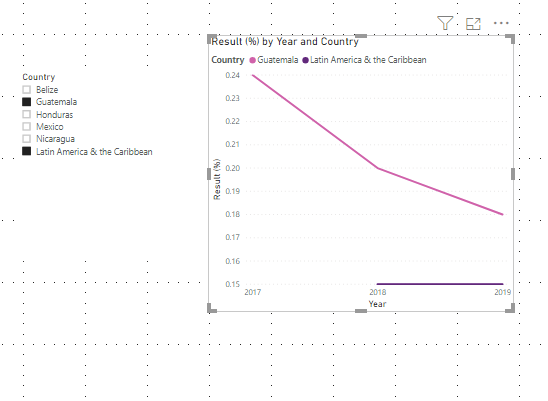FabCon is coming to Atlanta
Join us at FabCon Atlanta from March 16 - 20, 2026, for the ultimate Fabric, Power BI, AI and SQL community-led event. Save $200 with code FABCOMM.
Register now!- Power BI forums
- Get Help with Power BI
- Desktop
- Service
- Report Server
- Power Query
- Mobile Apps
- Developer
- DAX Commands and Tips
- Custom Visuals Development Discussion
- Health and Life Sciences
- Power BI Spanish forums
- Translated Spanish Desktop
- Training and Consulting
- Instructor Led Training
- Dashboard in a Day for Women, by Women
- Galleries
- Data Stories Gallery
- Themes Gallery
- Contests Gallery
- QuickViz Gallery
- Quick Measures Gallery
- Visual Calculations Gallery
- Notebook Gallery
- Translytical Task Flow Gallery
- TMDL Gallery
- R Script Showcase
- Webinars and Video Gallery
- Ideas
- Custom Visuals Ideas (read-only)
- Issues
- Issues
- Events
- Upcoming Events
Get Fabric Certified for FREE during Fabric Data Days. Don't miss your chance! Request now
- Power BI forums
- Forums
- Get Help with Power BI
- Desktop
- Re: Pin selection from slicer
- Subscribe to RSS Feed
- Mark Topic as New
- Mark Topic as Read
- Float this Topic for Current User
- Bookmark
- Subscribe
- Printer Friendly Page
- Mark as New
- Bookmark
- Subscribe
- Mute
- Subscribe to RSS Feed
- Permalink
- Report Inappropriate Content
Pin selection from slicer
Hello Community,
I'm trying to create a line chart to show the results of an indicator by country and by year. Additionally I would like to have the region value all the time so I can compare specific results.
What I had in mind was to add a DAX expression in the filters. I came up with this measure:
Solved! Go to Solution.
- Mark as New
- Bookmark
- Subscribe
- Mute
- Subscribe to RSS Feed
- Permalink
- Report Inappropriate Content
HI @Anonymous,
AFAIK, power bi does not support setting the default value of filter/slicers. (Dax formulas also not support direct interaction with the filter/slicer section)
For this scenario, you can use unrelated table 'country' field on the slicer and create measure formula with conditions to set a default value and compare with current value to return tag. (you can use it on visual level filter use the result tag to confirm displayed records)
Calculate table:
Country Selector= ALL( Table[Country] )Measure:
Measure filter on Slicer =
VAR currValue =
SELECTEDVALUE ( Table[Country] )
VAR default = "Latin America and the Caribbean"
RETURN
IF ( currValue <> default , "Y", "N" )
After these steps, you can write a measure as filter on your line chart to check current value and selected value from slicer.
Measure filter on Chart =
VAR currValue =
SELECTEDVALUE ( Table[Country] )
VAR default = "Latin America and the Caribbean"
VAR selected =
ALLSELECTED ( 'Country Selector'[Country] )
RETURN
IF ( currValue IN selected || currValue = default, "Y", "N" )
Regards,
Xiaoxin Sheng
- Mark as New
- Bookmark
- Subscribe
- Mute
- Subscribe to RSS Feed
- Permalink
- Report Inappropriate Content
@Anonymous
try to create column, not measure
but i can not to understand what result do you expect
- Mark as New
- Bookmark
- Subscribe
- Mute
- Subscribe to RSS Feed
- Permalink
- Report Inappropriate Content
I would like to end up with this
Hence you can select more countries and compare them with the region.
In my model what I have is a column of indicators with four of them and information about five countries plus Latin America and the Caribbean.
PS I don't want that Latin America shows in the slicer, just in the chart
- Mark as New
- Bookmark
- Subscribe
- Mute
- Subscribe to RSS Feed
- Permalink
- Report Inappropriate Content
HI @Anonymous,
AFAIK, power bi does not support setting the default value of filter/slicers. (Dax formulas also not support direct interaction with the filter/slicer section)
For this scenario, you can use unrelated table 'country' field on the slicer and create measure formula with conditions to set a default value and compare with current value to return tag. (you can use it on visual level filter use the result tag to confirm displayed records)
Calculate table:
Country Selector= ALL( Table[Country] )Measure:
Measure filter on Slicer =
VAR currValue =
SELECTEDVALUE ( Table[Country] )
VAR default = "Latin America and the Caribbean"
RETURN
IF ( currValue <> default , "Y", "N" )
After these steps, you can write a measure as filter on your line chart to check current value and selected value from slicer.
Measure filter on Chart =
VAR currValue =
SELECTEDVALUE ( Table[Country] )
VAR default = "Latin America and the Caribbean"
VAR selected =
ALLSELECTED ( 'Country Selector'[Country] )
RETURN
IF ( currValue IN selected || currValue = default, "Y", "N" )
Regards,
Xiaoxin Sheng
Helpful resources

Power BI Monthly Update - November 2025
Check out the November 2025 Power BI update to learn about new features.

Fabric Data Days
Advance your Data & AI career with 50 days of live learning, contests, hands-on challenges, study groups & certifications and more!