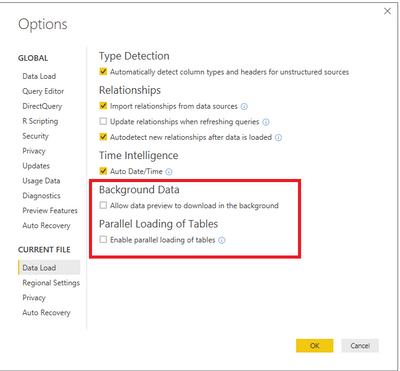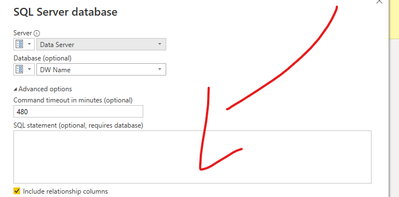FabCon is coming to Atlanta
Join us at FabCon Atlanta from March 16 - 20, 2026, for the ultimate Fabric, Power BI, AI and SQL community-led event. Save $200 with code FABCOMM.
Register now!- Power BI forums
- Get Help with Power BI
- Desktop
- Service
- Report Server
- Power Query
- Mobile Apps
- Developer
- DAX Commands and Tips
- Custom Visuals Development Discussion
- Health and Life Sciences
- Power BI Spanish forums
- Translated Spanish Desktop
- Training and Consulting
- Instructor Led Training
- Dashboard in a Day for Women, by Women
- Galleries
- Data Stories Gallery
- Themes Gallery
- Contests Gallery
- Quick Measures Gallery
- Notebook Gallery
- Translytical Task Flow Gallery
- TMDL Gallery
- R Script Showcase
- Webinars and Video Gallery
- Ideas
- Custom Visuals Ideas (read-only)
- Issues
- Issues
- Events
- Upcoming Events
Calling all Data Engineers! Fabric Data Engineer (Exam DP-700) live sessions are back! Starting October 16th. Sign up.
- Power BI forums
- Forums
- Get Help with Power BI
- Desktop
- Performance issues - Loading, previewing, evaluati...
- Subscribe to RSS Feed
- Mark Topic as New
- Mark Topic as Read
- Float this Topic for Current User
- Bookmark
- Subscribe
- Printer Friendly Page
- Mark as New
- Bookmark
- Subscribe
- Mute
- Subscribe to RSS Feed
- Permalink
- Report Inappropriate Content
Performance issues - Loading, previewing, evaluating etc
Hi Experts,
I am trying to build a very basic graph with three source tables which has less than 2 million rows in two tables and 2000 rows in third table.
I see a lot of performance issue loading the data to Power BI from the SQL Server database.
Loading, previewing and evaluating taking a lot of time or like runs forever.
What am I missing?
Appreciate your help.
Solved! Go to Solution.
- Mark as New
- Bookmark
- Subscribe
- Mute
- Subscribe to RSS Feed
- Permalink
- Report Inappropriate Content
HI @Anonymous ,
Here are some options to improve some performance that you can optimize based on what I have mentioned below.
1. Use the latest version of Power BI Desktop
2. Untick the following options in your current PBIX file. You can go to File -> Options and settings -> Options->CURRENT FILE(Data Load) to find the options.
3. Follow the guide in this blog to disable Load for these intermediate queries in your PBIX file to save memory.
4. Optimize your data model by following the tips in the articles below.
Data Import Best Practices in Power BI
Power BI Performance Tips and Techniques
5. Use a faster computer with bigger memory would help in your scenario.
Did I answer your question? Mark my post as a solution!
Best Regards
Lucien
- Mark as New
- Bookmark
- Subscribe
- Mute
- Subscribe to RSS Feed
- Permalink
- Report Inappropriate Content
HI @Anonymous ,
Here are some options to improve some performance that you can optimize based on what I have mentioned below.
1. Use the latest version of Power BI Desktop
2. Untick the following options in your current PBIX file. You can go to File -> Options and settings -> Options->CURRENT FILE(Data Load) to find the options.
3. Follow the guide in this blog to disable Load for these intermediate queries in your PBIX file to save memory.
4. Optimize your data model by following the tips in the articles below.
Data Import Best Practices in Power BI
Power BI Performance Tips and Techniques
5. Use a faster computer with bigger memory would help in your scenario.
Did I answer your question? Mark my post as a solution!
Best Regards
Lucien
- Mark as New
- Bookmark
- Subscribe
- Mute
- Subscribe to RSS Feed
- Permalink
- Report Inappropriate Content
how are you fetching the data from sql, can you post your m code? is this direct query or imported?
do you know if you are using query folding?
how long is the load taking?
If I took the time to answer your question and I came up with a solution, please mark my post as a solution and /or give kudos freely for the effort 🙂 Thank you!
Proud to be a Super User!
- Mark as New
- Bookmark
- Subscribe
- Mute
- Subscribe to RSS Feed
- Permalink
- Report Inappropriate Content
Thanks for the response venessa.
Hope the below is what you are after. No query folding. Also using import option.
The load takes over 1 hour.
let
Source = Sql.Databases("Server001"),
AISDM = Source{[Name="DB001"]}[Data],
dbo_Activity_Master = AISDM{[Schema="dbo",Item="Activity_Master"]}[Data],
#"Filtered Rows" = Table.SelectRows(dbo_CADM_Activity_Master, each [Date_Response] >= #datetime(2018, 1, 1, 0, 0, 0)),
#"Merged Queries" = Table.NestedJoin(#"Filtered Rows", {"Date_Response"}, View_DIM_DateMap, {"Date"}, "View_DIM_DateMap", JoinKind.Inner)
in
#"Merged Queries"
- Mark as New
- Bookmark
- Subscribe
- Mute
- Subscribe to RSS Feed
- Permalink
- Report Inappropriate Content
ideally you want to achieve query folding, so that the compute of your sql server is used.
are both these tables on sql? it would be better to join the in a sql query filter via a sql statement, the problem seems to me that you are using the mashup engine rather than the sql server compute because of your merge join. That probably has broken the query folding.
better to write the full sql query and in sql whether via a view or in the advanced options area and filter your date from there.
If I took the time to answer your question and I came up with a solution, please mark my post as a solution and /or give kudos freely for the effort 🙂 Thank you!
Proud to be a Super User!
- Mark as New
- Bookmark
- Subscribe
- Mute
- Subscribe to RSS Feed
- Permalink
- Report Inappropriate Content
also share your pbix if you can.
If I took the time to answer your question and I came up with a solution, please mark my post as a solution and /or give kudos freely for the effort 🙂 Thank you!
Proud to be a Super User!
Helpful resources

FabCon Global Hackathon
Join the Fabric FabCon Global Hackathon—running virtually through Nov 3. Open to all skill levels. $10,000 in prizes!

Power BI Monthly Update - October 2025
Check out the October 2025 Power BI update to learn about new features.