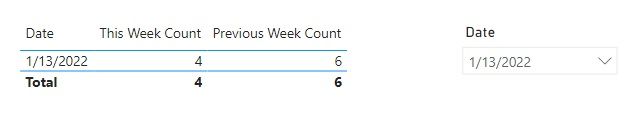FabCon is coming to Atlanta
Join us at FabCon Atlanta from March 16 - 20, 2026, for the ultimate Fabric, Power BI, AI and SQL community-led event. Save $200 with code FABCOMM.
Register now!- Power BI forums
- Get Help with Power BI
- Desktop
- Service
- Report Server
- Power Query
- Mobile Apps
- Developer
- DAX Commands and Tips
- Custom Visuals Development Discussion
- Health and Life Sciences
- Power BI Spanish forums
- Translated Spanish Desktop
- Training and Consulting
- Instructor Led Training
- Dashboard in a Day for Women, by Women
- Galleries
- Data Stories Gallery
- Themes Gallery
- Contests Gallery
- Quick Measures Gallery
- Notebook Gallery
- Translytical Task Flow Gallery
- TMDL Gallery
- R Script Showcase
- Webinars and Video Gallery
- Ideas
- Custom Visuals Ideas (read-only)
- Issues
- Issues
- Events
- Upcoming Events
Calling all Data Engineers! Fabric Data Engineer (Exam DP-700) live sessions are back! Starting October 16th. Sign up.
- Power BI forums
- Forums
- Get Help with Power BI
- Desktop
- Multiple date filters in measure for table
- Subscribe to RSS Feed
- Mark Topic as New
- Mark Topic as Read
- Float this Topic for Current User
- Bookmark
- Subscribe
- Printer Friendly Page
- Mark as New
- Bookmark
- Subscribe
- Mute
- Subscribe to RSS Feed
- Permalink
- Report Inappropriate Content
Multiple date filters in measure for table
Hi all,
Hoping someone can help as i have been stuck for 3 days now!
I am trying to create a table which shows this weeks data next to the previous weeks data. Using a slicer we want to be able to change the date so the table will update. The issue i have is we need to account for multiple date filters.
So the requirements are -
StartDate needs to be before or equal to date selected
EndDate needs to be after or equal to date selected
CancelledDate needs to be after or equal to date selected OR blank
UserStatus must equal active
I did think i could maybe make userelationship work and tested it with just the StartDate but it doesn't like it
I have tried so many variations through help from articles and looking through the community but no luck! Any help would be greatly appreciated!
Solved! Go to Solution.
- Mark as New
- Bookmark
- Subscribe
- Mute
- Subscribe to RSS Feed
- Permalink
- Report Inappropriate Content
Hi @PowerPuff36
Assume your UserTable is like below and you have a Calendar table, you don't need to create a relationship between them.
Put date column from Calendar table into a slicer for users to pick a date. Then you could create below measures to get the count on the selected date and on the date 7 days ago (previous week). You can use && (AND) and || (OR) to combine multiple filters.
This Week Count =
VAR __selectedDate = SELECTEDVALUE ( 'Calendar'[Date] )
RETURN
COUNTX (
FILTER (
UserTable,
UserTable[StartDate] <= __selectedDate
&& UserTable[EndDate] >= __selectedDate
&& (
UserTable[CancelledDate] >= __selectedDate
|| ISBLANK ( UserTable[CancelledDate] )
)
&& UserTable[UserStatus] = "Active"
),
UserTable[UserId]
)
Previous Week Count =
VAR __selectedDate = SELECTEDVALUE ( 'Calendar'[Date] ) - 7
RETURN
COUNTX (
FILTER (
UserTable,
UserTable[StartDate] <= __selectedDate
&& UserTable[EndDate] >= __selectedDate
&& (
UserTable[CancelledDate] >= __selectedDate
|| ISBLANK ( UserTable[CancelledDate] )
)
&& UserTable[UserStatus] = "Active"
),
UserTable[UserId]
)
Best Regards,
Community Support Team _ Jing
If this post helps, please Accept it as Solution to help other members find it.
- Mark as New
- Bookmark
- Subscribe
- Mute
- Subscribe to RSS Feed
- Permalink
- Report Inappropriate Content
Hi @PowerPuff36
Assume your UserTable is like below and you have a Calendar table, you don't need to create a relationship between them.
Put date column from Calendar table into a slicer for users to pick a date. Then you could create below measures to get the count on the selected date and on the date 7 days ago (previous week). You can use && (AND) and || (OR) to combine multiple filters.
This Week Count =
VAR __selectedDate = SELECTEDVALUE ( 'Calendar'[Date] )
RETURN
COUNTX (
FILTER (
UserTable,
UserTable[StartDate] <= __selectedDate
&& UserTable[EndDate] >= __selectedDate
&& (
UserTable[CancelledDate] >= __selectedDate
|| ISBLANK ( UserTable[CancelledDate] )
)
&& UserTable[UserStatus] = "Active"
),
UserTable[UserId]
)
Previous Week Count =
VAR __selectedDate = SELECTEDVALUE ( 'Calendar'[Date] ) - 7
RETURN
COUNTX (
FILTER (
UserTable,
UserTable[StartDate] <= __selectedDate
&& UserTable[EndDate] >= __selectedDate
&& (
UserTable[CancelledDate] >= __selectedDate
|| ISBLANK ( UserTable[CancelledDate] )
)
&& UserTable[UserStatus] = "Active"
),
UserTable[UserId]
)
Best Regards,
Community Support Team _ Jing
If this post helps, please Accept it as Solution to help other members find it.
- Mark as New
- Bookmark
- Subscribe
- Mute
- Subscribe to RSS Feed
- Permalink
- Report Inappropriate Content
Please provide sanitized sample data that fully covers your issue. Paste the data into a table in your post or use one of the file services. Please show the expected outcome.