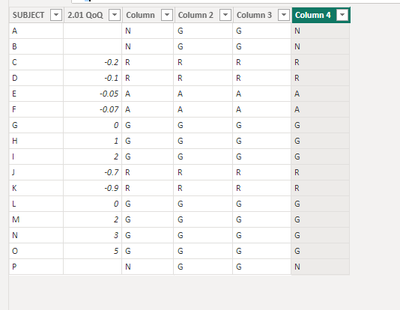Become a Certified Power BI Data Analyst!
Join us for an expert-led overview of the tools and concepts you'll need to pass exam PL-300. The first session starts on June 11th. See you there!
Get registered- Power BI forums
- Get Help with Power BI
- Desktop
- Service
- Report Server
- Power Query
- Mobile Apps
- Developer
- DAX Commands and Tips
- Custom Visuals Development Discussion
- Health and Life Sciences
- Power BI Spanish forums
- Translated Spanish Desktop
- Training and Consulting
- Instructor Led Training
- Dashboard in a Day for Women, by Women
- Galleries
- Webinars and Video Gallery
- Data Stories Gallery
- Themes Gallery
- Contests Gallery
- Quick Measures Gallery
- Notebook Gallery
- Translytical Task Flow Gallery
- R Script Showcase
- Ideas
- Custom Visuals Ideas (read-only)
- Issues
- Issues
- Events
- Upcoming Events
Power BI is turning 10! Let’s celebrate together with dataviz contests, interactive sessions, and giveaways. Register now.
- Power BI forums
- Forums
- Get Help with Power BI
- Desktop
- Re: Performance issue in the DAX. Please help!
- Subscribe to RSS Feed
- Mark Topic as New
- Mark Topic as Read
- Float this Topic for Current User
- Bookmark
- Subscribe
- Printer Friendly Page
- Mark as New
- Bookmark
- Subscribe
- Mute
- Subscribe to RSS Feed
- Permalink
- Report Inappropriate Content
Performance issue in the DAX. Please help!
IF(
ISBLANK([2.01 QoQ]),
"N",
SWITCH(TRUE(),
[2.01 QoQ] > -0.1 && [2.01 QoQ] < 0, "A", --"#F2B431",
[2.01 QoQ] <= -0.1 , "R",--"#45BF61",
[2.01 QoQ] >= 0, "G"--"#EF5353",
))
Above DAX is creating performance issue and it is throwing "visual exceeded available resources" error. I tried using the below DAX I am getting incorrect output not sure why? Can you please suggest a different DAX which can overcome the performance issue and the output.
DAX:1
SWITCH(TRUE(),
[2.01 QoQ] > -0.1 && [2.01 QoQ] < 0, "A", --"#F2B431",
[2.01 QoQ] <= -0.1 , "R",--"#45BF61",
[2.01 QoQ] >= 0, "G",--"#EF5353",
"N"
)
DAX:2
SWITCH(TRUE(),
[2.01 QoQ] > -0.1 && [2.01 QoQ] < 0, "A", --"#F2B431",
[2.01 QoQ] <= -0.1 , "R",--"#45BF61",
[2.01 QoQ] >= 0, "G",--"#EF5353",
[2.01 QoQ] = BLANK(),"N"
)
Solved! Go to Solution.
- Mark as New
- Bookmark
- Subscribe
- Mute
- Subscribe to RSS Feed
- Permalink
- Report Inappropriate Content
Hi @pbiforum123 ,
I have created a simple sample, please refer to my pbix file to see if it helps you.
Create a column.
Column 4 =
SWITCH (
TRUE (),
ISBLANK ( 'Table'[2.01 QoQ] ), "N",
'Table'[2.01 QoQ] > -0.1
&& 'Table'[2.01 QoQ] < 0, "A",
'Table'[2.01 QoQ] <= -0.1, "R",
'Table'[2.01 QoQ] >= 0, "G"
)
How to Get Your Question Answered Quickly
If it does not help, please provide more details with your desired output and pbix file without privacy information (or some sample data) .
Best Regards
Community Support Team _ Polly
If this post helps, then please consider Accept it as the solution to help the other members find it more quickly.
- Mark as New
- Bookmark
- Subscribe
- Mute
- Subscribe to RSS Feed
- Permalink
- Report Inappropriate Content
Hi @pbiforum123 ,
I have created a simple sample, please refer to my pbix file to see if it helps you.
Create a column.
Column 4 =
SWITCH (
TRUE (),
ISBLANK ( 'Table'[2.01 QoQ] ), "N",
'Table'[2.01 QoQ] > -0.1
&& 'Table'[2.01 QoQ] < 0, "A",
'Table'[2.01 QoQ] <= -0.1, "R",
'Table'[2.01 QoQ] >= 0, "G"
)
How to Get Your Question Answered Quickly
If it does not help, please provide more details with your desired output and pbix file without privacy information (or some sample data) .
Best Regards
Community Support Team _ Polly
If this post helps, then please consider Accept it as the solution to help the other members find it more quickly.
- Mark as New
- Bookmark
- Subscribe
- Mute
- Subscribe to RSS Feed
- Permalink
- Report Inappropriate Content
@Anonymous Thanks a lot! It is similar to the one in the DAX: 2 which I have shared above which was not giving correct output. Anyway will try and let you know about it.
Sorry will not be able to share the original file and also if I need to share the file with sample data then also it will take lots of time to create it as it as so 100's of DAXs. Hope you can understand!
Helpful resources
| User | Count |
|---|---|
| 84 | |
| 76 | |
| 74 | |
| 48 | |
| 39 |
| User | Count |
|---|---|
| 114 | |
| 56 | |
| 51 | |
| 42 | |
| 42 |