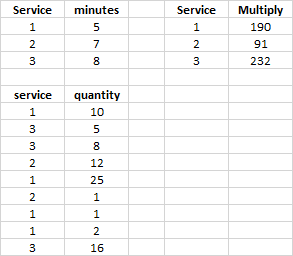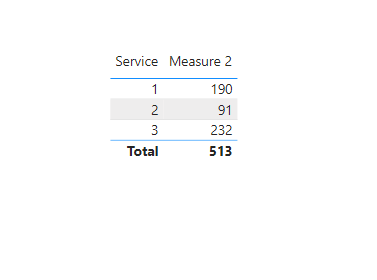Become a Certified Power BI Data Analyst!
Join us for an expert-led overview of the tools and concepts you'll need to pass exam PL-300. The first session starts on June 11th. See you there!
Get registered- Power BI forums
- Get Help with Power BI
- Desktop
- Service
- Report Server
- Power Query
- Mobile Apps
- Developer
- DAX Commands and Tips
- Custom Visuals Development Discussion
- Health and Life Sciences
- Power BI Spanish forums
- Translated Spanish Desktop
- Training and Consulting
- Instructor Led Training
- Dashboard in a Day for Women, by Women
- Galleries
- Webinars and Video Gallery
- Data Stories Gallery
- Themes Gallery
- Contests Gallery
- Quick Measures Gallery
- Notebook Gallery
- Translytical Task Flow Gallery
- R Script Showcase
- Ideas
- Custom Visuals Ideas (read-only)
- Issues
- Issues
- Events
- Upcoming Events
Power BI is turning 10! Let’s celebrate together with dataviz contests, interactive sessions, and giveaways. Register now.
- Power BI forums
- Forums
- Get Help with Power BI
- Desktop
- Multiply per service
- Subscribe to RSS Feed
- Mark Topic as New
- Mark Topic as Read
- Float this Topic for Current User
- Bookmark
- Subscribe
- Printer Friendly Page
- Mark as New
- Bookmark
- Subscribe
- Mute
- Subscribe to RSS Feed
- Permalink
- Report Inappropriate Content
Multiply per service
Hi, as a beginner in DAX I need some help for something which looks quite simple (and probably it is), but I don't know the solution.
I do have a table with standard time in minutes per service and another table with the quantity per service.
Now I want to calculate the total time in hours per service (190, 91, 232) as well as a total time (513 minutes).
Anyone?
Solved! Go to Solution.
- Mark as New
- Bookmark
- Subscribe
- Mute
- Subscribe to RSS Feed
- Permalink
- Report Inappropriate Content
Hi @jdevalk77 ,
Please try below steps:
1. create measure with below dax formula
Measure =
VAR cur_service =
SELECTEDVALUE ( Table1[Service] )
VAR cur_mt =
CALCULATE ( MAX ( Table1[Minutes] ), Table1[Service] = cur_service )
VAR tmp =
FILTER ( ALL ( Table2 ), Table2[Service] = cur_service )
VAR _val =
SUMX ( tmp, [Quantity] )
RETURN
cur_mt * _val
Measure 2 = SUMX(VALUES(Table1[Service]),[Measure])2. add a table visual with field and measure
Please refer the attached .pbix file.
Best regards,
Community Support Team_Binbin Yu
If this post helps, then please consider Accept it as the solution to help the other members find it more quickly
- Mark as New
- Bookmark
- Subscribe
- Mute
- Subscribe to RSS Feed
- Permalink
- Report Inappropriate Content
Hi @jdevalk77 ,
Please try below steps:
1. create measure with below dax formula
Measure =
VAR cur_service =
SELECTEDVALUE ( Table1[Service] )
VAR cur_mt =
CALCULATE ( MAX ( Table1[Minutes] ), Table1[Service] = cur_service )
VAR tmp =
FILTER ( ALL ( Table2 ), Table2[Service] = cur_service )
VAR _val =
SUMX ( tmp, [Quantity] )
RETURN
cur_mt * _val
Measure 2 = SUMX(VALUES(Table1[Service]),[Measure])2. add a table visual with field and measure
Please refer the attached .pbix file.
Best regards,
Community Support Team_Binbin Yu
If this post helps, then please consider Accept it as the solution to help the other members find it more quickly
Helpful resources
| User | Count |
|---|---|
| 81 | |
| 75 | |
| 71 | |
| 42 | |
| 36 |
| User | Count |
|---|---|
| 114 | |
| 56 | |
| 51 | |
| 42 | |
| 42 |