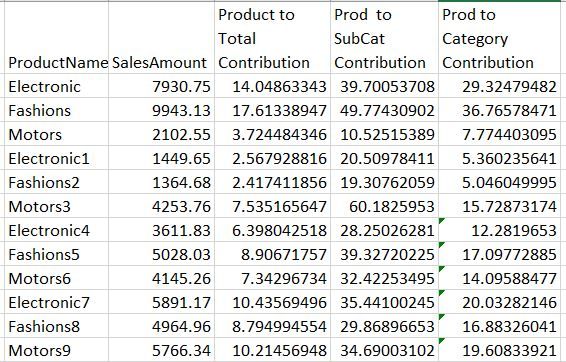Join the #PBI10 DataViz contest
Power BI is turning 10, and we’re marking the occasion with a special community challenge. Use your creativity to tell a story, uncover trends, or highlight something unexpected.
Get started- Power BI forums
- Get Help with Power BI
- Desktop
- Service
- Report Server
- Power Query
- Mobile Apps
- Developer
- DAX Commands and Tips
- Custom Visuals Development Discussion
- Health and Life Sciences
- Power BI Spanish forums
- Translated Spanish Desktop
- Training and Consulting
- Instructor Led Training
- Dashboard in a Day for Women, by Women
- Galleries
- Webinars and Video Gallery
- Data Stories Gallery
- Themes Gallery
- Contests Gallery
- Quick Measures Gallery
- Notebook Gallery
- Translytical Task Flow Gallery
- R Script Showcase
- Ideas
- Custom Visuals Ideas (read-only)
- Issues
- Issues
- Events
- Upcoming Events
Join us for an expert-led overview of the tools and concepts you'll need to become a Certified Power BI Data Analyst and pass exam PL-300. Register now.
- Power BI forums
- Forums
- Get Help with Power BI
- Desktop
- Percentage Contribution to all Levels using measur...
- Subscribe to RSS Feed
- Mark Topic as New
- Mark Topic as Read
- Float this Topic for Current User
- Bookmark
- Subscribe
- Printer Friendly Page
- Mark as New
- Bookmark
- Subscribe
- Mute
- Subscribe to RSS Feed
- Permalink
- Report Inappropriate Content
Percentage Contribution to all Levels using measures
Hi Team,
Need help here to calcuate Percentage Contribution to all the levels .
1.Product to Total Contribution is working fine for me.
2.Prod to SubCat Contribution is not working .
3.Prod to Category Contribution is not working.
Attached the Excel As well which has both data and output(Formula)
https://drive.google.com/open?id=1d2T6ktxhJBn9zwveVfif9ys8zqnTuwRj
My Data:
| Category | Subcategory | ProductName | SalesAmount |
| Market1 | Individaul Person | Electronic | 7930.75 |
| Market1 | Individaul Person | Fashions | 9943.13 |
| Market1 | Individaul Person | Motors | 2102.55 |
| Market1 | Legal Person | Electronic1 | 1449.65 |
| Market1 | Legal Person | Fashions2 | 1364.68 |
| Market1 | Legal Person | Motors3 | 4253.76 |
| Market2 | Individaul Person | Electronic4 | 3611.83 |
| Market2 | Individaul Person | Fashions5 | 5028.03 |
| Market2 | Individaul Person | Motors6 | 4145.26 |
| Market2 | Legal Person | Electronic7 | 5891.17 |
| Market2 | Legal Person | Fashions8 | 4964.96 |
| Market2 | Legal Person | Motors9 | 5766.34 |
Output:
Solved! Go to Solution.
- Mark as New
- Bookmark
- Subscribe
- Mute
- Subscribe to RSS Feed
- Permalink
- Report Inappropriate Content
I'll attach the pbix below, but here's the idea:
- Created dimenson tables for Category, Product and SubCategory and related those to your main table (not really needed in this case, but you would be better off storing keys in your main - aka fact - tables). You can see how I did that in Query Editior
- With Product Name from the new dimension product table:
- Prod to total is the easiest:
Total Sales = sum( Table1[SalesAmount] ) Grand Total Sales Product = CALCULATE( [Total Sales], all( DimProductName[ProductName])) Product to Total Contribution = DIVIDE( [Total Sales], [Grand Total Sales Product] )
- But now we get a little more tricky since category and subcategory arent in the table:
Grand Total of SubSales = CALCULATE( SUMX( ADDCOLUMNS( SUMMARIZE( Table1, DimProductName[ProductName], DimSubcategory[SubCategory]), "Total Sub Sales", CALCULATE( [Total Sales], FILTER( ALL( Table1), Table1[Subcategory] = EARLIER( DimSubcategory[SubCategory]) ) ) ), [Total Sub Sales] ) ) Product to SubCat Contribution = DIVIDE( [Total Sales], [Grand Total of SubSales])then the same logic for category:Grand Total of Category = CALCULATE( SUMX( ADDCOLUMNS( SUMMARIZE( Table1, DimProductName[ProductName], DimCategory[Category]), "Total Sub Sales", CALCULATE( [Total Sales], FILTER( ALL( Table1), Table1[Category] = EARLIER( DimCategory[Category]) ) ) ), [Total Sub Sales] )) Produc to Categoy Contr = DIVIDE( [Total Sales], [Grand Total of Category])Final matrix. Dont need or probably want the grand total on each row, but left them on there for demonstration purposes
here's the file:
- Mark as New
- Bookmark
- Subscribe
- Mute
- Subscribe to RSS Feed
- Permalink
- Report Inappropriate Content
I'll attach the pbix below, but here's the idea:
- Created dimenson tables for Category, Product and SubCategory and related those to your main table (not really needed in this case, but you would be better off storing keys in your main - aka fact - tables). You can see how I did that in Query Editior
- With Product Name from the new dimension product table:
- Prod to total is the easiest:
Total Sales = sum( Table1[SalesAmount] ) Grand Total Sales Product = CALCULATE( [Total Sales], all( DimProductName[ProductName])) Product to Total Contribution = DIVIDE( [Total Sales], [Grand Total Sales Product] )
- But now we get a little more tricky since category and subcategory arent in the table:
Grand Total of SubSales = CALCULATE( SUMX( ADDCOLUMNS( SUMMARIZE( Table1, DimProductName[ProductName], DimSubcategory[SubCategory]), "Total Sub Sales", CALCULATE( [Total Sales], FILTER( ALL( Table1), Table1[Subcategory] = EARLIER( DimSubcategory[SubCategory]) ) ) ), [Total Sub Sales] ) ) Product to SubCat Contribution = DIVIDE( [Total Sales], [Grand Total of SubSales])then the same logic for category:Grand Total of Category = CALCULATE( SUMX( ADDCOLUMNS( SUMMARIZE( Table1, DimProductName[ProductName], DimCategory[Category]), "Total Sub Sales", CALCULATE( [Total Sales], FILTER( ALL( Table1), Table1[Category] = EARLIER( DimCategory[Category]) ) ) ), [Total Sub Sales] )) Produc to Categoy Contr = DIVIDE( [Total Sales], [Grand Total of Category])Final matrix. Dont need or probably want the grand total on each row, but left them on there for demonstration purposes
here's the file:
- Mark as New
- Bookmark
- Subscribe
- Mute
- Subscribe to RSS Feed
- Permalink
- Report Inappropriate Content
Hi,
May I request the pbix file again? The above attached link is expired or not working anymore.
Tks in advance
Helpful resources

Join our Fabric User Panel
This is your chance to engage directly with the engineering team behind Fabric and Power BI. Share your experiences and shape the future.

Power BI Monthly Update - June 2025
Check out the June 2025 Power BI update to learn about new features.

| User | Count |
|---|---|
| 72 | |
| 70 | |
| 55 | |
| 37 | |
| 31 |
| User | Count |
|---|---|
| 83 | |
| 64 | |
| 63 | |
| 49 | |
| 45 |