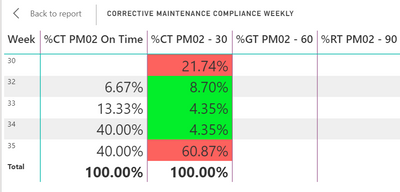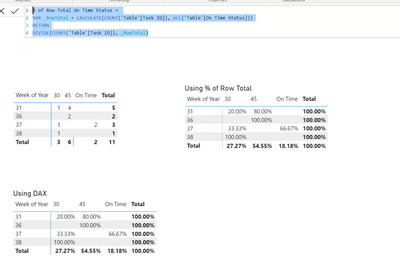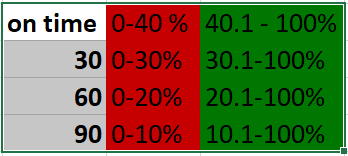Join us at FabCon Vienna from September 15-18, 2025
The ultimate Fabric, Power BI, SQL, and AI community-led learning event. Save €200 with code FABCOMM.
Get registered- Power BI forums
- Get Help with Power BI
- Desktop
- Service
- Report Server
- Power Query
- Mobile Apps
- Developer
- DAX Commands and Tips
- Custom Visuals Development Discussion
- Health and Life Sciences
- Power BI Spanish forums
- Translated Spanish Desktop
- Training and Consulting
- Instructor Led Training
- Dashboard in a Day for Women, by Women
- Galleries
- Data Stories Gallery
- Themes Gallery
- Contests Gallery
- Quick Measures Gallery
- Notebook Gallery
- Translytical Task Flow Gallery
- TMDL Gallery
- R Script Showcase
- Webinars and Video Gallery
- Ideas
- Custom Visuals Ideas (read-only)
- Issues
- Issues
- Events
- Upcoming Events
Compete to become Power BI Data Viz World Champion! First round ends August 18th. Get started.
- Power BI forums
- Forums
- Get Help with Power BI
- Desktop
- Re: Percent of row total of count values
- Subscribe to RSS Feed
- Mark Topic as New
- Mark Topic as Read
- Float this Topic for Current User
- Bookmark
- Subscribe
- Printer Friendly Page
- Mark as New
- Bookmark
- Subscribe
- Mute
- Subscribe to RSS Feed
- Permalink
- Report Inappropriate Content
Percent of row total of count values
Hi all,
Im very new using Power Bi. I have a database showing corrective maintenance (PM02) in diferente range of time since them were opened. The values ar from database calulated with count (distinct) I want to show in a matrix the percent of row total but shows always 100%. At the next image, I'm showing the matrix representing the percent of column total. I need this measure but in row. Anyone can help me, please?
Thanks in advance.
Solved! Go to Solution.
- Mark as New
- Bookmark
- Subscribe
- Mute
- Subscribe to RSS Feed
- Permalink
- Report Inappropriate Content
Thanks @mariannacarbo for the additional info and sample data - do you have column headers and table name please?
See attached file below signature - % of row total works fine for me in my test, I have also included a DAX measure you can use to acheive the same result:
Please @mention me in your reply if you want a response.
Copying DAX from this post? Click here for a hack to quickly replace it with your own table names
Has this post solved your problem? Please Accept as Solution so that others can find it quickly and to let the community know your problem has been solved.
If you found this post helpful, please give Kudos C
I work as a Microsoft trainer and consultant, specialising in Power BI and Power Query.
www.excelwithallison.com
- Mark as New
- Bookmark
- Subscribe
- Mute
- Subscribe to RSS Feed
- Permalink
- Report Inappropriate Content
@mariannacarbo In order to get Percent of Row total to work, you must put something in the 'Columns' section of the matrix visualization. You appear to be using many different measures in the 'Values' section, but nothing in 'Columns' section. Therefore the % of Row Total always shows as 100%
If you can paste a sample of first 10 or so rows of raw data and explain what percent value you want displayed as the row total (or do the calculation in Excel and show us the formulas), then we can help you with the DAX for this.
Do you want the percent as weeks? You could try putting Week Number in Columns and Show Values on Rows turn that to 'On' by clicking the format paint roller when the matrix visual is selected.
Please @mention me in your reply if you want a response.
Copying DAX from this post? Click here for a hack to quickly replace it with your own table names
Has this post solved your problem? Please Accept as Solution so that others can find it quickly and to let the community know your problem has been solved.
If you found this post helpful, please give Kudos C
I work as a Microsoft trainer and consultant, specialising in Power BI and Power Query.
www.excelwithallison.com
- Mark as New
- Bookmark
- Subscribe
- Mute
- Subscribe to RSS Feed
- Permalink
- Report Inappropriate Content
I tried putting the weeks in the field of colums but it shows to 100%. At the following tables I show you in Excel what I need:
| The visual show this in no calculation. | The visual that I need in order to do conditional format | |||||||||
| PM02 ON TIME | PM02 - 30 | PM02 - 60 | PM02 - 90 | WEEK | PM02 ON TIME | PM02 - 30 | PM02 - 60 | PM02 - 90 | ||
| 30 | 4 | 30 | 100% | |||||||
| 32 | 3 | 32 | 100% | |||||||
| 33 | 1 | 2 | 33 | 33% | 67% | |||||
| 34 | 3 | 3 | 34 | 50% | 50% | |||||
| 35 | 5 | 12 | 35 | 29% | 71% |
This 10 rows of the raw data:
| G51482 | 00242157 | 10001049 | 20001087 | PM02 | "Hand truck"#497607 se apaga | 0047-010 | BEVERAGE BASE|CIDRA | 2.0 | 0.000 | NEW | REL NMAT PRC SETC | 0010 | E | 09/09/2021 | MF1 | PRF980 | P19 | 09/09/2021 | 09/10/2021 | 9/12/2021 | 3 | On Time | |||
| A58781 | 50019621 | 10000420 | 20000238 | PM02 | 04-026 no da marcha | 0047-050-020-570 | 64-FORK LIFT NO.04-026 CROWN | FORK LIFT CROWN FC-4040-60-TT188 | 0.0 | 0.000 | NEW | REL PRT GMPS MACM PRC SETC | 0010 | E | 09/06/2021 | MF1 | PRF980 | P19 | 08/06/2021 | 09/06/2021 | 9/12/2021 | 36 | 30 | ||
| E40922 | 00000000 | 10000151 | 20000261 | PM02 | 33393585 SALIDERO DE AGUA FRIA EN COIL G | 0047-040-070-000-200 | 08-AHU MIXING ROOM 2 | UNIT AIR HANDLING TRANE MCCB035VA0A0VA | 0.0 | 0.000 | NEW | REL MACM PRC SETC | 0010 | E | 07/29/2021 | MF1 | PRF110 | P19 | 07/27/2021 | 07/29/2021 | 9/12/2021 | 45 | 45 | ||
| E40922 | 00000000 | 10000170 | 20000300 | PM02 | 33406649 5S TALLER MECANICOS DE MANUFACT | 0047-060-010-060-340 | 59-SHOP WELDING PRODUCTION | 0.0 | 0.000 | NEW | REL GMPS MACM PRC SETC | 0010 | E | 07/29/2021 | MP1 | PRM620 | P19 | 07/27/2021 | 07/29/2021 | 9/12/2021 | 45 | 45 | |||
| E40922 | 00060112 | 10000152 | 20000262 | PM02 | 33445324 Carrito de PIAB para el mezzani | 0047-020-080 | 29-MEZZANINE 3 | 2.0 | 0.000 | NEW | REL MACM PRC SETC | 0010 | E | 09/05/2021 | MP1 | PRM620 | P01 | 07/27/2021 | 09/05/2021 | 9/12/2021 | 45 | 45 | |||
| E40922 | 00000000 | 10000153 | 20000263 | PM02 | 33462353 REPARACION DE CHILLER #3 O68857 | 0047-040-040-020 | 57-CHILLER TRANE NO.3 CVHE045 350 TONS | CHILLER TRANE CVHE045 | 0.0 | 0.000 | NEW | REL MACM PRC SETC | 0010 | E | 07/29/2021 | MF1 | PRF110 | P19 | 07/27/2021 | 07/29/2021 | 9/12/2021 | 45 | 45 | ||
| G67716 | 00048116 | 10000764 | 20000842 | PM02 | 33505619 TORQUIMETRO SERAC 1 SIN BOTON | 0047-030-030-450 | 14-TORQUE TESTER | TORQUE TESTER KAPS-ALL EB-650A | 4.5 | 0.000 | WEC | TECO CNF GMPS JBFI MACM PRC SETC | 0010 | E | 09/09/2021 | 08/24/2021 | MP1 | PRM100 | P19 | 08/24/2021 | 09/09/2021 | 9/12/2021 | 18 | On Time | |
| E40922 | 00000000 | 10000154 | 20000264 | PM02 | 33517231 REEMPLAZO DE ASCO TUBE G67708 | 0047-010-000-120 | 09-CENTRIFUGE POD CE-09-138-00 | CENTRIFUGE APV B10,POD#2 | 0.0 | 0.000 | NEW | REL MACM PRC SETC | 0010 | E | 09/05/2021 | MP1 | PRM620 | P19 | 07/27/2021 | 09/05/2021 | 9/12/2021 | 45 | 45 | ||
| E40922 | 00000000 | 10000190 | 20000320 | PM02 | 33517886 SANDBLASTING Y PINTURA SUPPLY F | 0047-040-070-080-000 | 32-SUPPLY FAN TWIN CITY 1 | FAN SUPPLY TWIN CITY SF # 1 | 0.0 | 0.000 | NEW | REL MACM PRC SETC | 0010 | E | 07/29/2021 | MF1 | PRF100 | P19 | 07/27/2021 | 07/29/2021 | 9/12/2021 | 45 | 45 | ||
| O68857 | 00000000 | 10000447 | 20000397 | PM02 | 33552614 PM - LEV CLEANNING - A | 0047-040-070-040-080 | 10-DUST COLECTOR TORIT NO.9 B/BASE | COLLECTOR DUST TORIT DF-3DF-6 | 0.0 | 0.000 | NEW | REL GMPS NMAT PRC SETC | 0010 | E | 09/14/2021 | MF1 | PRF110 | P19 | 08/11/2021 | 09/14/2021 | 9/12/2021 | 31 | 30 | ||
| G29677 | 01010944 | 10000357 | 20000377 | PM02 | 33564570 REPARACION EN TRASFORMADOR G514 | 0047-040-060-050 | ELECTRICAL SYSTEM NO.5 8.2 KV | 0.0 | 0.000 | NEW | REL MACM PRC SETC | 0010 | E | 07/31/2021 | MF1 | PRF301 | P19 | 07/29/2021 | 07/31/2021 | 9/12/2021 | 43 | 30 |
- Mark as New
- Bookmark
- Subscribe
- Mute
- Subscribe to RSS Feed
- Permalink
- Report Inappropriate Content
Thanks @mariannacarbo for the additional info and sample data - do you have column headers and table name please?
See attached file below signature - % of row total works fine for me in my test, I have also included a DAX measure you can use to acheive the same result:
Please @mention me in your reply if you want a response.
Copying DAX from this post? Click here for a hack to quickly replace it with your own table names
Has this post solved your problem? Please Accept as Solution so that others can find it quickly and to let the community know your problem has been solved.
If you found this post helpful, please give Kudos C
I work as a Microsoft trainer and consultant, specialising in Power BI and Power Query.
www.excelwithallison.com
- Mark as New
- Bookmark
- Subscribe
- Mute
- Subscribe to RSS Feed
- Permalink
- Report Inappropriate Content
@AllisonKennedy , I have another doubt. I need to format conditionally in base of the percent presented in each of the time range in the row of th e weeks. I don't see how to create diferent rules at the 4 different option of time range.
At the following table I show you how I want to view the color of the values.
- Mark as New
- Bookmark
- Subscribe
- Mute
- Subscribe to RSS Feed
- Permalink
- Report Inappropriate Content
@mariannacarbo Have you resolved this yet?
You can try with DAX:
% Format Color =
SWITCH( SELECTEDVALUE(table[On Time Status]
, "On Time", IF( [% of Row Total On Time Status] <=.4, "Red", "Green")
, "30", IF( [% of Row Total On Time Status] <=.3, "Red", "Green")
, "60", IF( [% of Row Total On Time Status] <=.2, "Red", "Green")
, "90", IF( [% of Row Total On Time Status] <=.1, "Red", "Green")
Then apply conditional formatting to 'Field Value' and select the % Format Color measure.
Please @mention me in your reply if you want a response.
Copying DAX from this post? Click here for a hack to quickly replace it with your own table names
Has this post solved your problem? Please Accept as Solution so that others can find it quickly and to let the community know your problem has been solved.
If you found this post helpful, please give Kudos C
I work as a Microsoft trainer and consultant, specialising in Power BI and Power Query.
www.excelwithallison.com
- Mark as New
- Bookmark
- Subscribe
- Mute
- Subscribe to RSS Feed
- Permalink
- Report Inappropriate Content
Helpful resources
| User | Count |
|---|---|
| 82 | |
| 80 | |
| 35 | |
| 32 | |
| 32 |
| User | Count |
|---|---|
| 93 | |
| 79 | |
| 62 | |
| 54 | |
| 51 |