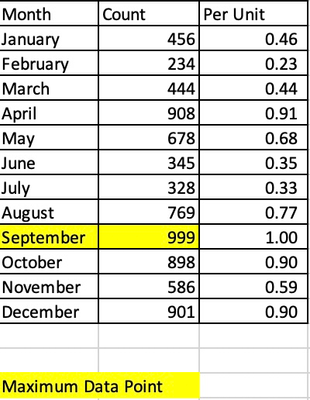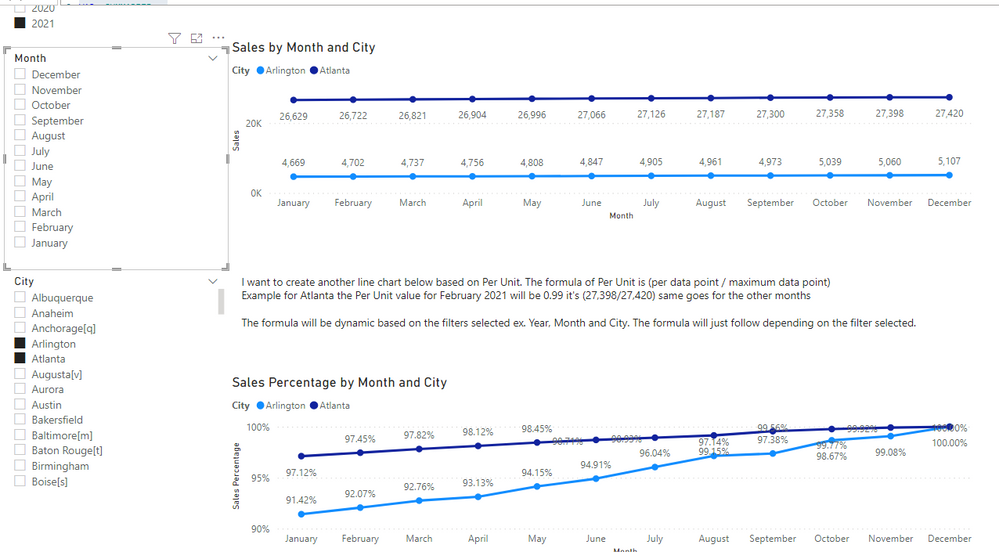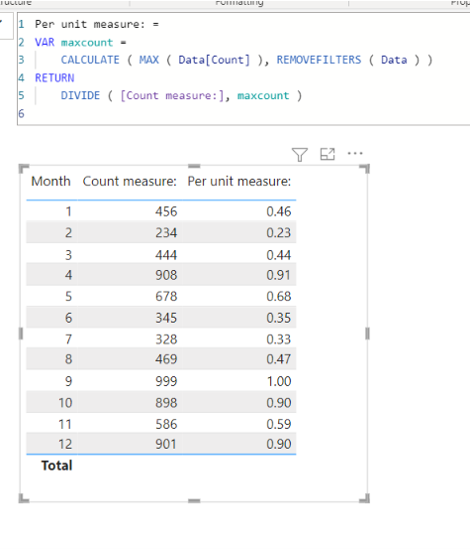FabCon is coming to Atlanta
Join us at FabCon Atlanta from March 16 - 20, 2026, for the ultimate Fabric, Power BI, AI and SQL community-led event. Save $200 with code FABCOMM.
Register now!- Power BI forums
- Get Help with Power BI
- Desktop
- Service
- Report Server
- Power Query
- Mobile Apps
- Developer
- DAX Commands and Tips
- Custom Visuals Development Discussion
- Health and Life Sciences
- Power BI Spanish forums
- Translated Spanish Desktop
- Training and Consulting
- Instructor Led Training
- Dashboard in a Day for Women, by Women
- Galleries
- Data Stories Gallery
- Themes Gallery
- Contests Gallery
- QuickViz Gallery
- Quick Measures Gallery
- Visual Calculations Gallery
- Notebook Gallery
- Translytical Task Flow Gallery
- TMDL Gallery
- R Script Showcase
- Webinars and Video Gallery
- Ideas
- Custom Visuals Ideas (read-only)
- Issues
- Issues
- Events
- Upcoming Events
The Power BI Data Visualization World Championships is back! Get ahead of the game and start preparing now! Learn more
- Power BI forums
- Forums
- Get Help with Power BI
- Desktop
- Re: Per Unit Computation Dax
- Subscribe to RSS Feed
- Mark Topic as New
- Mark Topic as Read
- Float this Topic for Current User
- Bookmark
- Subscribe
- Printer Friendly Page
- Mark as New
- Bookmark
- Subscribe
- Mute
- Subscribe to RSS Feed
- Permalink
- Report Inappropriate Content
Per Unit Computation Dax
Hi Guys,
Would need your help in constructing a dax that computes the per unit computation. The computation of Per Unit is (Present value) ÷ (Maximum Data Point) I'm using a date hierarcy (Year, Quarter & Month) and other dimensions. So the maximum data point will depedend on the filters selected.
Expectation:
The maximum value for this is 999 (September) so we will divide each value by 999.
Example: 456/999 = 0.46
You can play with this Sample pbix: https://www.mediafire.com/file/0pbtogvc6kib02k/sample_powerbi.pbix/file
Thank you so much in advance!!
Solved! Go to Solution.
- Mark as New
- Bookmark
- Subscribe
- Mute
- Subscribe to RSS Feed
- Permalink
- Report Inappropriate Content
Hi @icdns ,
I download you sample and have test. Firstly I suggest to to sort [Month] column by [MonthNo] column.
For reference: Sort one column by another column in Power BI Desktop
Then create a measure as below to achieve your goal.
Sales Percentage =
VAR _SUMMARIZE =
SUMMARIZE (
ALLSELECTED ( sampledata ),
sampledata[Year],
sampledata[Month],
sampledata[City],
"Sales", CALCULATE ( SUM ( sampledata[Sales] ) )
)
VAR _ADDMAX =
ADDCOLUMNS (
_SUMMARIZE,
"MaxSales", MAXX ( FILTER ( _SUMMARIZE, [City] = EARLIER ( [City] ) ), [Sales] )
)
VAR _Sales =
CALCULATE ( SUM ( sampledata[Sales] ) )
VAR _MaxSales =
MAXX ( FILTER ( _ADDMAX, [City] = MAX ( sampledata[City] ) ), [MaxSales] )
RETURN
DIVIDE ( _Sales, _MaxSales )Result is as below.
Best Regards,
Rico Zhou
If this post helps, then please consider Accept it as the solution to help the other members find it more quickly.
- Mark as New
- Bookmark
- Subscribe
- Mute
- Subscribe to RSS Feed
- Permalink
- Report Inappropriate Content
Hi @Anonymous ,
Thank you for this. It is now working when it's on a monthly view. However, in my table I have also Quarter and Year column. If I drill up to yearly and quarterly view the value adds up. (Ex. If the view is Yearly, the value point let say 2016 is the TOTAL per unit of the 12 months (Jan-Dec))
The computation must be the same on how we compute with the monthly view wherein (Present value) ÷ (Maximum Data Point)
How can we insert this in the dax? 🙂
Thanks!
- Mark as New
- Bookmark
- Subscribe
- Mute
- Subscribe to RSS Feed
- Permalink
- Report Inappropriate Content
Hi @icdns ,
I download you sample and have test. Firstly I suggest to to sort [Month] column by [MonthNo] column.
For reference: Sort one column by another column in Power BI Desktop
Then create a measure as below to achieve your goal.
Sales Percentage =
VAR _SUMMARIZE =
SUMMARIZE (
ALLSELECTED ( sampledata ),
sampledata[Year],
sampledata[Month],
sampledata[City],
"Sales", CALCULATE ( SUM ( sampledata[Sales] ) )
)
VAR _ADDMAX =
ADDCOLUMNS (
_SUMMARIZE,
"MaxSales", MAXX ( FILTER ( _SUMMARIZE, [City] = EARLIER ( [City] ) ), [Sales] )
)
VAR _Sales =
CALCULATE ( SUM ( sampledata[Sales] ) )
VAR _MaxSales =
MAXX ( FILTER ( _ADDMAX, [City] = MAX ( sampledata[City] ) ), [MaxSales] )
RETURN
DIVIDE ( _Sales, _MaxSales )Result is as below.
Best Regards,
Rico Zhou
If this post helps, then please consider Accept it as the solution to help the other members find it more quickly.
- Mark as New
- Bookmark
- Subscribe
- Mute
- Subscribe to RSS Feed
- Permalink
- Report Inappropriate Content
Hi,
I hope you can get an idea on how to create a measure from the below picture and the attached pbix file.
Per unit measure: =
VAR maxcount =
CALCULATE ( MAX ( Data[Count] ), REMOVEFILTERS ( Data ) )
RETURN
DIVIDE ( [Count measure:], maxcount )
If this post helps, then please consider accepting it as the solution to help other members find it faster, and give a big thumbs up.
Click here to visit my LinkedIn page
Click here to schedule a short Teams meeting to discuss your question.
- Mark as New
- Bookmark
- Subscribe
- Mute
- Subscribe to RSS Feed
- Permalink
- Report Inappropriate Content
- Mark as New
- Bookmark
- Subscribe
- Mute
- Subscribe to RSS Feed
- Permalink
- Report Inappropriate Content
Hi @amitchandak ,
that is what im planning to do. But the problem is i can't get the correct maxmium data point 😞
Helpful resources

Power BI Dataviz World Championships
The Power BI Data Visualization World Championships is back! Get ahead of the game and start preparing now!

| User | Count |
|---|---|
| 38 | |
| 36 | |
| 33 | |
| 33 | |
| 29 |
| User | Count |
|---|---|
| 132 | |
| 90 | |
| 81 | |
| 66 | |
| 65 |