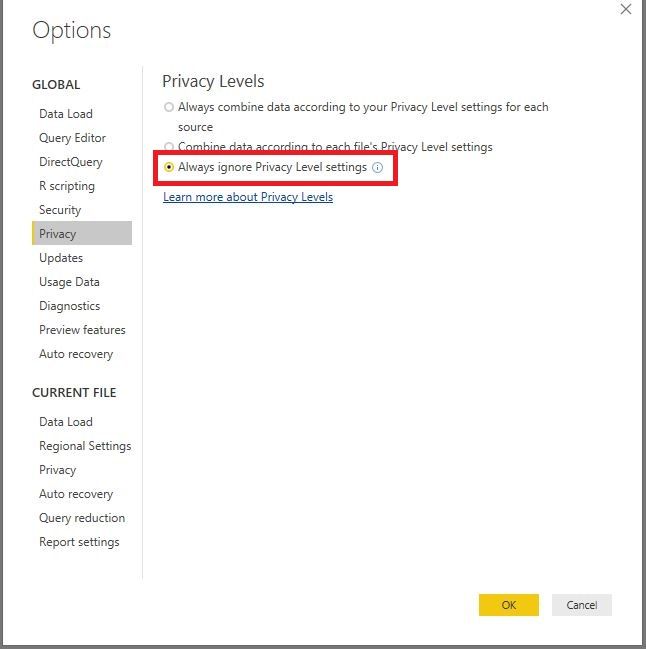FabCon is coming to Atlanta
Join us at FabCon Atlanta from March 16 - 20, 2026, for the ultimate Fabric, Power BI, AI and SQL community-led event. Save $200 with code FABCOMM.
Register now!- Power BI forums
- Get Help with Power BI
- Desktop
- Service
- Report Server
- Power Query
- Mobile Apps
- Developer
- DAX Commands and Tips
- Custom Visuals Development Discussion
- Health and Life Sciences
- Power BI Spanish forums
- Translated Spanish Desktop
- Training and Consulting
- Instructor Led Training
- Dashboard in a Day for Women, by Women
- Galleries
- Data Stories Gallery
- Themes Gallery
- Contests Gallery
- QuickViz Gallery
- Quick Measures Gallery
- Visual Calculations Gallery
- Notebook Gallery
- Translytical Task Flow Gallery
- TMDL Gallery
- R Script Showcase
- Webinars and Video Gallery
- Ideas
- Custom Visuals Ideas (read-only)
- Issues
- Issues
- Events
- Upcoming Events
The Power BI Data Visualization World Championships is back! Get ahead of the game and start preparing now! Learn more
- Power BI forums
- Forums
- Get Help with Power BI
- Desktop
- Pass List Query Parameter Value into Another SQL S...
- Subscribe to RSS Feed
- Mark Topic as New
- Mark Topic as Read
- Float this Topic for Current User
- Bookmark
- Subscribe
- Printer Friendly Page
- Mark as New
- Bookmark
- Subscribe
- Mute
- Subscribe to RSS Feed
- Permalink
- Report Inappropriate Content
Pass List Query Parameter Value into Another SQL Server Stored Procedure
Hello,
I have a parameter in the form of a drop-down list, driven by a list query. This list query is a query that pulls values from a SQL Server stored procedure. This stored procedure runs a query that looks up a set of values and then returns those values into my Power BI drop down list parameter. This is working without issue.
Now I would like to take the parameter value (called "Location") that the user selected and insert that value as a variable into another SQL Server stored procedure. When I do this, I get the following error:
Formula.Firewall: Query 'MyQuery' (step 'Source') references other queries or steps, so it may not directly access a data source. Please rebuild this data combination.
I tried referencing the following article, but I'm having trouble identifying how to implement this workaround in my case: https://www.excelguru.ca/blog/2015/03/11/power-query-errors-please-rebuild-this-data-combination/
Here's the M I'm currently using to take my parameter value (Location) and pass that as a variable into my stored procedure as the @LOCATION variable:
let
locationp = Text.Upper(Location),
Source = Sql.Database("ServerAddress", "DatabaseName", [Query="#(lf)DECLARE @return_value int#(lf)EXEC @return_value = [dbo].[StoredProcedureName]#(lf) @LOCATION= " & "N'" & locationp & "' #(lf)SELECT 'Return Value' = @return_value#(lf)"])
in
Source
Any insight into how to get around this error is much appreciated!
Solved! Go to Solution.
- Mark as New
- Bookmark
- Subscribe
- Mute
- Subscribe to RSS Feed
- Permalink
- Report Inappropriate Content
@Anonymous,
Go to File->Options and Settings-> Options->Privacy, change the setting to "Always ignore Privacy Level Settings", then save your PBIX file and re-open it, the error should go away. I test your scenario and everything works well after I change the Privacy setting.
Regards,
Lydia
- Mark as New
- Bookmark
- Subscribe
- Mute
- Subscribe to RSS Feed
- Permalink
- Report Inappropriate Content
@Anonymous,
Go to File->Options and Settings-> Options->Privacy, change the setting to "Always ignore Privacy Level Settings", then save your PBIX file and re-open it, the error should go away. I test your scenario and everything works well after I change the Privacy setting.
Regards,
Lydia
- Mark as New
- Bookmark
- Subscribe
- Mute
- Subscribe to RSS Feed
- Permalink
- Report Inappropriate Content
Great post, this helped me address a similiar issue.
Helpful resources

Power BI Dataviz World Championships
The Power BI Data Visualization World Championships is back! Get ahead of the game and start preparing now!

| User | Count |
|---|---|
| 40 | |
| 35 | |
| 34 | |
| 31 | |
| 28 |
| User | Count |
|---|---|
| 136 | |
| 102 | |
| 68 | |
| 66 | |
| 58 |