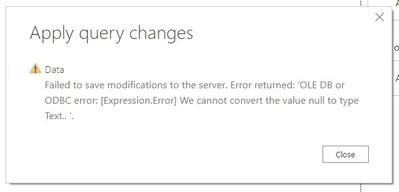FabCon is coming to Atlanta
Join us at FabCon Atlanta from March 16 - 20, 2026, for the ultimate Fabric, Power BI, AI and SQL community-led event. Save $200 with code FABCOMM.
Register now!- Power BI forums
- Get Help with Power BI
- Desktop
- Service
- Report Server
- Power Query
- Mobile Apps
- Developer
- DAX Commands and Tips
- Custom Visuals Development Discussion
- Health and Life Sciences
- Power BI Spanish forums
- Translated Spanish Desktop
- Training and Consulting
- Instructor Led Training
- Dashboard in a Day for Women, by Women
- Galleries
- Data Stories Gallery
- Themes Gallery
- Contests Gallery
- QuickViz Gallery
- Quick Measures Gallery
- Visual Calculations Gallery
- Notebook Gallery
- Translytical Task Flow Gallery
- TMDL Gallery
- R Script Showcase
- Webinars and Video Gallery
- Ideas
- Custom Visuals Ideas (read-only)
- Issues
- Issues
- Events
- Upcoming Events
The Power BI Data Visualization World Championships is back! Get ahead of the game and start preparing now! Learn more
- Power BI forums
- Forums
- Get Help with Power BI
- Desktop
- Convert Line break values to Row without disturbin...
- Subscribe to RSS Feed
- Mark Topic as New
- Mark Topic as Read
- Float this Topic for Current User
- Bookmark
- Subscribe
- Printer Friendly Page
- Mark as New
- Bookmark
- Subscribe
- Mute
- Subscribe to RSS Feed
- Permalink
- Report Inappropriate Content
Convert Line break values to Row without disturbing other columns value
Hi Superuser,
Could you please help on dealing line break values without disturbing other columns values
Columns which has line break value are as below
| TRANSACTION | OPPORTUNITY TYPE | OPPORTUNITY # | APPROVAL STATUS |
Reul
Solved! Go to Solution.
- Mark as New
- Bookmark
- Subscribe
- Mute
- Subscribe to RSS Feed
- Permalink
- Report Inappropriate Content
Hi @Amardeep100115 ,
If you go to the step where the error is changed just click the cog weel and instead of null write the text you need.
Regards
Miguel Félix
Did I answer your question? Mark my post as a solution!
Proud to be a Super User!
Check out my blog: Power BI em Português- Mark as New
- Bookmark
- Subscribe
- Mute
- Subscribe to RSS Feed
- Permalink
- Report Inappropriate Content
Hi @Amardeep100115 ,
Believe you are refering to removing the line breaks on several cell corrects and replace it by a space so that the values on the pivot table don't show all together?
Check if the link below helps to achieve what you need.
https://www.howtoexcelatexcel.com/excel-tips-tricks/find-and-replace-line-breaks-in-excel/
Regards
Miguel Félix
Did I answer your question? Mark my post as a solution!
Proud to be a Super User!
Check out my blog: Power BI em Português- Mark as New
- Bookmark
- Subscribe
- Mute
- Subscribe to RSS Feed
- Permalink
- Report Inappropriate Content
Hi @MFelix
Please refer below link where i have raised same query earlier and Ashish Mathur has solved most of it but the sum of Rent in that refence file is not matching with each
If you still have a query please let me know
- Mark as New
- Bookmark
- Subscribe
- Mute
- Subscribe to RSS Feed
- Permalink
- Report Inappropriate Content
Hi @Amardeep100115 ,
Based on the video below you can achieve the expected result
Basically or your setup you need to create 4 additional columns with the following code:
Transation break column
Text.Split([TRANSACTION], "#(lf)")
Opportunity type break column
Text.Split([OPPORTUNITY TYPE], "#(lf)")
Opportunity break column
try Text.Split([#"OPPORTUNITY #"], "#(lf)") otherwise
Text.ToList(Number.ToText([#"OPPORTUNITY #"]))
Approval status break
Text.Split([APPROVAL STATUS], "#(lf)")
This will create 4 tables with list for each line with line breaks. The Opportunity is a little different since when theres is only one value you are converting numbers and it returns errors
Now create a column tha concatenates all the other columns:
Table.FromColumns({[Transaction_Break],[Opportunity_Type_break],[Opprtunite_break],[Approval_Status_Break]})Finally just expand this table rows and delete the 8 previous columns.
Check the code below:
let
Source = Excel.Workbook(File.Contents("C:\Line Break.xlsx"), null, true),
Data_Sheet = Source{[Item="Data",Kind="Sheet"]}[Data],
#"Promoted Headers" = Table.PromoteHeaders(Data_Sheet, [PromoteAllScalars=true]),
#"Added Custom" = Table.AddColumn(#"Promoted Headers", "Transaction_Break", each Text.Split([TRANSACTION], "#(lf)")),
#"Added Custom1" = Table.AddColumn(#"Added Custom", "Opportunity_Type_break", each Text.Split([OPPORTUNITY TYPE], "#(lf)"),type text),
#"Added Custom2" = Table.AddColumn(#"Added Custom1", "Opprtunite_break", each try Text.Split([#"OPPORTUNITY #"], "#(lf)") otherwise
Text.ToList(Number.ToText([#"OPPORTUNITY #"]))),
#"Added Custom3" = Table.AddColumn(#"Added Custom2", "Approval_Status_Break", each Text.Split([APPROVAL STATUS], "#(lf)")),
#"Added Custom4" = Table.AddColumn(#"Added Custom3", "Table_from_Columns", each Table.FromColumns({[Transaction_Break],[Opportunity_Type_break],[Opprtunite_break],[Approval_Status_Break]})),
#"Expanded Table_from_Columns" = Table.ExpandTableColumn(#"Added Custom4", "Table_from_Columns", {"Column1", "Column2", "Column3", "Column4"}, {"Table_from_Columns.Column1", "Table_from_Columns.Column2", "Table_from_Columns.Column3", "Table_from_Columns.Column4"})
in
#"Expanded Table_from_Columns"
I have made a filter of all rows with line breaks and result appears correct.
Regards
Miguel Félix
Did I answer your question? Mark my post as a solution!
Proud to be a Super User!
Check out my blog: Power BI em Português- Mark as New
- Bookmark
- Subscribe
- Mute
- Subscribe to RSS Feed
- Permalink
- Report Inappropriate Content
Hi @MFelix
i am facing below error even after replacing null value to "0" & "NAD"
Please help
- Mark as New
- Bookmark
- Subscribe
- Mute
- Subscribe to RSS Feed
- Permalink
- Report Inappropriate Content
Hi @Amardeep100115 ,
Before making the new column do not make any changes in the type of data, check if there is a step where the format of the data is changed and delete that step.
Regards
Miguel Félix
Did I answer your question? Mark my post as a solution!
Proud to be a Super User!
Check out my blog: Power BI em Português- Mark as New
- Bookmark
- Subscribe
- Mute
- Subscribe to RSS Feed
- Permalink
- Report Inappropriate Content
Please
- Mark as New
- Bookmark
- Subscribe
- Mute
- Subscribe to RSS Feed
- Permalink
- Report Inappropriate Content
Hi @Amardeep100115 ,
There was some errors within the new columns due to data inconsistencys.
Added a replace Error per each new column and everything working correctly now.
Check PBIX file attach.
Regards
Miguel Félix
Did I answer your question? Mark my post as a solution!
Proud to be a Super User!
Check out my blog: Power BI em Português- Mark as New
- Bookmark
- Subscribe
- Mute
- Subscribe to RSS Feed
- Permalink
- Report Inappropriate Content
i encountered with data missing for some dates,
instade of replacing error with Null it is possible to use other value
please help me/guide me
- Mark as New
- Bookmark
- Subscribe
- Mute
- Subscribe to RSS Feed
- Permalink
- Report Inappropriate Content
Hi @Amardeep100115 ,
If you go to the step where the error is changed just click the cog weel and instead of null write the text you need.
Regards
Miguel Félix
Did I answer your question? Mark my post as a solution!
Proud to be a Super User!
Check out my blog: Power BI em Português- Mark as New
- Bookmark
- Subscribe
- Mute
- Subscribe to RSS Feed
- Permalink
- Report Inappropriate Content
- Mark as New
- Bookmark
- Subscribe
- Mute
- Subscribe to RSS Feed
- Permalink
- Report Inappropriate Content
Hi @amitchandak
Please refer below link where i have raised same query earlier and Ashish Mathur has solved most of it but the sum of Rent in that refence file is not matching with each
If you still have a query please let me know
Helpful resources

Power BI Dataviz World Championships
The Power BI Data Visualization World Championships is back! Get ahead of the game and start preparing now!

| User | Count |
|---|---|
| 68 | |
| 45 | |
| 43 | |
| 36 | |
| 23 |
| User | Count |
|---|---|
| 196 | |
| 126 | |
| 106 | |
| 78 | |
| 55 |