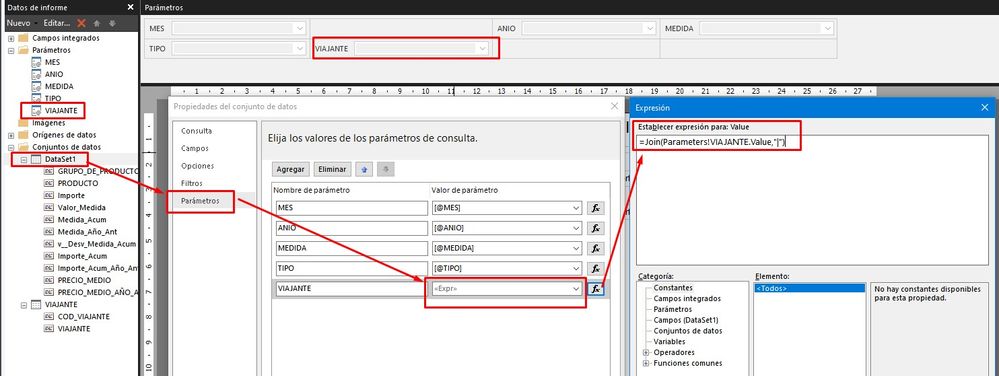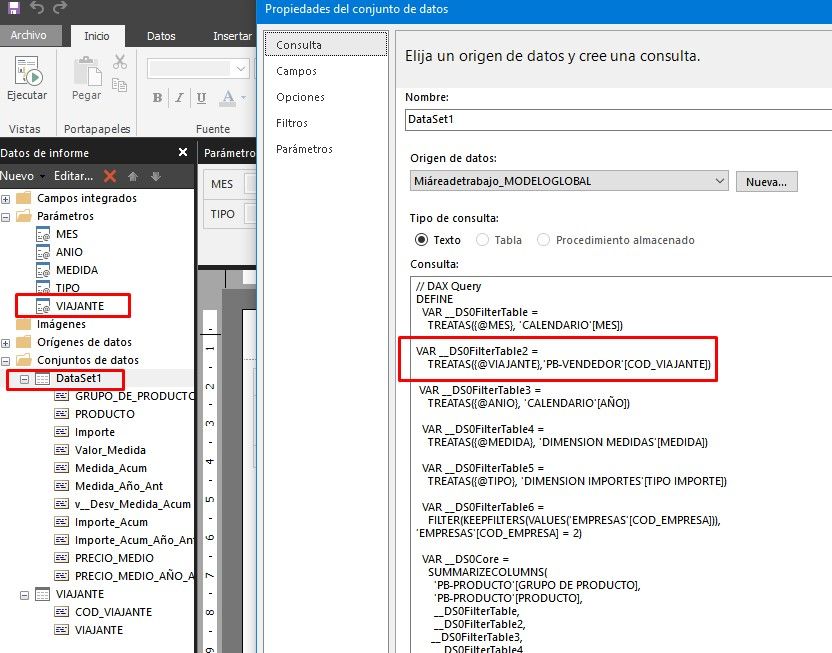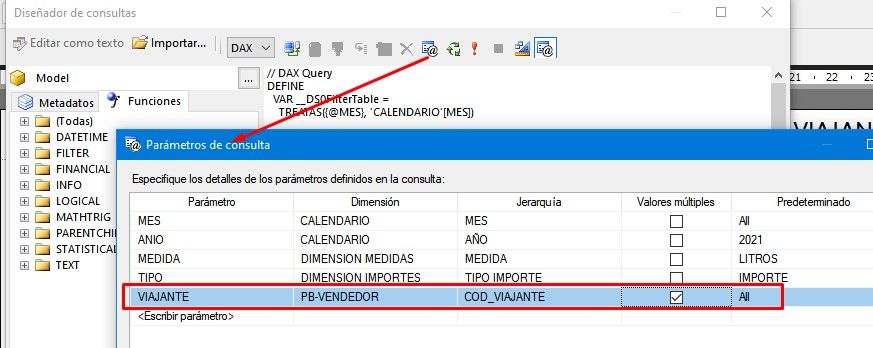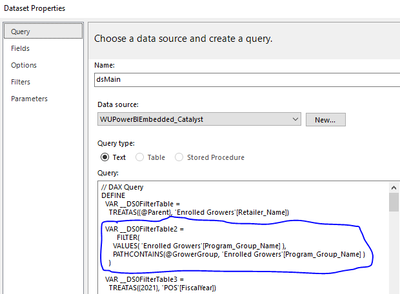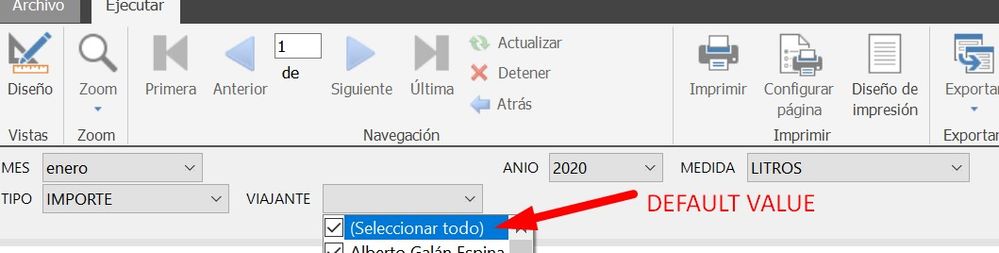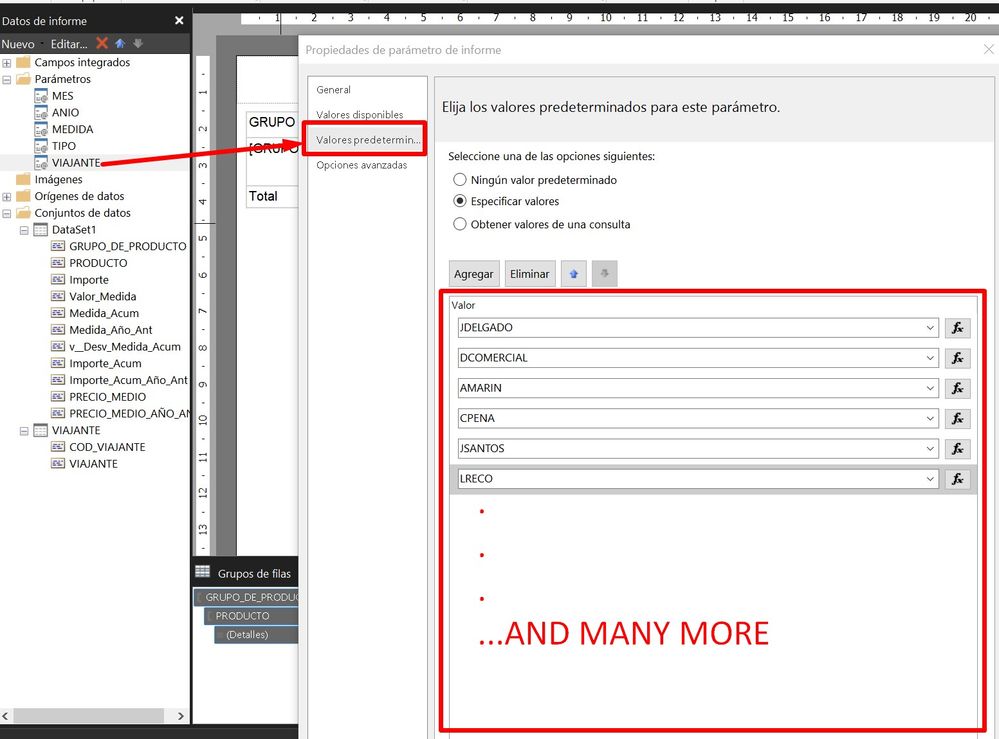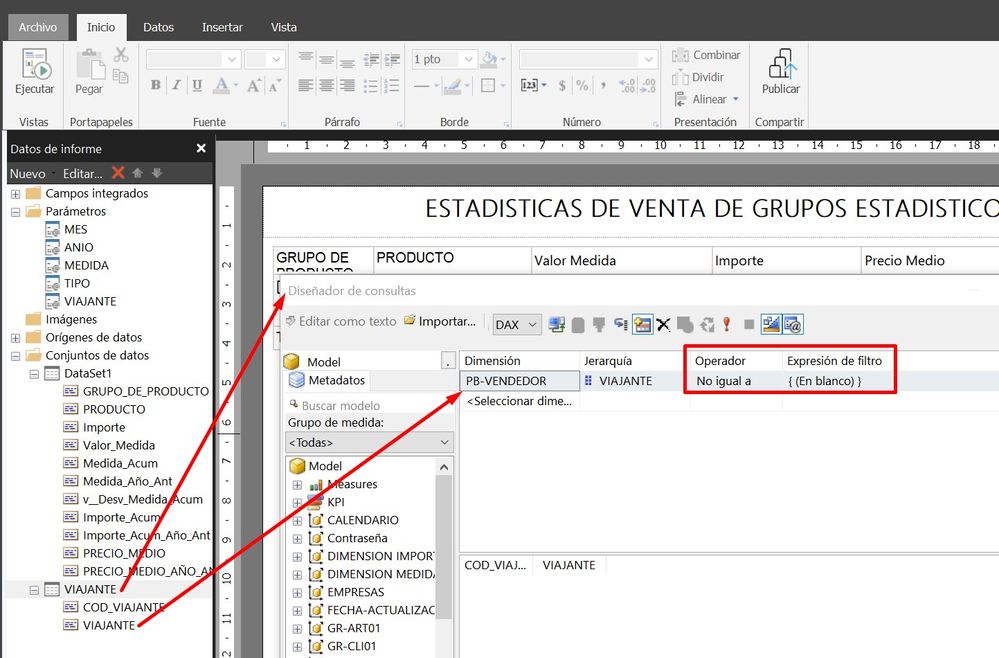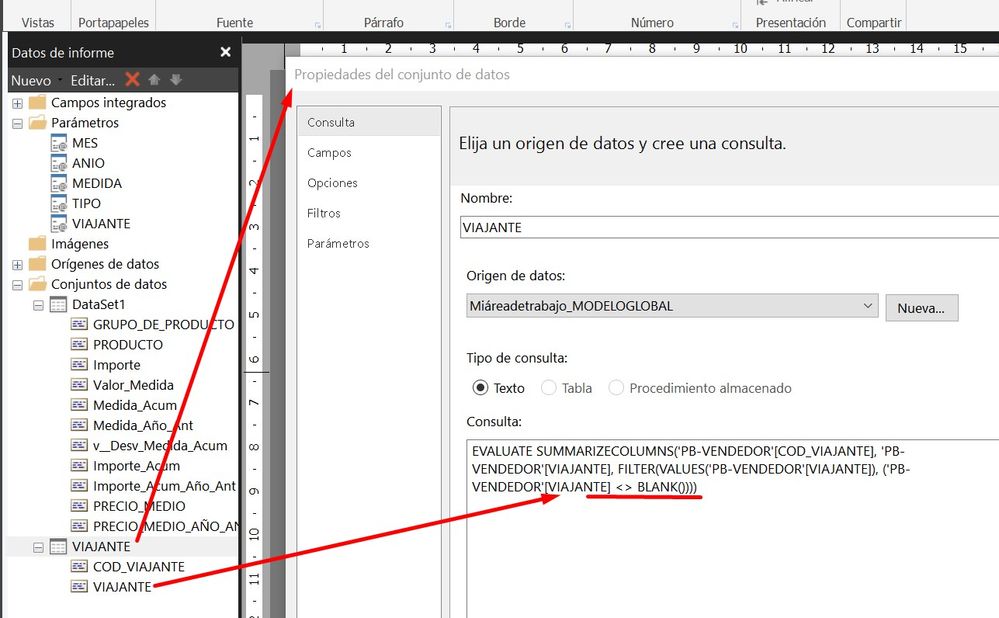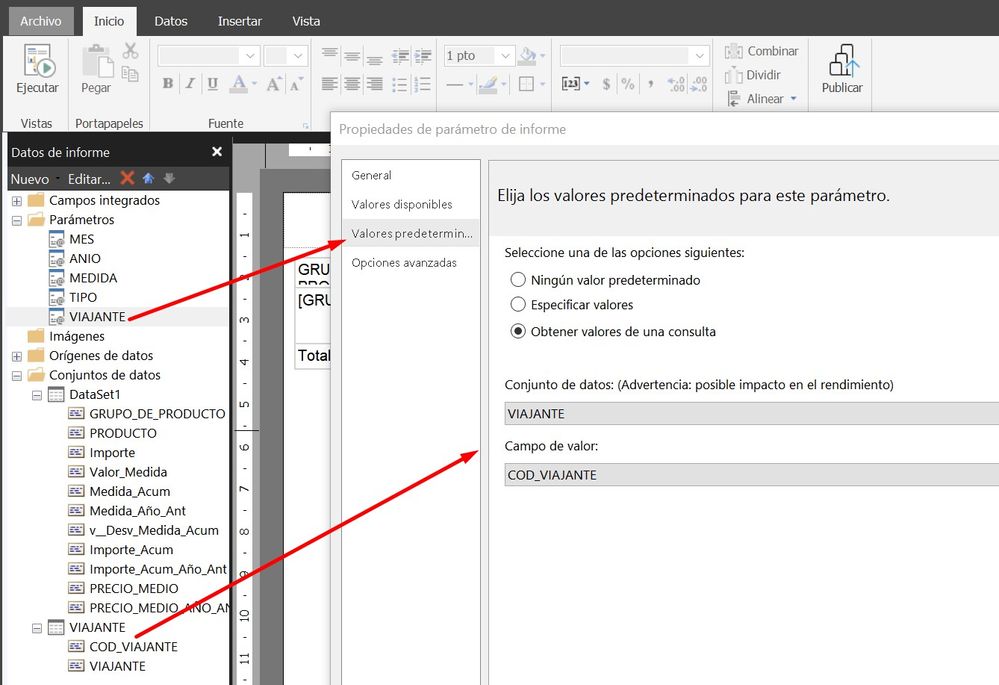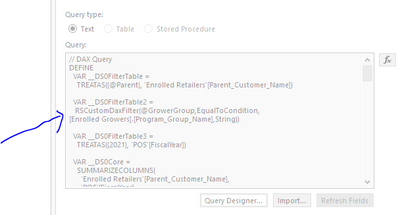FabCon is coming to Atlanta
Join us at FabCon Atlanta from March 16 - 20, 2026, for the ultimate Fabric, Power BI, AI and SQL community-led event. Save $200 with code FABCOMM.
Register now!- Power BI forums
- Get Help with Power BI
- Desktop
- Service
- Report Server
- Power Query
- Mobile Apps
- Developer
- DAX Commands and Tips
- Custom Visuals Development Discussion
- Health and Life Sciences
- Power BI Spanish forums
- Translated Spanish Desktop
- Training and Consulting
- Instructor Led Training
- Dashboard in a Day for Women, by Women
- Galleries
- Data Stories Gallery
- Themes Gallery
- Contests Gallery
- Quick Measures Gallery
- Notebook Gallery
- Translytical Task Flow Gallery
- TMDL Gallery
- R Script Showcase
- Webinars and Video Gallery
- Ideas
- Custom Visuals Ideas (read-only)
- Issues
- Issues
- Events
- Upcoming Events
To celebrate FabCon Vienna, we are offering 50% off select exams. Ends October 3rd. Request your discount now.
- Power BI forums
- Forums
- Get Help with Power BI
- Desktop
- Re: Paginated Report - multiple parameter via DAX ...
- Subscribe to RSS Feed
- Mark Topic as New
- Mark Topic as Read
- Float this Topic for Current User
- Bookmark
- Subscribe
- Printer Friendly Page
- Mark as New
- Bookmark
- Subscribe
- Mute
- Subscribe to RSS Feed
- Permalink
- Report Inappropriate Content
Paginated Report - multiple parameter via DAX query
Hello, I am using DAX generated from PowerBI report (using Performance Analyzer) and using it in Paginated report. When the parameter has multiple values, the query doesn't understand it and returns blank. I see generated DAX query has parameter like that.
Query generated by Power BI Performance Analyzer :
VAR __DS0FilterTable2 =
TREATAS({@GrowerGroup}, 'Enrolled Growers'[Program_Group_Name])
How do I change this TREATAS to accommodate multiple values something like what Query designer does ? I tried to use RSCustomDAXFilter in above query but didn't understand how do I replace TREATAS with RSCustomDAXFilter
Query generated by Query Designer :
EVALUATE SUMMARIZECOLUMNS
('Enrolled Growers'[Program_Group_Name], 'POS'[Points],
RSCustomDaxFilter(@GrowerGroup,EqualToCondition,
[Enrolled Growers].[Program_Group_Name],String))Thanks,
-RK
Solved! Go to Solution.
- Mark as New
- Bookmark
- Subscribe
- Mute
- Subscribe to RSS Feed
- Permalink
- Report Inappropriate Content
Ahhhh...the solution was pretty easy. Putting it out here, in case, anyone runs into the same issue.
=Join(Parameters!GrowerGroup.Value,"|")
Thanks,
RK
- Mark as New
- Bookmark
- Subscribe
- Mute
- Subscribe to RSS Feed
- Permalink
- Report Inappropriate Content
- Mark as New
- Bookmark
- Subscribe
- Mute
- Subscribe to RSS Feed
- Permalink
- Report Inappropriate Content
Query Designer is a bug and should be removed/commented out
Vote to have QD removed from the m$ code base.
- Mark as New
- Bookmark
- Subscribe
- Mute
- Subscribe to RSS Feed
- Permalink
- Report Inappropriate Content
Hi RK,
It seems that you were able to pass a parameter in a query generated from Power BI.
Could you explain how you did? When I'm trying, I get some errors message and it seems it was not a problem for you.
Best,
- Mark as New
- Bookmark
- Subscribe
- Mute
- Subscribe to RSS Feed
- Permalink
- Report Inappropriate Content
Hey Ritesh, the RSCustomDaxFilter when executed does a literal string replacement with FILTER(VALUES(...). So you could try getting your query from the perf analyzer with a single hardcoded FILTER() in the query. Then, just replace that filter with RSCustomDaxFilrer(...). Take a look at Chris Webb's blog for a good rundown on what it does.
https://blog.crossjoin.co.uk/2019/11/03/power-bi-report-builder-and-rscustomdaxfilter/
- Mark as New
- Bookmark
- Subscribe
- Mute
- Subscribe to RSS Feed
- Permalink
- Report Inappropriate Content
Ahhhh...the solution was pretty easy. Putting it out here, in case, anyone runs into the same issue.
=Join(Parameters!GrowerGroup.Value,"|")
Thanks,
RK
- Mark as New
- Bookmark
- Subscribe
- Mute
- Subscribe to RSS Feed
- Permalink
- Report Inappropriate Content
Hi @Ritesh_Air ,
Sorry but my english is not very good. I have the same doubt as @NielsDW (06-25-2021 10:14 AM). Can you please elaborate where did you fill in this "Join(Parameters!GrowerGroup.value, "|").
I do not know if it is correct here where I have put it as seen in the screenshot below (in my case the parameter is called "Viajante"), but it does not work for me either and I have also tried to put =Join(Parameters!Viajante.Value,","). When I select a single value, it returns the correct list. When I select multiple values, a blank list is returned.
I also have doubts if I should use the TREATAS function or some other (screenshot 2).
What am I doing wrong?. I hope you or someone can help me.
Thanks in advance!
- Mark as New
- Bookmark
- Subscribe
- Mute
- Subscribe to RSS Feed
- Permalink
- Report Inappropriate Content
- Mark as New
- Bookmark
- Subscribe
- Mute
- Subscribe to RSS Feed
- Permalink
- Report Inappropriate Content
@Ritesh_Air thank you very much for answering and for the captures.
Perfect, now it works correctly!
Now I am trying to configure the filter so that the value "Select all" appears by default but it does not work with what I am putting.
I know that if I put all the values that exist in the "Viajante" field as seen in the screenshot below it works correctly but there are many values and I would like to know if there is any other way to do it and not have to put all the values.
I don't know if you or someone can help me with this.
Thank you very much again.
- Mark as New
- Bookmark
- Subscribe
- Mute
- Subscribe to RSS Feed
- Permalink
- Report Inappropriate Content
Hi, I already found the solution to my previous post about the default "Select All".
I put the screenshots below
in case there is someone who has the same question and can help you.
Maybe there is a better way to do it but I don't know.
- Mark as New
- Bookmark
- Subscribe
- Mute
- Subscribe to RSS Feed
- Permalink
- Report Inappropriate Content
Hi Ritesh_Air,
Can you please elaborate where did you fill in this "Join(Parameters!GrowerGroup.value, "|").
I am running into the same issue regarding filtering parameter values in my table. When I select a single value, it returns the correct list. When I select multiple values, a blank list is returned.
Thanks in advance!
- Mark as New
- Bookmark
- Subscribe
- Mute
- Subscribe to RSS Feed
- Permalink
- Report Inappropriate Content
One more update:
If I change my variable to this:
VAR __DS0FilterTable2 =
FILTER(
VALUES( 'Enrolled Growers'[Program_Group_Name] ),
PATHCONTAINS(@GrowerGroup, 'Enrolled Growers'[Program_Group_Name] )
)
I don't get any syntax error and query runs fine. If I choose 1 value from the drop down list, I get correct result, but if I choose multiple then I get no data. So somehow, it doesn't recognize multiple values, even after using PATHCONTAINS functions. I am stumped. 😞
Thanks,
-RK
- Mark as New
- Bookmark
- Subscribe
- Mute
- Subscribe to RSS Feed
- Permalink
- Report Inappropriate Content
@Jon-Heide Thanks for your input.
Can you please explain further? I don't see it coming as FILTER (VALUES.....) while I put single filter. How would I force it to generate FILTER (VALUES....) code? I get TREATAS code....
I put a single filter in the filter pan and I get this:
// DAX Query
DEFINE
VAR __DS0FilterTable =
TREATAS({"172 Garing"}, 'Enrolled Growers'[Program_Group_Name])
If I replace the line as this:
// DAX Query
DEFINE
VAR __DS0FilterTable =
RSCustomDaxFilter(@GrowerGroup,EqualToCondition,
[Enrolled Growers].[Program_Group_Name],String))
It didn't work. Now I tried Chris's blog and tried this: Using PATHCONTAINS.
VAR __DS0FilterTable2 =
filter(
Enrolled Growers
, pathcontains(@GrowerGroup, Enrolled Growers[Program_Group_Name])
)
Option # 1: Replacing TREATAS as RXCUSTOMFILTER
Option 2: replacing TREATAS as PATHCONTAINS...
I get error saying it's not correct.
What am I doing wrong?
Thanks for your help!
-RK