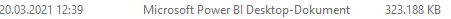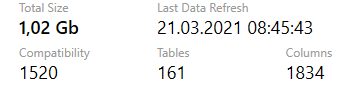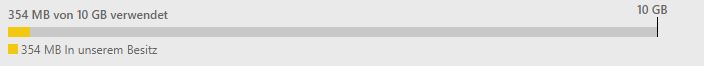FabCon is coming to Atlanta
Join us at FabCon Atlanta from March 16 - 20, 2026, for the ultimate Fabric, Power BI, AI and SQL community-led event. Save $200 with code FABCOMM.
Register now!- Power BI forums
- Get Help with Power BI
- Desktop
- Service
- Report Server
- Power Query
- Mobile Apps
- Developer
- DAX Commands and Tips
- Custom Visuals Development Discussion
- Health and Life Sciences
- Power BI Spanish forums
- Translated Spanish Desktop
- Training and Consulting
- Instructor Led Training
- Dashboard in a Day for Women, by Women
- Galleries
- Data Stories Gallery
- Themes Gallery
- Contests Gallery
- QuickViz Gallery
- Quick Measures Gallery
- Visual Calculations Gallery
- Notebook Gallery
- Translytical Task Flow Gallery
- TMDL Gallery
- R Script Showcase
- Webinars and Video Gallery
- Ideas
- Custom Visuals Ideas (read-only)
- Issues
- Issues
- Events
- Upcoming Events
Get Fabric Certified for FREE during Fabric Data Days. Don't miss your chance! Request now
- Power BI forums
- Forums
- Get Help with Power BI
- Desktop
- Re: PBIX file size confusion
- Subscribe to RSS Feed
- Mark Topic as New
- Mark Topic as Read
- Float this Topic for Current User
- Bookmark
- Subscribe
- Printer Friendly Page
- Mark as New
- Bookmark
- Subscribe
- Mute
- Subscribe to RSS Feed
- Permalink
- Report Inappropriate Content
PBIX file size confusion
Hi,
I'm on a powerbi pro license and aware of the 1gb pbix size limit, in which it seems I ran into now.
(Refresh is causing an error "Memory error: Memory Allocation failure . Try simplifying or reducing the number of queries.")
But I'm rather confused, since my PBIX file size is only around 320mb
So I checked again with DAX Studio, here it says I exceeded 1GB in file size, which would explain why Im getting this error on refreshing.
So I checked storage use in pbi service again and it seems fine:
So here's my question:
Does the 1GB size limit for pbi pro users counts for the highly compressed state of the pbix?
And is DAX Studio showing me the uncompressed size of my pbix?
Or is there something wrong in the model, which is causing some weird explosion of the size?
I'm cleaning up the model to reduce the size anyway, but I'm highly interested in fully understanding this topic.
Couldn't quite find the answers to my question in all those great content and articles out there, so I hope to find some here!
Thank you in advance.
Best,
Jano
Solved! Go to Solution.
- Mark as New
- Bookmark
- Subscribe
- Mute
- Subscribe to RSS Feed
- Permalink
- Report Inappropriate Content
Hi, @Jano
Here are my option to your questions:
- I think sometimes the 1GB limitation will not count because other data refreshes and data queries on the service will also occupy memory, which will also cause insufficient memory allocation. And multiply calculate columns/tables will also consume large resources in the Power BI service. So you can follow this document to improve your dataset as much as you can to avoid this kind of problem.
https://docs.microsoft.com/en-us/power-bi/connect-data/refresh-data#best-practices
- In my opinion, yes. You can also follow this document to extract Table Size from Power BI Desktop Using DAX Studio.
https://exceleratorbi.com.au/table-size-from-power-bi-desktop/
Best Regards,
Community Support Team _Robert Qin
If this post helps, then please consider Accept it as the solution to help the other members find it more quickly.
- Mark as New
- Bookmark
- Subscribe
- Mute
- Subscribe to RSS Feed
- Permalink
- Report Inappropriate Content
Not sure it pertains to your situation but it might. Have you disabled auto date time in your file?
REDUCE Power BI dataset size by 60% with ONE CHECKBOX?
https://www.youtube.com/watch?v=RnDdDlozcdo&t=409s&ab_channel=GuyinaCube
- Mark as New
- Bookmark
- Subscribe
- Mute
- Subscribe to RSS Feed
- Permalink
- Report Inappropriate Content
thanks for your response.
Yes for performance and size optimizing I'm aware of all the best practices out there.
I already reduced the size of the pbix to work again.
But I'm interested in the difference between file size in compressed/uncompressed states aswell as for what the limitation for powerbi pro users count for 🙂
- Mark as New
- Bookmark
- Subscribe
- Mute
- Subscribe to RSS Feed
- Permalink
- Report Inappropriate Content
Hi, @Jano
Talking about pbix files that use import mode in Power BI, data models are loaded with data that is compressed and optimized and then stored to disk by the VertiPaq storage engine. When source data is loaded into memory, it is possible to see 10x compression, and so it is reasonable to expect that 10 GB of source data can compress to about 1 GB in size. Further, when persisted to disk an additional 20% reduction can be achieved.
What’s more, larger model sizes may not be supported by your capacity. Shared capacity can host models up to 1 GB in size, while Premium capacities can host models up to 13 GB in size.
You can try to follow this link to get some data reduction techniques:
Best Regards,
Community Support Team _Robert Qin
If this post helps, then please consider Accept it as the solution to help the other members find it more quickly.
- Mark as New
- Bookmark
- Subscribe
- Mute
- Subscribe to RSS Feed
- Permalink
- Report Inappropriate Content
thanks for your response.
I'm aware of the points you mentioned, but still have these 2 open questions:
So here's my question:
Does the 1GB size limit for pbi pro users counts for the highly compressed state of the pbix?
And is DAX Studio showing me the uncompressed size of my pbix?
Best,
Jano
- Mark as New
- Bookmark
- Subscribe
- Mute
- Subscribe to RSS Feed
- Permalink
- Report Inappropriate Content
Hi, @Jano
Here are my option to your questions:
- I think sometimes the 1GB limitation will not count because other data refreshes and data queries on the service will also occupy memory, which will also cause insufficient memory allocation. And multiply calculate columns/tables will also consume large resources in the Power BI service. So you can follow this document to improve your dataset as much as you can to avoid this kind of problem.
https://docs.microsoft.com/en-us/power-bi/connect-data/refresh-data#best-practices
- In my opinion, yes. You can also follow this document to extract Table Size from Power BI Desktop Using DAX Studio.
https://exceleratorbi.com.au/table-size-from-power-bi-desktop/
Best Regards,
Community Support Team _Robert Qin
If this post helps, then please consider Accept it as the solution to help the other members find it more quickly.
Helpful resources

Power BI Monthly Update - November 2025
Check out the November 2025 Power BI update to learn about new features.

Fabric Data Days
Advance your Data & AI career with 50 days of live learning, contests, hands-on challenges, study groups & certifications and more!

| User | Count |
|---|---|
| 103 | |
| 80 | |
| 62 | |
| 51 | |
| 45 |