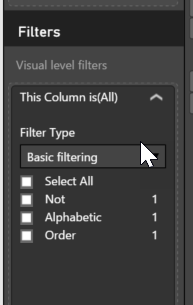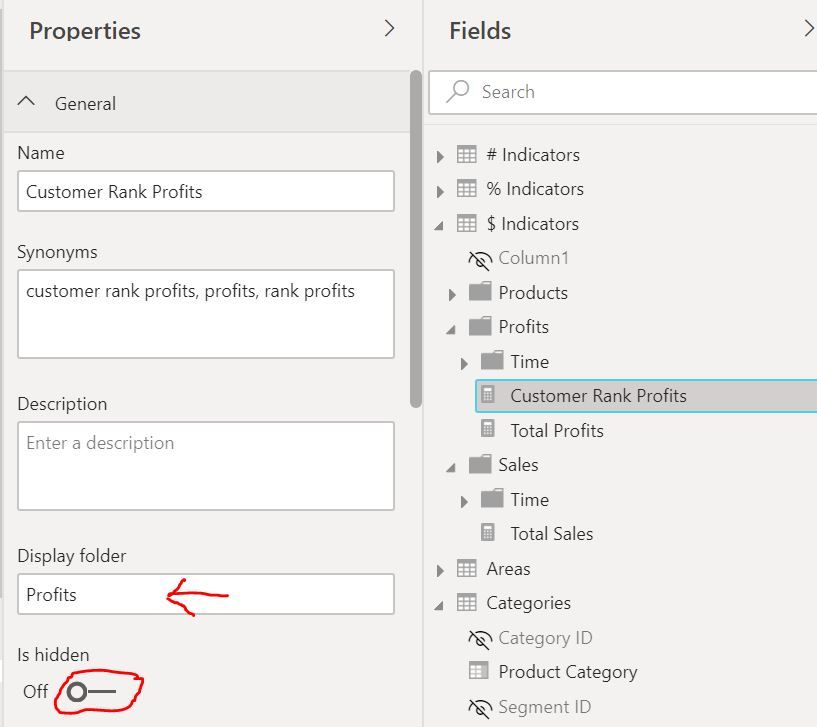FabCon is coming to Atlanta
Join us at FabCon Atlanta from March 16 - 20, 2026, for the ultimate Fabric, Power BI, AI and SQL community-led event. Save $200 with code FABCOMM.
Register now!- Power BI forums
- Get Help with Power BI
- Desktop
- Service
- Report Server
- Power Query
- Mobile Apps
- Developer
- DAX Commands and Tips
- Custom Visuals Development Discussion
- Health and Life Sciences
- Power BI Spanish forums
- Translated Spanish Desktop
- Training and Consulting
- Instructor Led Training
- Dashboard in a Day for Women, by Women
- Galleries
- Data Stories Gallery
- Themes Gallery
- Contests Gallery
- QuickViz Gallery
- Quick Measures Gallery
- Visual Calculations Gallery
- Notebook Gallery
- Translytical Task Flow Gallery
- TMDL Gallery
- R Script Showcase
- Webinars and Video Gallery
- Ideas
- Custom Visuals Ideas (read-only)
- Issues
- Issues
- Events
- Upcoming Events
The Power BI Data Visualization World Championships is back! Get ahead of the game and start preparing now! Learn more
- Power BI forums
- Forums
- Get Help with Power BI
- Desktop
- Re: Order in fields pane
- Subscribe to RSS Feed
- Mark Topic as New
- Mark Topic as Read
- Float this Topic for Current User
- Bookmark
- Subscribe
- Printer Friendly Page
- Mark as New
- Bookmark
- Subscribe
- Mute
- Subscribe to RSS Feed
- Permalink
- Report Inappropriate Content
Order in fields pane
How can I see the fields located in fields pane, in order spacified in the data source, rather than alphabetical order.
JCA
- Mark as New
- Bookmark
- Subscribe
- Mute
- Subscribe to RSS Feed
- Permalink
- Report Inappropriate Content
You can do this by taking advantage of the [Sort by other column] feature.
Check out the solution to this question :
https://community.powerbi.com/t5/Desktop/Stacked-graph-sort-order/m-p/62297/highlight/true#M25651
Follow it and it will control the order of the fields as well.
- Mark as New
- Bookmark
- Subscribe
- Mute
- Subscribe to RSS Feed
- Permalink
- Report Inappropriate Content
The OP asked about the order of field names in the Fields pane, not in a visualization.
- Mark as New
- Bookmark
- Subscribe
- Mute
- Subscribe to RSS Feed
- Permalink
- Report Inappropriate Content
Yes, the [Sort by Column] option also controls that.
It can
- control the order items are displayed on an axis
- the order items are displayed in a legend
- the order of wedges/blocks in clustered column and pie visuals (etc)
- and, it also controls the order that fieldnames are displayed in the Fields pane
See the images below to see what I mean.
- Mark as New
- Bookmark
- Subscribe
- Mute
- Subscribe to RSS Feed
- Permalink
- Report Inappropriate Content
Thanks for the clarification Phil.
So if I understand it correctly, the solution is to:
1. create a new table with the 3 values as shown,
2. create a relationship for every query to that table,
3. set the desired order for every column
I appreciate the option, but for me this is too ham fisted and I would not likely bother. In one file alone I have 8 queries with well over 100 columns in total.
- Mark as New
- Bookmark
- Subscribe
- Mute
- Subscribe to RSS Feed
- Permalink
- Report Inappropriate Content
It would be a pain if you have lots and lots as you say.
I had models where I've perhaps wanted to override the default sorting on just a small number of columns at the most. Sorry about that.
Phil
- Mark as New
- Bookmark
- Subscribe
- Mute
- Subscribe to RSS Feed
- Permalink
- Report Inappropriate Content
This thread is getting a bit dated, but here's my 2 cents,
You can rename the fields. Give them alphabetically ordered names. Yeah, well, probably not practical. But they could be prefixed with numbers.
They would then appear in the FIELDS list in order. But that just pushes the problem off to the end users who would probably not want extraneous numbers on the column headings in their reports.
It's worth noting JasperReports had the ability to customize the order in the Field list more than a decade ago. Wake up MS! When I have a location dimension I'd really like to have the address fields in standard order: Name, Address1, Address2, City, State, Zip. Not alphabetic: Address1, Address2, City, Name, State, Zip.
- Mark as New
- Bookmark
- Subscribe
- Mute
- Subscribe to RSS Feed
- Permalink
- Report Inappropriate Content
Hi,
Within tables, I would hate renaming my fields since they are straightforward for Q&A, formulae, etc.
To find them effectively, the first thing I do after I import new tables is to jump to relationship view, hide all columns I will not use (not only ID/key columns but also very often numbers since I always work with measures, and dates since I work with one global related date table).
I then group fields into folders and subfolders
but I would love to group tables in folders within the report view...as well as move my date table to top
- Mark as New
- Bookmark
- Subscribe
- Mute
- Subscribe to RSS Feed
- Permalink
- Report Inappropriate Content
This is the best solution, thanks: kudos!
- Mark as New
- Bookmark
- Subscribe
- Mute
- Subscribe to RSS Feed
- Permalink
- Report Inappropriate Content
Surprisingly I could not find this raised as an idea so I have done that here:
- Mark as New
- Bookmark
- Subscribe
- Mute
- Subscribe to RSS Feed
- Permalink
- Report Inappropriate Content
Nothing surprises me any more, eg. the fact that 4 years later it hasn't been addressed!
- Mark as New
- Bookmark
- Subscribe
- Mute
- Subscribe to RSS Feed
- Permalink
- Report Inappropriate Content
In Power BI Desktop, data fields are always in alphabetical order in Dataset. It's default behavior by design. Currently, it's not supported to control/set the order. For your requirement, you may sumbit a feature request on Ideas: https://support.powerbi.com/forums/265200-power-bi
Regards,
Helpful resources

Power BI Monthly Update - November 2025
Check out the November 2025 Power BI update to learn about new features.

Fabric Data Days
Advance your Data & AI career with 50 days of live learning, contests, hands-on challenges, study groups & certifications and more!