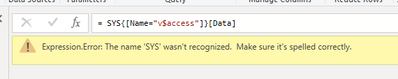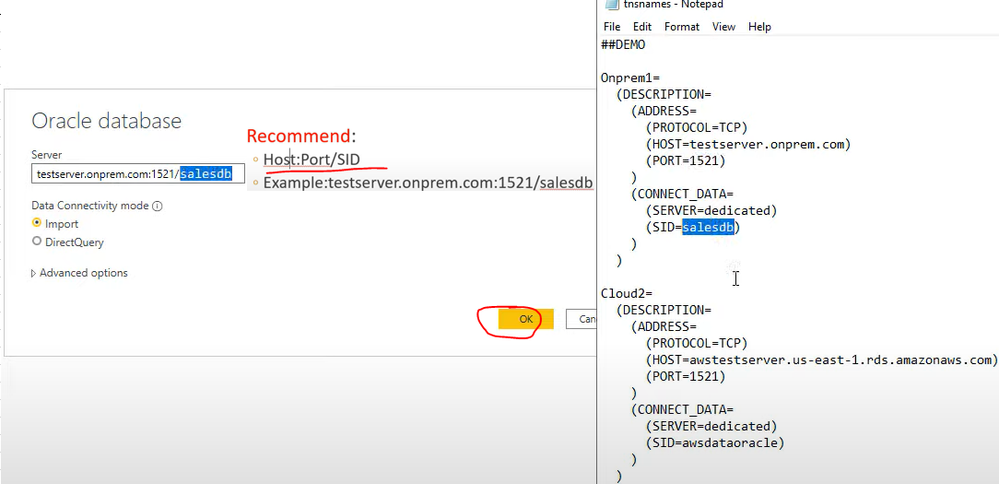FabCon is coming to Atlanta
Join us at FabCon Atlanta from March 16 - 20, 2026, for the ultimate Fabric, Power BI, AI and SQL community-led event. Save $200 with code FABCOMM.
Register now!- Power BI forums
- Get Help with Power BI
- Desktop
- Service
- Report Server
- Power Query
- Mobile Apps
- Developer
- DAX Commands and Tips
- Custom Visuals Development Discussion
- Health and Life Sciences
- Power BI Spanish forums
- Translated Spanish Desktop
- Training and Consulting
- Instructor Led Training
- Dashboard in a Day for Women, by Women
- Galleries
- Data Stories Gallery
- Themes Gallery
- Contests Gallery
- QuickViz Gallery
- Quick Measures Gallery
- Visual Calculations Gallery
- Notebook Gallery
- Translytical Task Flow Gallery
- TMDL Gallery
- R Script Showcase
- Webinars and Video Gallery
- Ideas
- Custom Visuals Ideas (read-only)
- Issues
- Issues
- Events
- Upcoming Events
The Power BI Data Visualization World Championships is back! Get ahead of the game and start preparing now! Learn more
- Power BI forums
- Forums
- Get Help with Power BI
- Desktop
- Oracle SYS Objects
- Subscribe to RSS Feed
- Mark Topic as New
- Mark Topic as Read
- Float this Topic for Current User
- Bookmark
- Subscribe
- Printer Friendly Page
- Mark as New
- Bookmark
- Subscribe
- Mute
- Subscribe to RSS Feed
- Permalink
- Report Inappropriate Content
Oracle SYS Objects
I'm attempting to create a simple dashboard to help me quickly isolate blocking activity in one of our Oracle databases. Essentially the query I want to run is similar to this:
SELECT
a.object,
a.type,
a.sid,
b.username,
b.osuser,
b.program,
c.sql_text
FROM v$access a
join v$session b
on a.sid = b.sid
join v$sql c on c.sql_id = b.sql_id
I find that typically my performance is better in powerBI when using direct query when I do NOT use custom queries. I would like to bring each of these three tables in using direct query, but I can't figure out how to specify the 'SYS' user and the objects do not show up in the hierarchy navigation pane, and I can't just changes the schema/user name to 'SYS'. I've tried everything I can think of, but the only way I can get it to work is to use 'select * from v$access' as a custom query. When I do that for all three tables and then join them with the relationship diagram it just performs way too slow. Using the above as a custom query works better.
Any tips for grabbing the SYS objects?
Here are some examples of the attempts I've tried:
- Mark as New
- Bookmark
- Subscribe
- Mute
- Subscribe to RSS Feed
- Permalink
- Report Inappropriate Content
Hi @Anonymous ,
You can refer the following video to connect to Oracle database:
Connect to an Oracle database with Power BI Desktop
Power BI: How to Connect to Oracle Database
Best Regards
- Mark as New
- Bookmark
- Subscribe
- Mute
- Subscribe to RSS Feed
- Permalink
- Report Inappropriate Content
I can connect just fine and I see all the normal views/tables, I just can't select the SYS objects from the navigation. But it works if I use a query that runs it, so it isn't a permissions issue.
Helpful resources

Power BI Dataviz World Championships
The Power BI Data Visualization World Championships is back! Get ahead of the game and start preparing now!

| User | Count |
|---|---|
| 38 | |
| 37 | |
| 34 | |
| 31 | |
| 27 |
| User | Count |
|---|---|
| 136 | |
| 99 | |
| 73 | |
| 66 | |
| 65 |