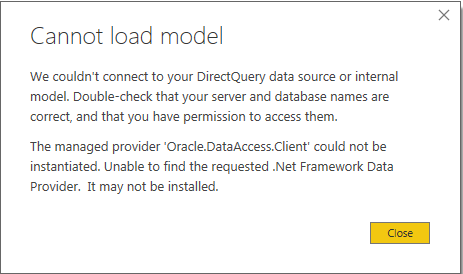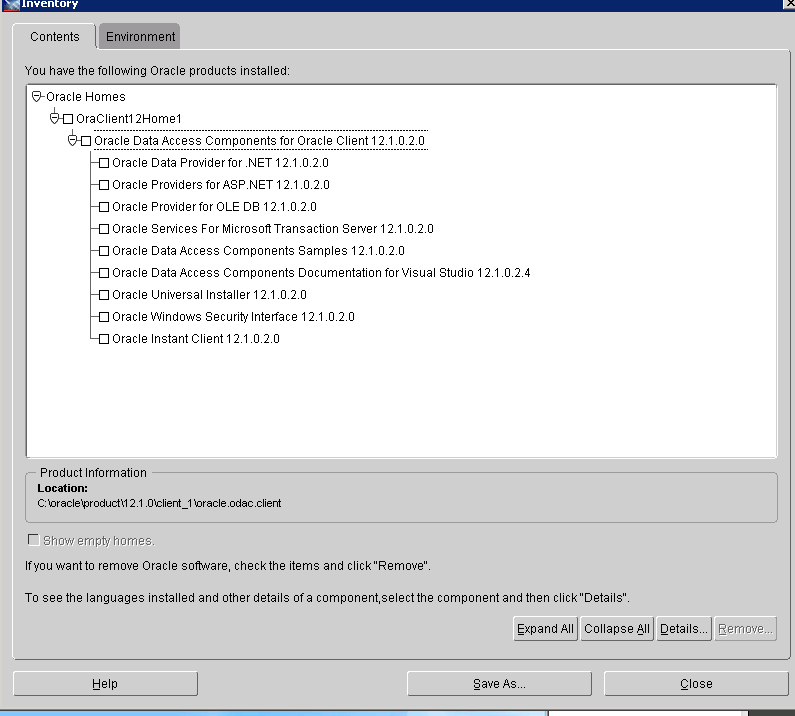Fabric Data Days starts November 4th!
Advance your Data & AI career with 50 days of live learning, dataviz contests, hands-on challenges, study groups & certifications and more!
Get registered- Power BI forums
- Get Help with Power BI
- Desktop
- Service
- Report Server
- Power Query
- Mobile Apps
- Developer
- DAX Commands and Tips
- Custom Visuals Development Discussion
- Health and Life Sciences
- Power BI Spanish forums
- Translated Spanish Desktop
- Training and Consulting
- Instructor Led Training
- Dashboard in a Day for Women, by Women
- Galleries
- Data Stories Gallery
- Themes Gallery
- Contests Gallery
- QuickViz Gallery
- Quick Measures Gallery
- Visual Calculations Gallery
- Notebook Gallery
- Translytical Task Flow Gallery
- TMDL Gallery
- R Script Showcase
- Webinars and Video Gallery
- Ideas
- Custom Visuals Ideas (read-only)
- Issues
- Issues
- Events
- Upcoming Events
Get Fabric Certified for FREE during Fabric Data Days. Don't miss your chance! Request now
- Power BI forums
- Forums
- Get Help with Power BI
- Desktop
- Re: 'Oracle.Databases.Client' could not be instant...
- Subscribe to RSS Feed
- Mark Topic as New
- Mark Topic as Read
- Float this Topic for Current User
- Bookmark
- Subscribe
- Printer Friendly Page
- Mark as New
- Bookmark
- Subscribe
- Mute
- Subscribe to RSS Feed
- Permalink
- Report Inappropriate Content
'Oracle.Databases.Client' could not be instantiated
In PowerBI, I can "Get Data", and the columns appear in the "Fields" section. However, when I select a field, this error appears:
"Could not load the data for this visual"
Error:The managed provider 'Oracle.DataAccess.Client' could not be instantiated. Unable to find the requested .Net Framework Data Provider. It may not be installed.
(I suspect it could be a 32 vs 64 bit thing, but not sure how I should resolve it)
- Mark as New
- Bookmark
- Subscribe
- Mute
- Subscribe to RSS Feed
- Permalink
- Report Inappropriate Content
Folks - I ran into this issue and have been troubleshooting all afternoon.
My initial config...
- PBI desktop 64bit (june 2017 release) installed
- existing 11g 32bit Oracle client
- new 12c Oracle Data Access client installed
- path updated to place new 12c Oracle home first
Even after downloading and installing the ODAC 12C and updating my path, my PBI desktop continued to throw errors when trying to build a viz with direct connection to Oracle Database.
I downloaded the 32bit version of PBI Desktop and it works as expected... no issue.
My question is - can we have 32bit and 64bit Oracle clients side-by-side whereby we are able to use PBI Desktop 64bit and Visual Studio (SSDT) to develop SSRS reports? The PBI desktop wants the 64bit ODAC and Visual Studio wants the 32bit client!!
Help please...
Thanks - Nick
- Mark as New
- Bookmark
- Subscribe
- Mute
- Subscribe to RSS Feed
- Permalink
- Report Inappropriate Content
We have the 32-bits and the 64- bits oracle driver installed on our machines. We use 64 bits Power BI Desktop (may release). We use Excel 32 bit. And both tools can connect to an Oracle database.
In the PATH variable we have first the 32-bits settings and after that the 64-bits settings.
- Mark as New
- Bookmark
- Subscribe
- Mute
- Subscribe to RSS Feed
- Permalink
- Report Inappropriate Content
Thanks @Knud - I actually worked through the issue last night.
In my haste (and ignorance) I didn't install the full Oracle client 64 bit - only the ODAC components.
So, after deinstalling all Oracle clients I did the following which resolved the issues:
1. Install Oracle 12c 64bit Client into a specific directory ie. "c:\oracle64"
Oracle Database Client (12.1.0.2.0) for Microsoft Windows (x64) |
2. Install Oracle 12c Oracle Data Access Components 64 bit into the same directory (c:\oracle64).
64-bit ODAC 12.2c Release 1 (12.2.0.1.0) for Windows x64
3. Install Oracle 12c 32bit Client into another specific directory ie. "c:\oracle32"
Oracle Database Client (12.1.0.2.0) for Microsoft Windows (32-bit)
The results are good for my situation. I am now able to connect to an Oracle database from PowerBI desktop 64bit without issue. Additionally I can build visualizations over the connection. Finally my Visual Studio projects which use oracle connections also function as expected - using the 32bit Oracle client.
~Nick
- Mark as New
- Bookmark
- Subscribe
- Mute
- Subscribe to RSS Feed
- Permalink
- Report Inappropriate Content
@dennisr you need to install the Oracle ODP.net driver:
32bit: http://www.oracle.com/technetwork/topics/dotnet/utilsoft-086879.html
64bit: http://www.oracle.com/technetwork/database/windows/downloads/index-090165.html
The ODC library has been deprecated.
- Mark as New
- Bookmark
- Subscribe
- Mute
- Subscribe to RSS Feed
- Permalink
- Report Inappropriate Content
I should have mentioned... I had already done that.
I installed ODAC112040Xcopy_64bit.zip
I already had instant client 11 installed prior, both 32 & 64 bit, and my PATH had the 64 bit folder before the 32 bit folders.
After I installed ODAC, into a completely new folder (c:\Oracle), I put c:\Oracle and c:\Oracle\bin into the front of my PATH and removed the prior folders from the path.
- Mark as New
- Bookmark
- Subscribe
- Mute
- Subscribe to RSS Feed
- Permalink
- Report Inappropriate Content
I'm striking the same error. It seems like an obvious bug to me that you can navigate and preview the data using whatever drivers, but then you cant generate a visual.
@dennisr - did those steps your described in your last post solve your problem?
- Mark as New
- Bookmark
- Subscribe
- Mute
- Subscribe to RSS Feed
- Permalink
- Report Inappropriate Content
I just didn't have time to continue playing with it, as I was just evaluating PowerBI. So, I just did "Import" rather than direct. I stil suspect it's related to some 32 vs 64 bit issue.
- Mark as New
- Bookmark
- Subscribe
- Mute
- Subscribe to RSS Feed
- Permalink
- Report Inappropriate Content
Thanks Dennis. I think my machine has both Oracle 32 and 64 bit drivers, but they were the older 11GR2 client.
Following that tip from @pquian I downloaded the "64-bit ODAC 12c Release 4 (12.1.0.2.4) for Windows x64" (ODAC121024_x64.zip), and installed it using the default settings. It now seems to be working.
It still seems like a clear bug to me that you can connect and model using some Oracle Drivers, but can't visualise until other drivers are installed. Surely all PBI tasks should use the same drivers? There are lots of other risks e.g. inconsistent drivers, performance, TNSNAMES configurations.
- Mark as New
- Bookmark
- Subscribe
- Mute
- Subscribe to RSS Feed
- Permalink
- Report Inappropriate Content
OK it worked ... for a while, all the way through to PBI Web querying via the Enterprise Gateway (after I installed ODAC121024_x64 on that machine).
But today it is working in PBI Desktop, but after re-publishing to PBI Web every visual returns an error:
Please try again later or contact support and provide the following details to help resolve your issue faster.
...
Digging into the PBI Gateway log I'm seeing lots of errors "Unable to find the requested .Net Framework Data Provider. It may not be installed.".
From the Settings / Gateways page the connection tests OK. I tried restarted the PBI Gateway service.
- Mark as New
- Bookmark
- Subscribe
- Mute
- Subscribe to RSS Feed
- Permalink
- Report Inappropriate Content
I instaled the ODAC121024_x64.zip. I verified that my PATH was updated with the leading
c:\OracleClient\product\12.1.0\client_1;c:\OracleClient\product\12.1.0\client_1\bin;
I still get the same error with the visual.
- Mark as New
- Bookmark
- Subscribe
- Mute
- Subscribe to RSS Feed
- Permalink
- Report Inappropriate Content
I "frowned" the error this time, and got a reply back...
...This is an issue several customers have hit. We've fixed it in the upcoming release....
[I asked for ETA, and they said ...]
...our monthly release will be available on Thursday, May 26th. You will be able to download it at: https://www.microsoft.com/en-us/download/details.aspx?id=45331
- Mark as New
- Bookmark
- Subscribe
- Mute
- Subscribe to RSS Feed
- Permalink
- Report Inappropriate Content
I have exactly the same problem.
The Power BI Desktop version I use is 2.36.4434.381 64-bit (juni 2016).
So the problem is still not solved?
- Mark as New
- Bookmark
- Subscribe
- Mute
- Subscribe to RSS Feed
- Permalink
- Report Inappropriate Content
Problem exists at this moment at our company when files are based on direct query. Still looking for the solution. Any help????
- Mark as New
- Bookmark
- Subscribe
- Mute
- Subscribe to RSS Feed
- Permalink
- Report Inappropriate Content
Installing the ODAC client resolved our issue.
- Mark as New
- Bookmark
- Subscribe
- Mute
- Subscribe to RSS Feed
- Permalink
- Report Inappropriate Content
@Anonymous , i also have same problem for direct query, is it solved for you.
If yes, can you please let me know
Thanks,
Soumya
- Mark as New
- Bookmark
- Subscribe
- Mute
- Subscribe to RSS Feed
- Permalink
- Report Inappropriate Content
Check if server password is not expired. That was the problem in our case.
- Mark as New
- Bookmark
- Subscribe
- Mute
- Subscribe to RSS Feed
- Permalink
- Report Inappropriate Content
Hi All,
I still get this error. We installed ODAC 12c release and installed Oracle Data Provider for .Net 12.1.0.2.0. And from Power BI Edit Query, I preview data, but when I create Visual report, I got error
Error Message:
The managed provider 'Oracle.DataAccess.Client' could not be instantiated. Unable to find the requested .Net Framework Data Provider. It may not be installed.
Here is detail. Did I miss any setup? Appreciate any help. thx
Tom
- Mark as New
- Bookmark
- Subscribe
- Mute
- Subscribe to RSS Feed
- Permalink
- Report Inappropriate Content
Actually it's working fine for me on multiple machines. The key seems to be installing and configuring that 64-bit ODAC client driver on all machines.
- Mark as New
- Bookmark
- Subscribe
- Mute
- Subscribe to RSS Feed
- Permalink
- Report Inappropriate Content
Hi,
I faced same issue now. I have ODAC 12c installed, and my Power BI desktop version is Version: 2.42.4611.901 64-bit (January, 2017). In Power BI desktop. I can view data in Edit Query windows, but when I added to visual, I got error The managed provider 'Oracle.DataAccess.Client' could not be instantiated. Unable to find the requested .Net Framework Data Provider. It may not be installed. I saw you solve the issue by configure ODAC, here is what I have ODAC component installed. Not sure missed anything.
Appreciate any help.
Thanks
Tom
- Mark as New
- Bookmark
- Subscribe
- Mute
- Subscribe to RSS Feed
- Permalink
- Report Inappropriate Content
Is your Oracle install 64-bit?
Helpful resources

Power BI Monthly Update - November 2025
Check out the November 2025 Power BI update to learn about new features.

Fabric Data Days
Advance your Data & AI career with 50 days of live learning, contests, hands-on challenges, study groups & certifications and more!

| User | Count |
|---|---|
| 97 | |
| 73 | |
| 50 | |
| 46 | |
| 44 |