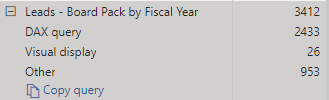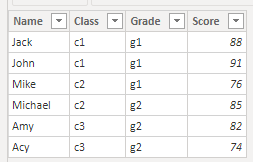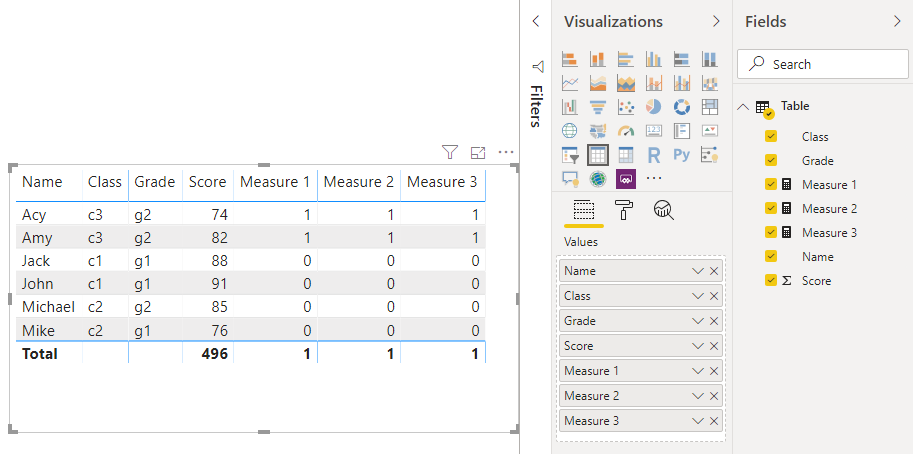FabCon is coming to Atlanta
Join us at FabCon Atlanta from March 16 - 20, 2026, for the ultimate Fabric, Power BI, AI and SQL community-led event. Save $200 with code FABCOMM.
Register now!- Power BI forums
- Get Help with Power BI
- Desktop
- Service
- Report Server
- Power Query
- Mobile Apps
- Developer
- DAX Commands and Tips
- Custom Visuals Development Discussion
- Health and Life Sciences
- Power BI Spanish forums
- Translated Spanish Desktop
- Training and Consulting
- Instructor Led Training
- Dashboard in a Day for Women, by Women
- Galleries
- Data Stories Gallery
- Themes Gallery
- Contests Gallery
- QuickViz Gallery
- Quick Measures Gallery
- Visual Calculations Gallery
- Notebook Gallery
- Translytical Task Flow Gallery
- TMDL Gallery
- R Script Showcase
- Webinars and Video Gallery
- Ideas
- Custom Visuals Ideas (read-only)
- Issues
- Issues
- Events
- Upcoming Events
Get Fabric Certified for FREE during Fabric Data Days. Don't miss your chance! Request now
- Power BI forums
- Forums
- Get Help with Power BI
- Desktop
- Re: Optimizing a measure
- Subscribe to RSS Feed
- Mark Topic as New
- Mark Topic as Read
- Float this Topic for Current User
- Bookmark
- Subscribe
- Printer Friendly Page
- Mark as New
- Bookmark
- Subscribe
- Mute
- Subscribe to RSS Feed
- Permalink
- Report Inappropriate Content
Optimizing a measure
Hi,
I've got a measure and it's performing terribly in the Performance Analyzer so I'm wondering if anyone can help in optimzing the measure?
This is how I got the measure, there are quite a few steps in order to get to the final measure. Is there a way to condense them into only a couple measures?
Lost Leads Count = SUM('Lost Leads'[Lost Leads])
Lost Leads =
CALCULATE('Lost Leads'[Lost Leads Count],
USERELATIONSHIP('Lost Leads'[Date], 'Full Date'[Full Date]))
Leads (WBAH) - Count = COUNTROWS(FILTER(Opportunity, Opportunity[Date Last Assigned] &&
Opportunity[Company] <> "Test 1" &&
Opportunity[Company] <> "Test 2" &&
Opportunity[Full Name - WBAH] <> "Person1" &&
Opportunity[Full Name - WBAH] <> "Person2" &&
Opportunity[Full Name - WBAH] <> "Person3" &&
Opportunity[Full Name - WBAH] <> "Person4" &&
Opportunity[new_phonenumber] <> "MISTAKE NOV" &&
Opportunity[Disqualified Reason] <> "Duplicate Record"
)) + 'Lost Leads'[WBAH Lost Leads]
Leads =
CALCULATE([Leads (WBAH) - Count],
FILTER (Opportunity, Opportunity[Created On] >= DATE(SELECTEDVALUE('Full Date'[Fiscal]),4,1)),
USERELATIONSHIP('Opportunity'[Date Last Assigned], 'Full Date'[Full Date]))
Leads - Board Pack Count = var leadsboardpack = SUM('Board Pack'[Leads Count])
return
leadsboardpack + [Leads]
Leads - Board Pack =
CALCULATE([Leads - Board Pack Count],
FILTER (Opportunity, Opportunity[Created On] >= DATE(SELECTEDVALUE('Full Date'[Fiscal]),4,1)),
USERELATIONSHIP('Board Pack'[Date], 'Full Date'[Full Date]))
Solved! Go to Solution.
- Mark as New
- Bookmark
- Subscribe
- Mute
- Subscribe to RSS Feed
- Permalink
- Report Inappropriate Content
Hi @v-alq-msft
Apologies for the late reply. I figured this problem out myself. I simple cut down on the amount of VARs I was using, I created a seperate measure and referred to that in the new measure rather than referring to the VAR. That seemed to help with the optimization of some of the measure
Thanks for the reply, much appreciated!
Mike
- Mark as New
- Bookmark
- Subscribe
- Mute
- Subscribe to RSS Feed
- Permalink
- Report Inappropriate Content
Hi, @michael_knight
If you take the answer of someone, please mark it as the solution to help the other members who have same problems find it more quickly. If not, let me know and I'll try to help you further. Thanks.
Best Regards
Allan
- Mark as New
- Bookmark
- Subscribe
- Mute
- Subscribe to RSS Feed
- Permalink
- Report Inappropriate Content
Hi @v-alq-msft
Apologies for the late reply. I figured this problem out myself. I simple cut down on the amount of VARs I was using, I created a seperate measure and referred to that in the new measure rather than referring to the VAR. That seemed to help with the optimization of some of the measure
Thanks for the reply, much appreciated!
Mike
- Mark as New
- Bookmark
- Subscribe
- Mute
- Subscribe to RSS Feed
- Permalink
- Report Inappropriate Content
Hi, @michael_knight
Based on my research, I'd like to suggest you use "NOT in" and use variables instead of repeating fields.
Here is my example.
You may create a measure as follows. It is inefficent.
Measure 1 =
IF(
MAX('Table'[Class])<>"c1"&&MAX('Table'[Class])<>"c2",
1,0
)
You can use the modified measures.
Measure 2 =
var _class = MAX('Table'[Class])
return
IF(
_class<>"c1"&&_class<>"c2",
1,0
)
Measure 3 =
IF(
NOT MAX('Table'[Class]) in {"c1","c2"},
1,0
)
Result:
Best Regards
Allan
If this post helps, then please consider Accept it as the solution to help the other members find it more quickly.
Helpful resources

Power BI Monthly Update - November 2025
Check out the November 2025 Power BI update to learn about new features.

Fabric Data Days
Advance your Data & AI career with 50 days of live learning, contests, hands-on challenges, study groups & certifications and more!