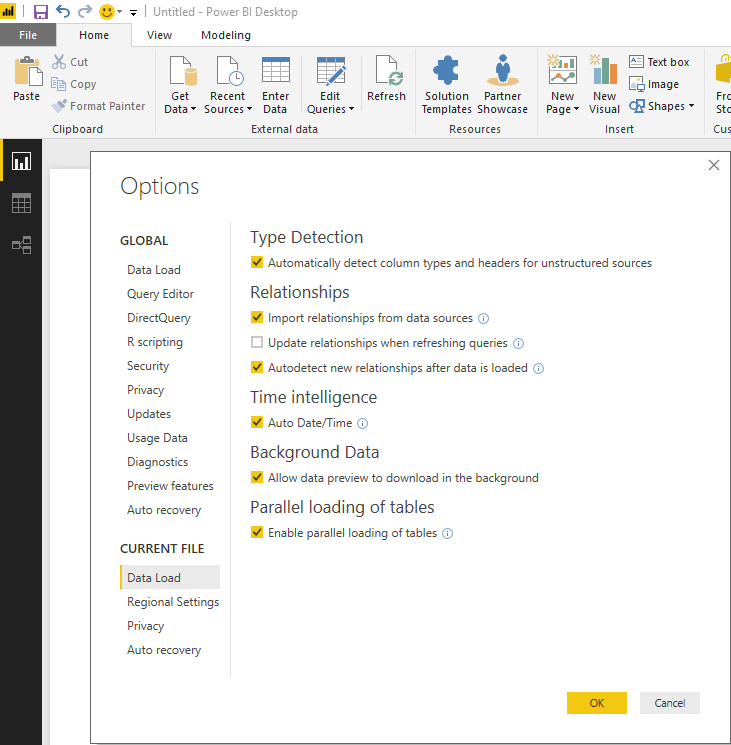FabCon is coming to Atlanta
Join us at FabCon Atlanta from March 16 - 20, 2026, for the ultimate Fabric, Power BI, AI and SQL community-led event. Save $200 with code FABCOMM.
Register now!- Power BI forums
- Get Help with Power BI
- Desktop
- Service
- Report Server
- Power Query
- Mobile Apps
- Developer
- DAX Commands and Tips
- Custom Visuals Development Discussion
- Health and Life Sciences
- Power BI Spanish forums
- Translated Spanish Desktop
- Training and Consulting
- Instructor Led Training
- Dashboard in a Day for Women, by Women
- Galleries
- Data Stories Gallery
- Themes Gallery
- Contests Gallery
- QuickViz Gallery
- Quick Measures Gallery
- Visual Calculations Gallery
- Notebook Gallery
- Translytical Task Flow Gallery
- TMDL Gallery
- R Script Showcase
- Webinars and Video Gallery
- Ideas
- Custom Visuals Ideas (read-only)
- Issues
- Issues
- Events
- Upcoming Events
Vote for your favorite vizzies from the Power BI Dataviz World Championship submissions. Vote now!
- Power BI forums
- Forums
- Get Help with Power BI
- Desktop
- Optimize memory
- Subscribe to RSS Feed
- Mark Topic as New
- Mark Topic as Read
- Float this Topic for Current User
- Bookmark
- Subscribe
- Printer Friendly Page
- Mark as New
- Bookmark
- Subscribe
- Mute
- Subscribe to RSS Feed
- Permalink
- Report Inappropriate Content
Optimize memory
Hi!
Please help me how to optimize, reduce the memory consumption in Power BI Desktop. I've got the message that I runned out of memory during refresh. I have a complex database with lot's of calculated columns and about 10 tables. I tried to delete the columns which are needn't but it's not enough. I'm running the 64 bit version with 8 GB.
Thank you in advance for your help!
Máté
Solved! Go to Solution.
- Mark as New
- Bookmark
- Subscribe
- Mute
- Subscribe to RSS Feed
- Permalink
- Report Inappropriate Content
@Anonymous,
Did you have large data in your data source? Please try to uncheck "Allow data preview to download in nthe backgroup" and "Enable parallel loading of tables" and check if this issue persists or not.
Regards,
Charlie Liao
- Mark as New
- Bookmark
- Subscribe
- Mute
- Subscribe to RSS Feed
- Permalink
- Report Inappropriate Content
You should try to remove unused columns (measures are more like optional) from your data model using external tools like Measure Killer
Brunner BI focusing on Microsoft Power BI development and consulting
Developers of external tool "Measure Killer"
My blog
- Mark as New
- Bookmark
- Subscribe
- Mute
- Subscribe to RSS Feed
- Permalink
- Report Inappropriate Content
Hi,
Recently I experienced the same situation. Calculated columns especially when you have big amout of values in them need a lot of memory to do calculations. To avoid such situation please use measures insted of calculated comumns. They run dynamically and save a lot of memory.
- Mark as New
- Bookmark
- Subscribe
- Mute
- Subscribe to RSS Feed
- Permalink
- Report Inappropriate Content
Thanks for your reply!
I tried to do more measures but it's still the same message with not enogh memory.. Have you some other thoughts how can I reduce it?
Many thanks!
- Mark as New
- Bookmark
- Subscribe
- Mute
- Subscribe to RSS Feed
- Permalink
- Report Inappropriate Content
One more thing which I used. You can write direct SQL Query and indicate needed fields and period when you're getting data from your database. This will get less data from DB.
Don't know if in your case you can filter data before uploading from DB.
Or you can use filters e.g. Page filters, report level filters to show less data in visual, but I'm not sure if it saves memory, maybe just run report faster.
- Mark as New
- Bookmark
- Subscribe
- Mute
- Subscribe to RSS Feed
- Permalink
- Report Inappropriate Content
Yes, but now I can't change the source from import to direct query and it would be really difficult to do an other report:/
And now I have only a few claculated columns, but it's still too many datas to refresh..
- Mark as New
- Bookmark
- Subscribe
- Mute
- Subscribe to RSS Feed
- Permalink
- Report Inappropriate Content
@Anonymous,
Did you have large data in your data source? Please try to uncheck "Allow data preview to download in nthe backgroup" and "Enable parallel loading of tables" and check if this issue persists or not.
Regards,
Charlie Liao
Helpful resources

Join our Community Sticker Challenge 2026
If you love stickers, then you will definitely want to check out our Community Sticker Challenge!

Power BI Monthly Update - January 2026
Check out the January 2026 Power BI update to learn about new features.

| User | Count |
|---|---|
| 59 | |
| 59 | |
| 45 | |
| 17 | |
| 17 |
| User | Count |
|---|---|
| 115 | |
| 112 | |
| 38 | |
| 35 | |
| 26 |