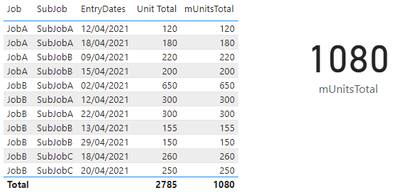FabCon is coming to Atlanta
Join us at FabCon Atlanta from March 16 - 20, 2026, for the ultimate Fabric, Power BI, AI and SQL community-led event. Save $200 with code FABCOMM.
Register now!- Power BI forums
- Get Help with Power BI
- Desktop
- Service
- Report Server
- Power Query
- Mobile Apps
- Developer
- DAX Commands and Tips
- Custom Visuals Development Discussion
- Health and Life Sciences
- Power BI Spanish forums
- Translated Spanish Desktop
- Training and Consulting
- Instructor Led Training
- Dashboard in a Day for Women, by Women
- Galleries
- Data Stories Gallery
- Themes Gallery
- Contests Gallery
- QuickViz Gallery
- Quick Measures Gallery
- Visual Calculations Gallery
- Notebook Gallery
- Translytical Task Flow Gallery
- TMDL Gallery
- R Script Showcase
- Webinars and Video Gallery
- Ideas
- Custom Visuals Ideas (read-only)
- Issues
- Issues
- Events
- Upcoming Events
The Power BI Data Visualization World Championships is back! Get ahead of the game and start preparing now! Learn more
- Power BI forums
- Forums
- Get Help with Power BI
- Desktop
- Optimize measure
- Subscribe to RSS Feed
- Mark Topic as New
- Mark Topic as Read
- Float this Topic for Current User
- Bookmark
- Subscribe
- Printer Friendly Page
- Mark as New
- Bookmark
- Subscribe
- Mute
- Subscribe to RSS Feed
- Permalink
- Report Inappropriate Content
Optimize measure
Hi,
I have a lot of measures on my report to calculate totals by the max date. Here is one of my measure-
mUnitsTotal =
VAR MaxTable =
ADDCOLUMNS(
SUMMARIZE('Sales','Sales'[Job],'Sales'[SubJob],"vDate",MAX('Sales'[EntryDates])),
"BudgetedUnits",
MAXX(
FILTER(ALL('Sales'),[Job]=EARLIER([Job]) && 'Sales'[SubJob]=EARLIER('Sales'[SubJob]) && [EntryDates]=[vDate]),
[Unit Total])
)
RETURN
SUMX(MaxTable,[BudgetedUnits])
Is this an optimized measure? If not, please suggest alternatives.
At the moment the dataset has a few thousand rows with entries for each day by Job and SubJob. Eventually the dataset would grow exponentially as we add more jobs.
The reports will be filtered by job by the end users and measures should respond fairly quickly. Please advise.
Solved! Go to Solution.
- Mark as New
- Bookmark
- Subscribe
- Mute
- Subscribe to RSS Feed
- Permalink
- Report Inappropriate Content
Hi @SR11
The performance of EARLIER might be slow, depending on the syntax of the expression, it may perform multiple operations. For example if you have 10 rows in the column, approximately a 100 operations could be required. Therefore, It should be avoided as much as possible. You can try this Measure as its replace.
mUnitsTotal =
VAR max_date =
ADDCOLUMNS (
Sales,
"max_date",
CALCULATE (
MAX ( Sales[EntryDates] ),
ALLEXCEPT ( Sales, Sales[Job], Sales[SubJob] )
)
)
VAR mTotal =
SUMX ( FILTER ( max_date, [max_date] = [EntryDates] ), [Unit Total] )
RETURN
IF ( HASONEFILTER ( Sales[EntryDates] ), MAX ( Sales[Unit Total] ), mTotal )
The result looks like this:
For more details, you can refer the attached pbix file.
Best Regards
Caiyun Zheng
If this post helps, please consider make it as the solution by Accept it as Solution. Really appreciate!
- Mark as New
- Bookmark
- Subscribe
- Mute
- Subscribe to RSS Feed
- Permalink
- Report Inappropriate Content
Thanks for the feedback. I will work on updating the measure. Thanks again!
- Mark as New
- Bookmark
- Subscribe
- Mute
- Subscribe to RSS Feed
- Permalink
- Report Inappropriate Content
Hi @SR11
SUMMARIZE has performance issue, you can read some articles like this one: All the secrets of SUMMARIZE - SQLBI
Normally you can use GROUPBY and ADDCOLUMNS to achieve the same thing, sometimes GENERATE ROW as well.
I am not sure if you might have more than 1 entry for the same vDate, but I guess yes, according to your measure, so I modified the one from @v-cazheng-msft a little bit as below. You can check the performance in DAX Studio.
mUnitsTotal =
VAR T1 =
ADDCOLUMNS (
Sales,
"vdate",
CALCULATE (
MAX ( Sales[EntryDates] ),
ALLEXCEPT ( Sales, Sales[Job], Sales[SubJob] )
)
)
VAR T2 =
GROUPBY (
FILTER ( T1, [EntryDates] = [vdate] ),
Sales[Job],
Sales[SubJob],
"BudgetedUnits", MAXX ( CURRENTGROUP (), [Unit Total] )
)
RETURN
SUMX ( T2, [BudgetedUnits] )
- Mark as New
- Bookmark
- Subscribe
- Mute
- Subscribe to RSS Feed
- Permalink
- Report Inappropriate Content
Hi @SR11
The performance of EARLIER might be slow, depending on the syntax of the expression, it may perform multiple operations. For example if you have 10 rows in the column, approximately a 100 operations could be required. Therefore, It should be avoided as much as possible. You can try this Measure as its replace.
mUnitsTotal =
VAR max_date =
ADDCOLUMNS (
Sales,
"max_date",
CALCULATE (
MAX ( Sales[EntryDates] ),
ALLEXCEPT ( Sales, Sales[Job], Sales[SubJob] )
)
)
VAR mTotal =
SUMX ( FILTER ( max_date, [max_date] = [EntryDates] ), [Unit Total] )
RETURN
IF ( HASONEFILTER ( Sales[EntryDates] ), MAX ( Sales[Unit Total] ), mTotal )
The result looks like this:
For more details, you can refer the attached pbix file.
Best Regards
Caiyun Zheng
If this post helps, please consider make it as the solution by Accept it as Solution. Really appreciate!
Helpful resources

Power BI Dataviz World Championships
The Power BI Data Visualization World Championships is back! Get ahead of the game and start preparing now!

| User | Count |
|---|---|
| 39 | |
| 37 | |
| 33 | |
| 33 | |
| 29 |
| User | Count |
|---|---|
| 134 | |
| 96 | |
| 78 | |
| 67 | |
| 65 |