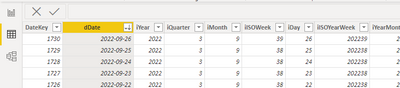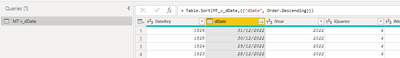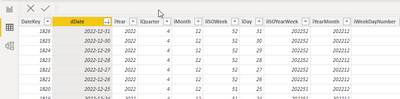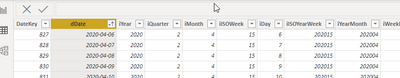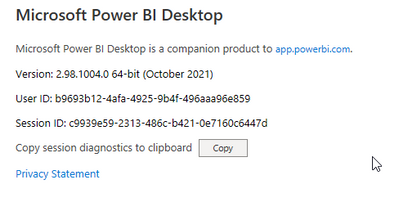FabCon is coming to Atlanta
Join us at FabCon Atlanta from March 16 - 20, 2026, for the ultimate Fabric, Power BI, AI and SQL community-led event. Save $200 with code FABCOMM.
Register now!- Power BI forums
- Get Help with Power BI
- Desktop
- Service
- Report Server
- Power Query
- Mobile Apps
- Developer
- DAX Commands and Tips
- Custom Visuals Development Discussion
- Health and Life Sciences
- Power BI Spanish forums
- Translated Spanish Desktop
- Training and Consulting
- Instructor Led Training
- Dashboard in a Day for Women, by Women
- Galleries
- Data Stories Gallery
- Themes Gallery
- Contests Gallery
- QuickViz Gallery
- Quick Measures Gallery
- Visual Calculations Gallery
- Notebook Gallery
- Translytical Task Flow Gallery
- TMDL Gallery
- R Script Showcase
- Webinars and Video Gallery
- Ideas
- Custom Visuals Ideas (read-only)
- Issues
- Issues
- Events
- Upcoming Events
Get Fabric Certified for FREE during Fabric Data Days. Don't miss your chance! Request now
- Power BI forums
- Forums
- Get Help with Power BI
- Desktop
- Re: Only the first 1000 rows is loaded into the Da...
- Subscribe to RSS Feed
- Mark Topic as New
- Mark Topic as Read
- Float this Topic for Current User
- Bookmark
- Subscribe
- Printer Friendly Page
- Mark as New
- Bookmark
- Subscribe
- Mute
- Subscribe to RSS Feed
- Permalink
- Report Inappropriate Content
Only the first 1000 rows is loaded into the Data model
Hi!
I use a Azure SQL database connector to load (Import Mode) our DimDate table where we have all dates reprecented in the year 2010, 2021 and 2022.
When I load this table into the model I only get the first 1000 rows (Min date = 2020-01-01 and Max date = 2022-09-26)
In Power BI Desktop - When i sort the date column (desc) i get 2022-09-26.
When I look in Power Query and sort the date column (desc) i get as expected 2022-12-31 (or aquivalent 31/12/2022).
If I then Close and apply i get the following result in the data model,
and if I then sort the date column (ascending) I get the "min" date 2020-04-06 which proves I only get the first 1000 rows,
I have tried 4 different connectors that give me the same result.
I have also tried the Table.Buffer() function that was suggested in a similar issue in 2018 but it doesn´t sort out this issue.
I use the 2021 Oct version of Desktop,
Thank you!
- Mark as New
- Bookmark
- Subscribe
- Mute
- Subscribe to RSS Feed
- Permalink
- Report Inappropriate Content
I know I’m late to the party, but for anyone troubleshooting this: I had the same issue. Opening the Excel file, double-clicking a cell further down, saving, and closing it fixed the problem. It seems like Power BI sometimes only recognizes the first 1,000 rows until the file is “activated” this way.
- Mark as New
- Bookmark
- Subscribe
- Mute
- Subscribe to RSS Feed
- Permalink
- Report Inappropriate Content
@NiklasAlmen Paste your code from Advanced Editor. Could be an issue with the View or Stored Procedure you are pulling from limiting it to 1000 rows.
Follow on LinkedIn
@ me in replies or I'll lose your thread!!!
Instead of a Kudo, please vote for this idea
Become an expert!: Enterprise DNA
External Tools: MSHGQM
YouTube Channel!: Microsoft Hates Greg
Latest book!: DAX For Humans
DAX is easy, CALCULATE makes DAX hard...
- Mark as New
- Bookmark
- Subscribe
- Mute
- Subscribe to RSS Feed
- Permalink
- Report Inappropriate Content
Thank you for the reply @Greg_Deckler!
Here you have a snapshot of the M code,
If I do a select * from the view in the database I get the expected result and due to that I also get the expected result (all dates in the mentioned years) I had basically ruled out the option that it could have something to do with the backend.
- Mark as New
- Bookmark
- Subscribe
- Mute
- Subscribe to RSS Feed
- Permalink
- Report Inappropriate Content
@NiklasAlmen Well, 1000 is the default amount of rows pulled for preview purposes in Power Query Editor but that should go away and all rows should load once you load the data. You could check the Issues forum here:
https://community.powerbi.com/t5/Issues/idb-p/Issues
And if it is not there, then you could post it.
If you have Pro account you could try to open a support ticket. If you have a Pro account it is free. Go to https://support.powerbi.com. Scroll down and click "CREATE SUPPORT TICKET".
Follow on LinkedIn
@ me in replies or I'll lose your thread!!!
Instead of a Kudo, please vote for this idea
Become an expert!: Enterprise DNA
External Tools: MSHGQM
YouTube Channel!: Microsoft Hates Greg
Latest book!: DAX For Humans
DAX is easy, CALCULATE makes DAX hard...
- Mark as New
- Bookmark
- Subscribe
- Mute
- Subscribe to RSS Feed
- Permalink
- Report Inappropriate Content
Thanks @Greg_Deckler!
I have created a support ticket and talked to the support team yesterday, and they are looking in to it.
Thanks for your support!
- Mark as New
- Bookmark
- Subscribe
- Mute
- Subscribe to RSS Feed
- Permalink
- Report Inappropriate Content
Helpful resources

Power BI Monthly Update - November 2025
Check out the November 2025 Power BI update to learn about new features.

Fabric Data Days
Advance your Data & AI career with 50 days of live learning, contests, hands-on challenges, study groups & certifications and more!