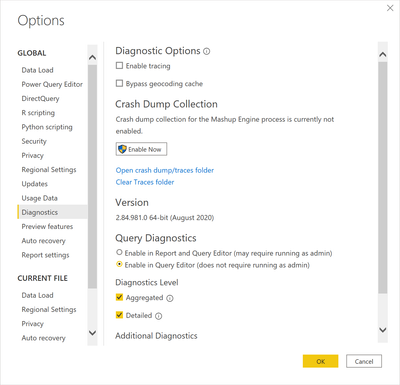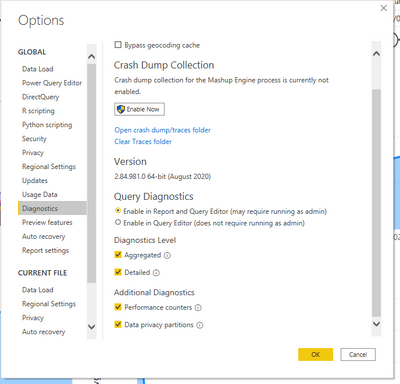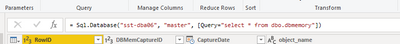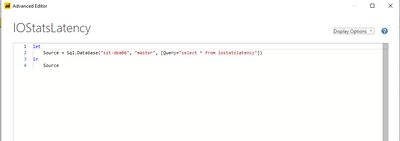Fabric Data Days starts November 4th!
Advance your Data & AI career with 50 days of live learning, dataviz contests, hands-on challenges, study groups & certifications and more!
Get registered- Power BI forums
- Get Help with Power BI
- Desktop
- Service
- Report Server
- Power Query
- Mobile Apps
- Developer
- DAX Commands and Tips
- Custom Visuals Development Discussion
- Health and Life Sciences
- Power BI Spanish forums
- Translated Spanish Desktop
- Training and Consulting
- Instructor Led Training
- Dashboard in a Day for Women, by Women
- Galleries
- Data Stories Gallery
- Themes Gallery
- Contests Gallery
- QuickViz Gallery
- Quick Measures Gallery
- Visual Calculations Gallery
- Notebook Gallery
- Translytical Task Flow Gallery
- TMDL Gallery
- R Script Showcase
- Webinars and Video Gallery
- Ideas
- Custom Visuals Ideas (read-only)
- Issues
- Issues
- Events
- Upcoming Events
Get Fabric Certified for FREE during Fabric Data Days. Don't miss your chance! Request now
- Power BI forums
- Forums
- Get Help with Power BI
- Desktop
- Re: Object reference not set to an instance of an ...
- Subscribe to RSS Feed
- Mark Topic as New
- Mark Topic as Read
- Float this Topic for Current User
- Bookmark
- Subscribe
- Printer Friendly Page
- Mark as New
- Bookmark
- Subscribe
- Mute
- Subscribe to RSS Feed
- Permalink
- Report Inappropriate Content
Object reference not set to an instance of an object.
Hi guys
Power BI makes me feels frustrating with these errors. I have "send" 1000 times. Nothing happens, no confirmation, no feedback.
When I click on Error message
Feedback Type:
Frown (Error)
Timestamp:
2020-09-08T02:55:05.2594399Z
Local Time:
2020-09-08T14:55:05.2594399+12:00
Session ID:
29d180e7-9544-47af-8920-14bd582842b9
Release:
August 2020
Product Version:
2.84.981.0 (20.08) (x64)
Stack Trace:
at Microsoft.Mashup.Evaluator.ChannelMessenger.CreateChannel()
at Microsoft.PowerBI.Client.OleDbProvider.PowerBIMashupDataSource.EvaluationSession.Dispose()
at Microsoft.Mashup.Host.ProviderShared.PackageMashupEvaluator.<>c__DisplayClass7_0.<Evaluate>b__1(Object o)
at Microsoft.Mashup.Evaluator.Interface.InvokeManyAction`1.CheckDone()
at Microsoft.Mashup.OleDbProvider.DataHost.MashupEvaluator.<>c__DisplayClass4_1.<Evaluate>b__1()
at Microsoft.Mashup.OleDbProvider.DataHost.AsyncResultIDataReaderSourceHelper.InvokeThenOnDispose(Action`1 callback, AsyncResult`1 result, Action action)
at Microsoft.Mashup.OleDbProvider.DataHost.MashupEvaluator.<>c__DisplayClass4_0.<Evaluate>b__0(EvaluationResult2`1 result)
at Microsoft.Mashup.Evaluator.Interface.EvaluationResultExtensions.InvokeThenOnDispose(Action`1 callback, EvaluationResult2`1 result, Action action)
at Microsoft.Mashup.Evaluator.Interface.EvaluationResultExtensions.InvokeThenOnDispose[T](Action`1 callback, EvaluationResult2`1 result, Action action)
at Microsoft.Mashup.Evaluator.LimitedDocumentEvaluatorFactory.Evaluation`1.Complete(EvaluationResult2`1 result)
at Microsoft.Mashup.Evaluator.Interface.EvaluationResultExtensions.InvokeThenOnDispose(Action`1 callback, EvaluationResult2`1 result, Action action)
at Microsoft.Mashup.Evaluator.Interface.EvaluationResultExtensions.InvokeThenOnDispose[T](Action`1 callback, EvaluationResult2`1 result, Action action)
at Microsoft.Mashup.Evaluator.DocumentEvaluator.<>c__DisplayClass7_0`1.<BeginGetResult>b__0(EvaluationResult2`1 result)
at Microsoft.Mashup.Evaluator.Interface.EvaluationResultExtensions.InvokeThenOnDispose(Action`1 callback, EvaluationResult2`1 result, Action action)
at Microsoft.Mashup.Evaluator.Interface.EvaluationResultExtensions.InvokeThenOnDispose[T](Action`1 callback, EvaluationResult2`1 result, Action action)
at Microsoft.Mashup.Evaluator.LimitedDocumentEvaluatorFactory.Evaluation`1.Complete(EvaluationResult2`1 result)
at Microsoft.Mashup.Evaluator.RemoteDocumentEvaluator.RemoteEvaluation`1.TryComplete(EvaluationResult2`1 result)
at Microsoft.Mashup.Evaluator.RemoteDocumentEvaluator.RemoteEvaluation`1.TryCompleteWithException(Exception exception)
at Microsoft.Mashup.Evaluator.RemoteDocumentEvaluator.RemoteEvaluation.Evaluate(Boolean enableFirewall)
at Microsoft.Mashup.Evaluator.EvaluatorThreadPool.EvaluatorThread(Object state)
at Microsoft.Mashup.Evaluator.SafeThread2.<>c__DisplayClass9_0.<CreateAction>b__0(Object o)
PowerBINonFatalError:
{"AppName":"PBIDesktop","AppVersion":"2.84.981.0","ModuleName":"","Component":"Microsoft.Mashup.Evaluator.ChannelMessenger","Error":"Microsoft.Mashup.Host.Document.SerializedException - System.NullReferenceException","MethodDef":"CreateChannel","ErrorOffset":""}
OS Version:
Microsoft Windows NT 10.0.18363.0 (x64 en-US)
CLR Version:
4.7 or later [Release Number = 528040]
Peak Virtual Memory:
38.9 GB
Private Memory:
670 MB
Peak Working Set:
861 MB
IE Version:
11.1016.18362.0
User ID:
ecce401f-f75b-40b7-a6d7-1d37d44b81b8
Workbook Package Info:
1* - en-NZ, Query Groups: 0, fastCombine: Disabled, runBackgroundAnalysis: True.
Telemetry Enabled:
True
Snapshot Trace Logs:
C:\Users\suaja76p\AppData\Local\Microsoft\Power BI Desktop\FrownSnapShot294423467.zip
Model Default Mode:
Import
Model Version:
PowerBI_V1
Is Report V3 Models Enabled:
False
Enabled Preview Features:
PBI_NewWebTableInference
Disabled Preview Features:
PBI_shapeMapVisualEnabled
PBI_SpanishLinguisticsEnabled
PBI_ImportTextByExample
PBI_qnaLiveConnect
PBI_inlineExplore
PBI_v3ModelsPreview
PBI_dataSearchCuration
PBI_azureMapVisual
PBI_dataPointLassoSelect
Disabled DirectQuery Options:
TreatHanaAsRelationalSource
Cloud:
GlobalCloud
DPI Scale:
100%
Supported Services:
Power BI
Solved! Go to Solution.
- Mark as New
- Bookmark
- Subscribe
- Mute
- Subscribe to RSS Feed
- Permalink
- Report Inappropriate Content
Hi guys,
Finally, after review each code running and each relation into the Power BI Model, I found the error. One of my complex scripts were making a relationship with my main table and the moment to refresh my report "PUM" error. I took the decision, for now, to eliminate table and relationship and my report back up to "life" again, I going to check-up well the code and consequences into my model.
I want to express my gratitude to the people who tried to help me with this issue. I promise to do the same if someone else needs it.
Regards;
Jairo Suarez
- Mark as New
- Bookmark
- Subscribe
- Mute
- Subscribe to RSS Feed
- Permalink
- Report Inappropriate Content
@ElpatoDBA Generally agree with @amitchandak on these types of errors. Out of curiousity, what were you doing exactly when you got this error? Can you screen shot your File | Options and settings | Options | Diagnostics screen like below, want to see what version of Power BI you are on. 64-bit or 32-bit? Desktop download or App store?
Follow on LinkedIn
@ me in replies or I'll lose your thread!!!
Instead of a Kudo, please vote for this idea
Become an expert!: Enterprise DNA
External Tools: MSHGQM
YouTube Channel!: Microsoft Hates Greg
Latest book!: DAX For Humans
DAX is easy, CALCULATE makes DAX hard...
- Mark as New
- Bookmark
- Subscribe
- Mute
- Subscribe to RSS Feed
- Permalink
- Report Inappropriate Content
Hi Greg
My report is almost completed. I was trying to refresh the main dashboard report because I brought new data, it's all.
Thanks for your quick response.
- Mark as New
- Bookmark
- Subscribe
- Mute
- Subscribe to RSS Feed
- Permalink
- Report Inappropriate Content
@ElpatoDBA - OK, you are on the latest version, that's good. 64-bit, that's also good. What connector is this? What is it connecting to? Do you have any Preview features installed?
Follow on LinkedIn
@ me in replies or I'll lose your thread!!!
Instead of a Kudo, please vote for this idea
Become an expert!: Enterprise DNA
External Tools: MSHGQM
YouTube Channel!: Microsoft Hates Greg
Latest book!: DAX For Humans
DAX is easy, CALCULATE makes DAX hard...
- Mark as New
- Bookmark
- Subscribe
- Mute
- Subscribe to RSS Feed
- Permalink
- Report Inappropriate Content
Hi Greg
I am trying to connect with SQL Server. Theoretically, a simple select is querying.
Do you have any Preview features installed? No, I am not totally sure but more likely, I don't.
Regards;
Jairo Suarez
- Mark as New
- Bookmark
- Subscribe
- Mute
- Subscribe to RSS Feed
- Permalink
- Report Inappropriate Content
@ElpatoDBA - OK, getting down to fewer questions. So, is this happening consistently now or did it just happen once or infrequent?
Can you maybe post your Advanced Editor code from Power Query?
More than likely though, You could check the Issues forum here:
https://community.powerbi.com/t5/Issues/idb-p/Issues
And if it is not there, then you could post it.
If you have Pro account you could try to open a support ticket. If you have a Pro account it is free. Go to https://support.powerbi.com. Scroll down and click "CREATE SUPPORT TICKET".
Follow on LinkedIn
@ me in replies or I'll lose your thread!!!
Instead of a Kudo, please vote for this idea
Become an expert!: Enterprise DNA
External Tools: MSHGQM
YouTube Channel!: Microsoft Hates Greg
Latest book!: DAX For Humans
DAX is easy, CALCULATE makes DAX hard...
- Mark as New
- Bookmark
- Subscribe
- Mute
- Subscribe to RSS Feed
- Permalink
- Report Inappropriate Content
Hi Greg,
Is this happening consistently now or did it just happen once or infrequent? Yes, now is constantly, every time when I click on "Refresh".
Can you maybe post your Advanced Editor code from Power Query? It this the print screen that you expect?
Majority of my scripts, in theory, are simple, but the database does the hard job behind, I just keep the information in a simple table on master database.
Regards;
Jairo Suarez
- Mark as New
- Bookmark
- Subscribe
- Mute
- Subscribe to RSS Feed
- Permalink
- Report Inappropriate Content
@ElpatoDBA - Well, I'll admit that's a pretty simple query. So, when you were connecting to your database for the first time to setup our query, I take it you entered that SQL code in the Advanced portion of the SQL connection? Is that a true statement? Or did you use the "navigator" to select that table/view?
Follow on LinkedIn
@ me in replies or I'll lose your thread!!!
Instead of a Kudo, please vote for this idea
Become an expert!: Enterprise DNA
External Tools: MSHGQM
YouTube Channel!: Microsoft Hates Greg
Latest book!: DAX For Humans
DAX is easy, CALCULATE makes DAX hard...
- Mark as New
- Bookmark
- Subscribe
- Mute
- Subscribe to RSS Feed
- Permalink
- Report Inappropriate Content
Hi Greg,
This happens behind of "scenes" with the database. I just I am feeding a table to master.
USE [msdb]
GO
/****** Object: Job [CaptureOILatency] Script Date: 8/09/2020 4:18:43 PM ******/
BEGIN TRANSACTION
DECLARE @ReturnCode INT
SELECT @ReturnCode = 0
/****** Object: JobCategory [[Uncategorized (Local)]] Script Date: 8/09/2020 4:18:43 PM ******/
IF NOT EXISTS (SELECT name FROM msdb.dbo.syscategories WHERE name=N'[Uncategorized (Local)]' AND category_class=1)
BEGIN
EXEC @ReturnCode = msdb.dbo.sp_add_category @class=N'JOB', @type=N'LOCAL', @name=N'[Uncategorized (Local)]'
IF (@@ERROR <> 0 OR @ReturnCode <> 0) GOTO QuitWithRollback
END
DECLARE @jobId BINARY(16)
EXEC @ReturnCode = msdb.dbo.sp_add_job @Anonymous_name=N'CaptureOILatency',
@enabled=1,
@notify_level_eventlog=0,
@notify_level_email=0,
@notify_level_netsend=0,
@notify_level_page=0,
@delete_level=0,
@description=N'No description available.',
@category_name=N'[Uncategorized (Local)]',
@owner_login_name=N'DOMAIN\JairoSuarez', @Anonymous_id = @jobId OUTPUT
IF (@@ERROR <> 0 OR @ReturnCode <> 0) GOTO QuitWithRollback
/****** Object: Step [CaptureIOLatency] Script Date: 8/09/2020 4:18:43 PM ******/
EXEC @ReturnCode = msdb.dbo.sp_add_jobstep @Anonymous_id=@jobId, @step_name=N'CaptureIOLatency',
@step_id=1,
@cmdexec_success_code=0,
@on_success_action=1,
@on_success_step_id=0,
@on_fail_action=2,
@on_fail_step_id=0,
@retry_attempts=0,
@retry_interval=0,
@Anonymous_run_priority=0, @subsystem=N'TSQL',
@command=N'DECLARE @CaptureID INT;
SELECT @CaptureID = MAX(CaptureID) FROM [master].[dbo].[IOStatsLatency];
PRINT (@CaptureID);
IF @CaptureID IS NULL
BEGIN
SET @CaptureID = 1;
END
ELSE
BEGIN
SET @CaptureID = @CaptureID + 1;
END
--
INSERT INTO master.dbo.IOStatsLatency
( CaptureID,
CaptureDate,
ReadLatency,
WriteLatency,
Latency,
AvgBPerRead,
AvgBPerWrite,
AvgBPerTransfer,
Drive,
DB,
physical_name
)
SELECT Top 100 @CaptureID, getdate(),
[ReadLatency] =
CASE WHEN [num_of_reads] = 0
THEN 0 ELSE ([io_stall_read_ms] / [num_of_reads]) END,
[WriteLatency] =
CASE WHEN [num_of_writes] = 0
THEN 0 ELSE ([io_stall_write_ms] / [num_of_writes]) END,
[Latency] =
CASE WHEN ([num_of_reads] = 0 AND [num_of_writes] = 0)
THEN 0 ELSE ([io_stall] / ([num_of_reads] + [num_of_writes])) END,
[AvgBPerRead] =
CASE WHEN [num_of_reads] = 0
THEN 0 ELSE ([num_of_bytes_read] / [num_of_reads]) END,
[AvgBPerWrite] =
CASE WHEN [num_of_writes] = 0
THEN 0 ELSE ([num_of_bytes_written] / [num_of_writes]) END,
[AvgBPerTransfer] =
CASE WHEN ([num_of_reads] = 0 AND [num_of_writes] = 0)
THEN 0 ELSE
(([num_of_bytes_read] + [num_of_bytes_written]) /
([num_of_reads] + [num_of_writes])) END,
LEFT ([mf].[physical_name], 2) AS [Drive],
DB_NAME ([vfs].[database_id]) AS [DB],
[mf].[physical_name]
FROM
sys.dm_io_virtual_file_stats (NULL,NULL) AS [vfs]
JOIN sys.master_files AS [mf]
ON [vfs].[database_id] = [mf].[database_id]
AND [vfs].[file_id] = [mf].[file_id]
ORDER BY [WriteLatency] ASC;',
@database_name=N'msdb',
@flags=0
IF (@@ERROR <> 0 OR @ReturnCode <> 0) GOTO QuitWithRollback
EXEC @ReturnCode = msdb.dbo.sp_update_job @Anonymous_id = @jobId, @start_step_id = 1
IF (@@ERROR <> 0 OR @ReturnCode <> 0) GOTO QuitWithRollback
EXEC @ReturnCode = msdb.dbo.sp_add_jobschedule @Anonymous_id=@jobId, @name=N'CaptureIOLatency_Schedule',
@enabled=0,
@freq_type=4,
@freq_interval=1,
@freq_subday_type=8,
@freq_subday_interval=1,
@freq_relative_interval=0,
@freq_recurrence_factor=0,
@active_start_date=20200826,
@active_end_date=20200831,
@active_start_time=0,
@active_end_time=235959,
@schedule_uid=N'1bf17617-4608-4283-9cd4-419ed87c6094'
IF (@@ERROR <> 0 OR @ReturnCode <> 0) GOTO QuitWithRollback
EXEC @ReturnCode = msdb.dbo.sp_add_jobserver @Anonymous_id = @jobId, @server_name = N'(local)'
IF (@@ERROR <> 0 OR @ReturnCode <> 0) GOTO QuitWithRollback
COMMIT TRANSACTION
GOTO EndSave
QuitWithRollback:
IF (@@TRANCOUNT > 0) ROLLBACK TRANSACTION
EndSave:
GO
- Mark as New
- Bookmark
- Subscribe
- Mute
- Subscribe to RSS Feed
- Permalink
- Report Inappropriate Content
@ElpatoDBA SQL jockey I am not. So that is the SQL code that makes up the iostat... table/view? And then, when you created your query using the SQL connection, you clicked "Advanced" and entered "SELECT * from iostat...", is that all correct or BS?
Follow on LinkedIn
@ me in replies or I'll lose your thread!!!
Instead of a Kudo, please vote for this idea
Become an expert!: Enterprise DNA
External Tools: MSHGQM
YouTube Channel!: Microsoft Hates Greg
Latest book!: DAX For Humans
DAX is easy, CALCULATE makes DAX hard...
- Mark as New
- Bookmark
- Subscribe
- Mute
- Subscribe to RSS Feed
- Permalink
- Report Inappropriate Content
Hi Greg
Yes, all green. No errors when you create the connection and create queries. I will analyze script by script and as well as the model into Power BI. I will back to you ASAP.
Regards;
Jairo Suarez
- Mark as New
- Bookmark
- Subscribe
- Mute
- Subscribe to RSS Feed
- Permalink
- Report Inappropriate Content
Hi guys,
Finally, after review each code running and each relation into the Power BI Model, I found the error. One of my complex scripts were making a relationship with my main table and the moment to refresh my report "PUM" error. I took the decision, for now, to eliminate table and relationship and my report back up to "life" again, I going to check-up well the code and consequences into my model.
I want to express my gratitude to the people who tried to help me with this issue. I promise to do the same if someone else needs it.
Regards;
Jairo Suarez
- Mark as New
- Bookmark
- Subscribe
- Mute
- Subscribe to RSS Feed
- Permalink
- Report Inappropriate Content
Helpful resources

Fabric Data Days
Advance your Data & AI career with 50 days of live learning, contests, hands-on challenges, study groups & certifications and more!

Power BI Monthly Update - October 2025
Check out the October 2025 Power BI update to learn about new features.