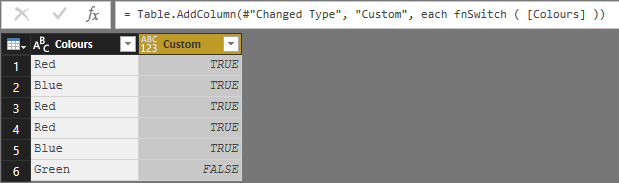FabCon is coming to Atlanta
Join us at FabCon Atlanta from March 16 - 20, 2026, for the ultimate Fabric, Power BI, AI and SQL community-led event. Save $200 with code FABCOMM.
Register now!- Power BI forums
- Get Help with Power BI
- Desktop
- Service
- Report Server
- Power Query
- Mobile Apps
- Developer
- DAX Commands and Tips
- Custom Visuals Development Discussion
- Health and Life Sciences
- Power BI Spanish forums
- Translated Spanish Desktop
- Training and Consulting
- Instructor Led Training
- Dashboard in a Day for Women, by Women
- Galleries
- Data Stories Gallery
- Themes Gallery
- Contests Gallery
- QuickViz Gallery
- Quick Measures Gallery
- Visual Calculations Gallery
- Notebook Gallery
- Translytical Task Flow Gallery
- TMDL Gallery
- R Script Showcase
- Webinars and Video Gallery
- Ideas
- Custom Visuals Ideas (read-only)
- Issues
- Issues
- Events
- Upcoming Events
The Power BI Data Visualization World Championships is back! It's time to submit your entry. Live now!
- Power BI forums
- Forums
- Get Help with Power BI
- Desktop
- OR statements
- Subscribe to RSS Feed
- Mark Topic as New
- Mark Topic as Read
- Float this Topic for Current User
- Bookmark
- Subscribe
- Printer Friendly Page
- Mark as New
- Bookmark
- Subscribe
- Mute
- Subscribe to RSS Feed
- Permalink
- Report Inappropriate Content
OR statements
Appreciate if anyone can advise if there is an easier way to write this in power query?
if [Colour] = "Red" or [Colour] = "blue" then true else false
I.e. how or can I write something like so
if [Colour] = {"Red","Blue"} then true else falsethanks, am quite a novice as you can imagine!
Solved! Go to Solution.
- Mark as New
- Bookmark
- Subscribe
- Mute
- Subscribe to RSS Feed
- Permalink
- Report Inappropriate Content
Hello @ola7mat,
Using https://www.powerquery.training/portfolio/replicate-power-pivots-switch-function/ as a guide:
(input) =>
let
values = {
{ "Blue", true },
{ "Red", true },
{ input, false }
},
Result = List.First ( List.Select ( values, each _{ 0 } = input ) ) { 1 }
in
ResultAdd Custom Column:
= fnSwitch ( [Colours] )
Yields the following result:
Did I answer your question? Mark my post as a solution!
Did my answers help arrive at a solution? Give it a kudos by clicking the Thumbs Up!
Proud to be a Super User!
- Mark as New
- Bookmark
- Subscribe
- Mute
- Subscribe to RSS Feed
- Permalink
- Report Inappropriate Content
The function allows you not to have to rewrite the many formula's. Define it once and call it as necessary. Possibly share some more details about the data and your desired output(s).
Did I answer your question? Mark my post as a solution!
Did my answers help arrive at a solution? Give it a kudos by clicking the Thumbs Up!
Proud to be a Super User!
- Mark as New
- Bookmark
- Subscribe
- Mute
- Subscribe to RSS Feed
- Permalink
- Report Inappropriate Content
Hello @ola7mat,
Using https://www.powerquery.training/portfolio/replicate-power-pivots-switch-function/ as a guide:
(input) =>
let
values = {
{ "Blue", true },
{ "Red", true },
{ input, false }
},
Result = List.First ( List.Select ( values, each _{ 0 } = input ) ) { 1 }
in
ResultAdd Custom Column:
= fnSwitch ( [Colours] )
Yields the following result:
Did I answer your question? Mark my post as a solution!
Did my answers help arrive at a solution? Give it a kudos by clicking the Thumbs Up!
Proud to be a Super User!
- Mark as New
- Bookmark
- Subscribe
- Mute
- Subscribe to RSS Feed
- Permalink
- Report Inappropriate Content
Thanks for this Chris and JoHo . I am after the correct way to write this in power query though.
Chris the solution does work however I have a number of formulas where i use this and so wont create lists for each one.
Do you know what the power query version of what JoHO wrote?
IF(Table[Colour] IN {"Red", "Blue"}, TRUE(), FALSE())
- Mark as New
- Bookmark
- Subscribe
- Mute
- Subscribe to RSS Feed
- Permalink
- Report Inappropriate Content
The function allows you not to have to rewrite the many formula's. Define it once and call it as necessary. Possibly share some more details about the data and your desired output(s).
Did I answer your question? Mark my post as a solution!
Did my answers help arrive at a solution? Give it a kudos by clicking the Thumbs Up!
Proud to be a Super User!
- Mark as New
- Bookmark
- Subscribe
- Mute
- Subscribe to RSS Feed
- Permalink
- Report Inappropriate Content
thanks for this, have finally got my head round the swtich function very useful.
appreciate the help very much!
- Mark as New
- Bookmark
- Subscribe
- Mute
- Subscribe to RSS Feed
- Permalink
- Report Inappropriate Content
Hi Ola,
Not too sure about Power Query, but DAX is easy enough.
2 ways, you can either use the IN keyword, or double pipes '||'.
In your example,
IF(Table[Colour] IN {"Red", "Blue"}, TRUE(), FALSE())
Or...
IF(Table[Colour] = "Red" || Table[Colour] = "Blue", TRUE(), FALSE())
Hope that helps!
Helpful resources

Power BI Dataviz World Championships
The Power BI Data Visualization World Championships is back! It's time to submit your entry.

Power BI Monthly Update - January 2026
Check out the January 2026 Power BI update to learn about new features.

| User | Count |
|---|---|
| 67 | |
| 44 | |
| 33 | |
| 27 | |
| 23 |
| User | Count |
|---|---|
| 144 | |
| 121 | |
| 59 | |
| 40 | |
| 35 |