Join us at FabCon Vienna from September 15-18, 2025
The ultimate Fabric, Power BI, SQL, and AI community-led learning event. Save €200 with code FABCOMM.
Get registered- Power BI forums
- Get Help with Power BI
- Desktop
- Service
- Report Server
- Power Query
- Mobile Apps
- Developer
- DAX Commands and Tips
- Custom Visuals Development Discussion
- Health and Life Sciences
- Power BI Spanish forums
- Translated Spanish Desktop
- Training and Consulting
- Instructor Led Training
- Dashboard in a Day for Women, by Women
- Galleries
- Data Stories Gallery
- Themes Gallery
- Contests Gallery
- Quick Measures Gallery
- Notebook Gallery
- Translytical Task Flow Gallery
- TMDL Gallery
- R Script Showcase
- Webinars and Video Gallery
- Ideas
- Custom Visuals Ideas (read-only)
- Issues
- Issues
- Events
- Upcoming Events
Compete to become Power BI Data Viz World Champion! First round ends August 18th. Get started.
- Power BI forums
- Forums
- Get Help with Power BI
- Desktop
- OLE DB or ODBC error: BigQuery Numbers
- Subscribe to RSS Feed
- Mark Topic as New
- Mark Topic as Read
- Float this Topic for Current User
- Bookmark
- Subscribe
- Printer Friendly Page
- Mark as New
- Bookmark
- Subscribe
- Mute
- Subscribe to RSS Feed
- Permalink
- Report Inappropriate Content
OLE DB or ODBC error: BigQuery Numbers
Hi there,
i've got a problem to create a visual for a direct query table (source is Google BigQuery).
In the Edit Query the table data looks good: "total" is recognized as decimal numeric. As soon as i add this value to a visualisation the error below appears.
I also tried to create a measure for the column but this doesn't work also.
In BigQuery the field is also designed as a number (see third shot). I've no idea what the reason might be and how to troubleshoot it?
Part of the error details:
Product Version:
2.68.5432.841 (19.04) (x64)
Error Message:
OLE DB or ODBC error: [Expression.Error] We couldn't fold the expression to the data source. Please try a simpler expression..
OS Version:
Microsoft Windows NT 10.0.17134.0 (x64 de-DE)
CLR Version:
4.7 or later [Release Number = 461808]
Formulas:
section Section1;
shared TodayVsBest = let
Source = GoogleBigQuery.Database(null),
#"shining-sign-99921" = Source{[Name="shining-sign-99921"]}[Data],
powerbi_daily_turnover_Schema = #"shining-sign-99921"{[Name="powerbi_daily_turnover",Kind="Schema"]}[Data],
powerbi_today_vs_bestday_Table = powerbi_daily_turnover_Schema{[Name="powerbi_today_vs_bestday",Kind="Table"]}[Data],
#"Removed Columns" = Table.RemoveColumns(powerbi_today_vs_bestday_Table,{"_sdc_table_version", "_sdc_received_at", "_sdc_sequence", "__sdc_primary_key", "_sdc_batched_at", "_sdc_extracted_at"})
in
#"Removed Columns";

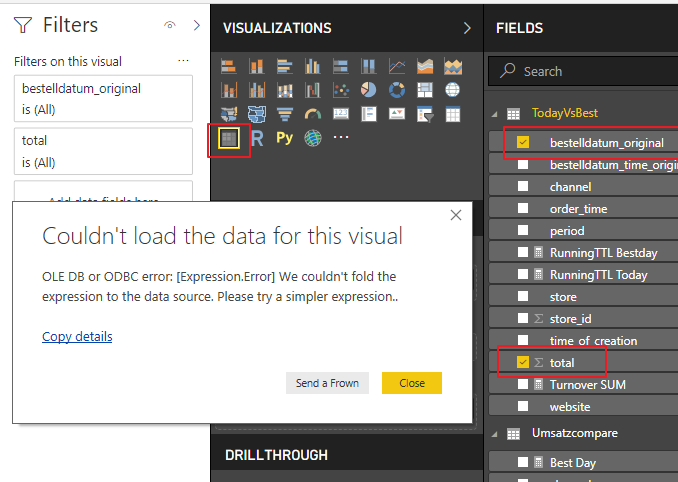
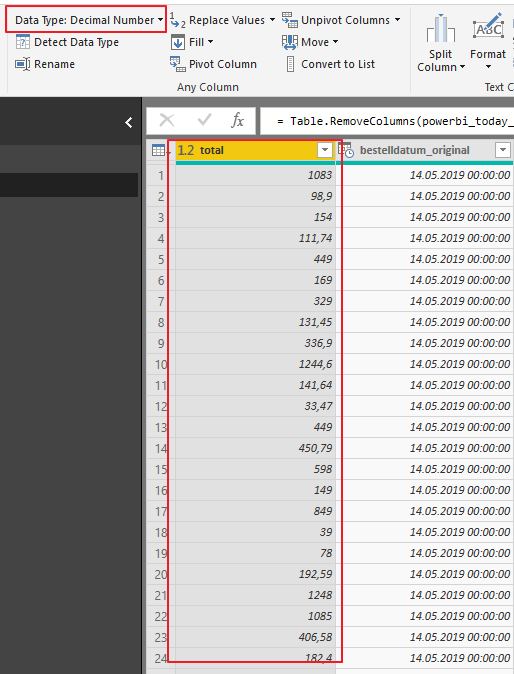
- Mark as New
- Bookmark
- Subscribe
- Mute
- Subscribe to RSS Feed
- Permalink
- Report Inappropriate Content
Hi @Anonymous ,
Did this issue appears when your create calculate fields with numeric type? If you test with other data table without this type, did it works?
Regards,
Xiaoin Sheng
- Mark as New
- Bookmark
- Subscribe
- Mute
- Subscribe to RSS Feed
- Permalink
- Report Inappropriate Content
No, it's not a new calculated field. I just use the existing column comming from google bigquery. It is only with this decimal field. Another integer field just works fine.
- Mark as New
- Bookmark
- Subscribe
- Mute
- Subscribe to RSS Feed
- Permalink
- Report Inappropriate Content
HI @Anonymous ,
Maybe you can open a ticket to report this to power bi team:

Regards,
Xiaoxin Sheng
- Mark as New
- Bookmark
- Subscribe
- Mute
- Subscribe to RSS Feed
- Permalink
- Report Inappropriate Content
Hi There,
i did open a ticket and got the info, that this is a bug which they are working on. And after installing the new update from last week the visuals are now working in the desktop, but not within the service?
Best regards
Henrik


