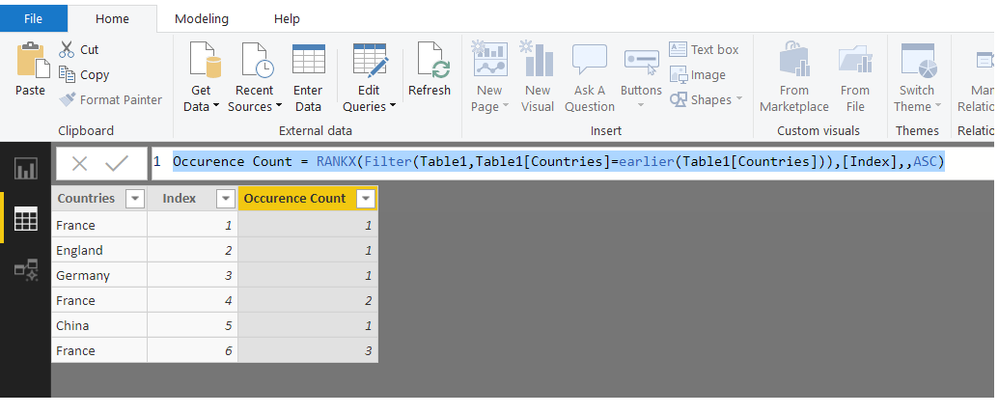Join us at FabCon Vienna from September 15-18, 2025
The ultimate Fabric, Power BI, SQL, and AI community-led learning event. Save €200 with code FABCOMM.
Get registered- Power BI forums
- Get Help with Power BI
- Desktop
- Service
- Report Server
- Power Query
- Mobile Apps
- Developer
- DAX Commands and Tips
- Custom Visuals Development Discussion
- Health and Life Sciences
- Power BI Spanish forums
- Translated Spanish Desktop
- Training and Consulting
- Instructor Led Training
- Dashboard in a Day for Women, by Women
- Galleries
- Data Stories Gallery
- Themes Gallery
- Contests Gallery
- Quick Measures Gallery
- Notebook Gallery
- Translytical Task Flow Gallery
- TMDL Gallery
- R Script Showcase
- Webinars and Video Gallery
- Ideas
- Custom Visuals Ideas (read-only)
- Issues
- Issues
- Events
- Upcoming Events
Enhance your career with this limited time 50% discount on Fabric and Power BI exams. Ends August 31st. Request your voucher.
- Power BI forums
- Forums
- Get Help with Power BI
- Desktop
- Counting number of occurrences in a column and hav...
- Subscribe to RSS Feed
- Mark Topic as New
- Mark Topic as Read
- Float this Topic for Current User
- Bookmark
- Subscribe
- Printer Friendly Page
- Mark as New
- Bookmark
- Subscribe
- Mute
- Subscribe to RSS Feed
- Permalink
- Report Inappropriate Content
Counting number of occurrences in a column and have the result in a separate column
Hi guys,
I have a column with countries and would like to count occurences in a spearate colum as shown below:
Countries Occurence Count
France 1
England 1
Germany 1
France 2
China 1
France 3
How can I create the "Occurence Count" column please?
Thanks!
Solved! Go to Solution.
- Mark as New
- Bookmark
- Subscribe
- Mute
- Subscribe to RSS Feed
- Permalink
- Report Inappropriate Content
First add an Index Column from Query Editor
Then you can Rank that Index for each Country to get the Occurrence Count as follows
Occurence Count =
RANKX (
FILTER ( Table1, Table1[Countries] = EARLIER ( Table1[Countries] ) ),
[Index],
,
ASC
)
Regards
Zubair
Please try my custom visuals
- Mark as New
- Bookmark
- Subscribe
- Mute
- Subscribe to RSS Feed
- Permalink
- Report Inappropriate Content
First add an Index Column from Query Editor
Then you can Rank that Index for each Country to get the Occurrence Count as follows
Occurence Count =
RANKX (
FILTER ( Table1, Table1[Countries] = EARLIER ( Table1[Countries] ) ),
[Index],
,
ASC
)
Regards
Zubair
Please try my custom visuals
- Mark as New
- Bookmark
- Subscribe
- Mute
- Subscribe to RSS Feed
- Permalink
- Report Inappropriate Content
Thanks Zubair! It worked perfectely, I didn't know Inderx column as I am still new using with Power BI.
One question though: my Dashboard takes now a lot more time to Refresh, could it be because of the Index column I added.
Seems like it's taking a lot of memory. Or is it something else?