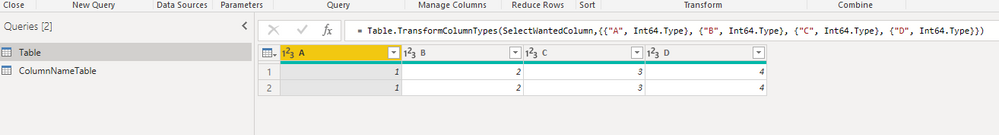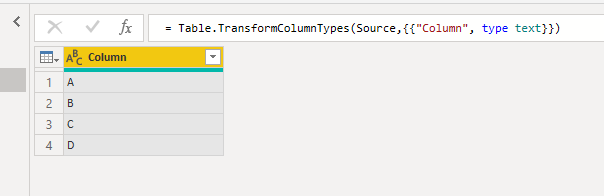FabCon is coming to Atlanta
Join us at FabCon Atlanta from March 16 - 20, 2026, for the ultimate Fabric, Power BI, AI and SQL community-led event. Save $200 with code FABCOMM.
Register now!- Power BI forums
- Get Help with Power BI
- Desktop
- Service
- Report Server
- Power Query
- Mobile Apps
- Developer
- DAX Commands and Tips
- Custom Visuals Development Discussion
- Health and Life Sciences
- Power BI Spanish forums
- Translated Spanish Desktop
- Training and Consulting
- Instructor Led Training
- Dashboard in a Day for Women, by Women
- Galleries
- Data Stories Gallery
- Themes Gallery
- Contests Gallery
- Quick Measures Gallery
- Notebook Gallery
- Translytical Task Flow Gallery
- TMDL Gallery
- R Script Showcase
- Webinars and Video Gallery
- Ideas
- Custom Visuals Ideas (read-only)
- Issues
- Issues
- Events
- Upcoming Events
Join the Fabric FabCon Global Hackathon—running virtually through Nov 3. Open to all skill levels. $10,000 in prizes! Register now.
- Power BI forums
- Forums
- Get Help with Power BI
- Desktop
- Re: OLD DB or ODBC Error
- Subscribe to RSS Feed
- Mark Topic as New
- Mark Topic as Read
- Float this Topic for Current User
- Bookmark
- Subscribe
- Printer Friendly Page
- Mark as New
- Bookmark
- Subscribe
- Mute
- Subscribe to RSS Feed
- Permalink
- Report Inappropriate Content
OLD DB or ODBC Error
Hi,
I'm pretty new to PBI...
I have a query that is pulling info from a Folder that we regularly load remittance files to. The files usually come in a standard format and have all the same columns but once in a while they have an additional field - which breaks my query.
Is there a way to edit the query so that it won't break every time a file comes in with an additional or missing column??
Going thru the applied steps, the errors show up on the step "Invoke Custom Function 1" step, and in the Transofrm File column, about half are errors.
I copied this from the Advanced Editor... but if there's a setting in parameters somewhere I could change rather than editing the code, that would be nice!
Thank you!
let
Source = Folder.Files("Y:\MHS\AuthentiCare\CDNM Source Data\835 Remittance Advice"),
#"Filtered Hidden Files1" = Table.SelectRows(Source, each [Attributes]?[Hidden]? <> true),
#"Invoke Custom Function1" = Table.AddColumn(#"Filtered Hidden Files1", "Transform File", each #"Transform File"([Content])),
#"Renamed Columns1" = Table.RenameColumns(#"Invoke Custom Function1", {"Name", "Source.Name"}),
#"Removed Other Columns1" = Table.SelectColumns(#"Renamed Columns1", {"Source.Name", "Transform File"}),
#"Expanded Table Column1" = Table.ExpandTableColumn(#"Removed Other Columns1", "Transform File", Table.ColumnNames(#"Transform File"(#"Sample File")))
Solved! Go to Solution.
- Mark as New
- Bookmark
- Subscribe
- Mute
- Subscribe to RSS Feed
- Permalink
- Report Inappropriate Content
Hi @Anonymous ,
We suggest you to delete the URI in your Query.
If you want the static column to use, we can add a selectcolumn function after source step, then the following steps will not have error if you get extra column in source:
let
Source = ,
SelectWantedColumn = Table.SelectColumns(Source, Table.ToList(ColumnNameTable),MissingField.UseNull),
#"Changed Type" = Table.TransformColumnTypes(SelectWantedColumn,{{"A", Int64.Type}, {"B", Int64.Type}, {"C", Int64.Type}, {"D", Int64.Type}})
in
#"Changed Type"
The ColumnNameTable is from a EnterTable, you can also import it from a excel/csv file.
BTW, pbix as attached.
Best regards,
Community Support Team _ Dong Li
If this post helps, then please consider Accept it as the solution to help the other members find it more quickly.
If this post helps, then please consider Accept it as the solution to help the other members find it more quickly.
- Mark as New
- Bookmark
- Subscribe
- Mute
- Subscribe to RSS Feed
- Permalink
- Report Inappropriate Content
Hi @Anonymous ,
How about the result after you follow the suggestions mentioned in my original post?Could you please provide more details about it If it doesn't meet your requirement?
Best regards,
Community Support Team _ Dong Li
If this post helps, then please consider Accept it as the solution to help the other members find it more quickly.
If this post helps, then please consider Accept it as the solution to help the other members find it more quickly.
- Mark as New
- Bookmark
- Subscribe
- Mute
- Subscribe to RSS Feed
- Permalink
- Report Inappropriate Content
Hi @Anonymous ,
We suggest you to delete the URI in your Query.
If you want the static column to use, we can add a selectcolumn function after source step, then the following steps will not have error if you get extra column in source:
let
Source = ,
SelectWantedColumn = Table.SelectColumns(Source, Table.ToList(ColumnNameTable),MissingField.UseNull),
#"Changed Type" = Table.TransformColumnTypes(SelectWantedColumn,{{"A", Int64.Type}, {"B", Int64.Type}, {"C", Int64.Type}, {"D", Int64.Type}})
in
#"Changed Type"
The ColumnNameTable is from a EnterTable, you can also import it from a excel/csv file.
BTW, pbix as attached.
Best regards,
Community Support Team _ Dong Li
If this post helps, then please consider Accept it as the solution to help the other members find it more quickly.
If this post helps, then please consider Accept it as the solution to help the other members find it more quickly.