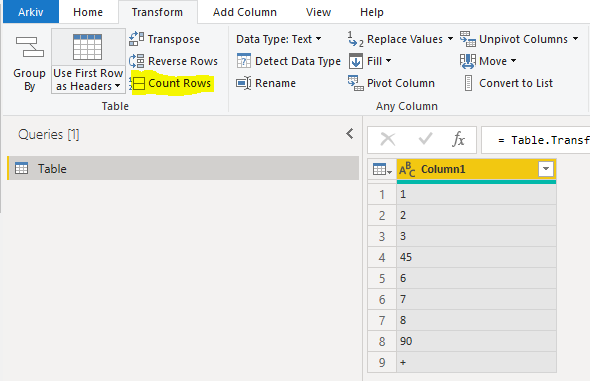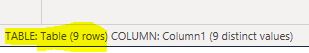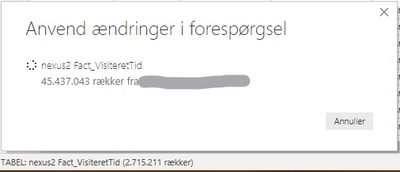FabCon is coming to Atlanta
Join us at FabCon Atlanta from March 16 - 20, 2026, for the ultimate Fabric, Power BI, AI and SQL community-led event. Save $200 with code FABCOMM.
Register now!- Power BI forums
- Get Help with Power BI
- Desktop
- Service
- Report Server
- Power Query
- Mobile Apps
- Developer
- DAX Commands and Tips
- Custom Visuals Development Discussion
- Health and Life Sciences
- Power BI Spanish forums
- Translated Spanish Desktop
- Training and Consulting
- Instructor Led Training
- Dashboard in a Day for Women, by Women
- Galleries
- Data Stories Gallery
- Themes Gallery
- Contests Gallery
- QuickViz Gallery
- Quick Measures Gallery
- Visual Calculations Gallery
- Notebook Gallery
- Translytical Task Flow Gallery
- TMDL Gallery
- R Script Showcase
- Webinars and Video Gallery
- Ideas
- Custom Visuals Ideas (read-only)
- Issues
- Issues
- Events
- Upcoming Events
The Power BI Data Visualization World Championships is back! Get ahead of the game and start preparing now! Learn more
- Power BI forums
- Forums
- Get Help with Power BI
- Desktop
- Re: Number of rows loading from query != number of...
- Subscribe to RSS Feed
- Mark Topic as New
- Mark Topic as Read
- Float this Topic for Current User
- Bookmark
- Subscribe
- Printer Friendly Page
- Mark as New
- Bookmark
- Subscribe
- Mute
- Subscribe to RSS Feed
- Permalink
- Report Inappropriate Content
Number of rows loading from query != number of rows shown in table view
I have what I consider to be a relatively simple query with a lot of data. The source is SQL, and my transformations are limited to loading specific columns from the same table, value filters on the columns, nothing too complicated.
When I push close & load PowerBI applies my changes, and cycles through the number of rows it's loading. It goes up to about 45 million in this report, and it cycles through twice.
However, in the table view afterwards, it's only showing 2.7 million rows.
This is the first time I've seen such a discrepancy. Does anyone have any idea why the difference?
Solved! Go to Solution.
- Mark as New
- Bookmark
- Subscribe
- Mute
- Subscribe to RSS Feed
- Permalink
- Report Inappropriate Content
Hi @grggmrtn ,
I had understanded what you mean, about your problem, I think this involves the compression mechanism of the original data by Power BI.
You can refer to the articles.
https://docs.microsoft.com/en-us/power-bi/guidance/import-modeling-data-reduction
https://www.microsoftpressstore.com/articles/article.aspx?p=2449192
Best regards,
Lionel Chen
If this post helps, then please consider Accept it as the solution to help the other members find it more quickly.
- Mark as New
- Bookmark
- Subscribe
- Mute
- Subscribe to RSS Feed
- Permalink
- Report Inappropriate Content
- Mark as New
- Bookmark
- Subscribe
- Mute
- Subscribe to RSS Feed
- Permalink
- Report Inappropriate Content
It's over 400 lines and in Danish - you sure you want to see it?
- Mark as New
- Bookmark
- Subscribe
- Mute
- Subscribe to RSS Feed
- Permalink
- Report Inappropriate Content
Hi @grggmrtn ,
I had understanded what you mean, about your problem, I think this involves the compression mechanism of the original data by Power BI.
You can refer to the articles.
https://docs.microsoft.com/en-us/power-bi/guidance/import-modeling-data-reduction
https://www.microsoftpressstore.com/articles/article.aspx?p=2449192
Best regards,
Lionel Chen
If this post helps, then please consider Accept it as the solution to help the other members find it more quickly.
- Mark as New
- Bookmark
- Subscribe
- Mute
- Subscribe to RSS Feed
- Permalink
- Report Inappropriate Content
This looks like exactly the information I need. Thanks for your help @v-lionel-msft !
- Mark as New
- Bookmark
- Subscribe
- Mute
- Subscribe to RSS Feed
- Permalink
- Report Inappropriate Content
Hi,
Could you possibly do a count rows as the last step in the query and post the result:
As well as post a picture of the row count once you've loaded:
The issue should be related to some transformation in the query step but this should shred some more light on it!
Br,
J
Connect on LinkedIn
- Mark as New
- Bookmark
- Subscribe
- Mute
- Subscribe to RSS Feed
- Permalink
- Report Inappropriate Content
Hmm, funny. Both "count rows" and the row count in table view are now the same - 2715211
- Mark as New
- Bookmark
- Subscribe
- Mute
- Subscribe to RSS Feed
- Permalink
- Report Inappropriate Content
Go step by step in the transformation stages and do row counts and you should bea ble to identify which step that is resulting in the decrease of rows!
Connect on LinkedIn
- Mark as New
- Bookmark
- Subscribe
- Mute
- Subscribe to RSS Feed
- Permalink
- Report Inappropriate Content
I think my question is more about why PowerBI is loading so many, if the end result is so much smaller, and why it's cycling twice?
- Mark as New
- Bookmark
- Subscribe
- Mute
- Subscribe to RSS Feed
- Permalink
- Report Inappropriate Content
I honestly I'm not quite sure. My guess is that it has to do with the way the transformations are structrued but Im really not good enough at PowerQuery to give you a good answer. I'd advice you to create a new post and ask specifically what the "Applying changes" window specifys, how the row count there relates to the amount of actually loaded rows and why it's showing that it's loading the rows twice.
Br,
Johannes
Connect on LinkedIn
Helpful resources

Power BI Dataviz World Championships
The Power BI Data Visualization World Championships is back! Get ahead of the game and start preparing now!

| User | Count |
|---|---|
| 61 | |
| 46 | |
| 40 | |
| 38 | |
| 22 |
| User | Count |
|---|---|
| 178 | |
| 127 | |
| 117 | |
| 77 | |
| 56 |