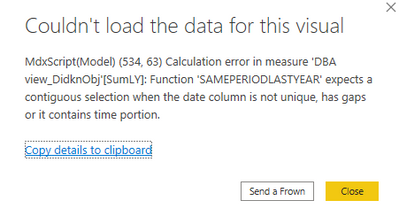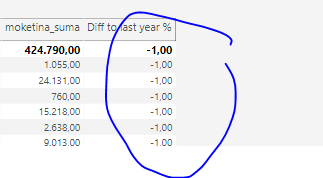Join us at FabCon Vienna from September 15-18, 2025
The ultimate Fabric, Power BI, SQL, and AI community-led learning event. Save €200 with code FABCOMM.
Get registered- Power BI forums
- Get Help with Power BI
- Desktop
- Service
- Report Server
- Power Query
- Mobile Apps
- Developer
- DAX Commands and Tips
- Custom Visuals Development Discussion
- Health and Life Sciences
- Power BI Spanish forums
- Translated Spanish Desktop
- Training and Consulting
- Instructor Led Training
- Dashboard in a Day for Women, by Women
- Galleries
- Data Stories Gallery
- Themes Gallery
- Contests Gallery
- Quick Measures Gallery
- Notebook Gallery
- Translytical Task Flow Gallery
- TMDL Gallery
- R Script Showcase
- Webinars and Video Gallery
- Ideas
- Custom Visuals Ideas (read-only)
- Issues
- Issues
- Events
- Upcoming Events
Compete to become Power BI Data Viz World Champion! First round ends August 18th. Get started.
- Power BI forums
- Forums
- Get Help with Power BI
- Desktop
- Re: Null value using measure in Power BI
- Subscribe to RSS Feed
- Mark Topic as New
- Mark Topic as Read
- Float this Topic for Current User
- Bookmark
- Subscribe
- Printer Friendly Page
- Mark as New
- Bookmark
- Subscribe
- Mute
- Subscribe to RSS Feed
- Permalink
- Report Inappropriate Content
Null value using measure in Power BI
Hello,
I would like to ask how to fix this. I wanted to calculate the change between years but getting null value, Formula looks like this:
mokLY =
IF( HASONEVALUE(PARDAVIMAI[year]) ,CALCULATE ( [moketina_suma],
DATEADD (PARDAVIMAI[SUTP_DATA],-1,YEAR ) ) )this formula generates null it is not depending on which year I select.
- Mark as New
- Bookmark
- Subscribe
- Mute
- Subscribe to RSS Feed
- Permalink
- Report Inappropriate Content
Hi @Analitika
Maybe try to do something like this:
SumLY = CALCULATE ([moketina_suma], SAMEPERIODLASTYEAR (PARDAVIMAI[SUTP_DATA]))
- Mark as New
- Bookmark
- Subscribe
- Mute
- Subscribe to RSS Feed
- Permalink
- Report Inappropriate Content
It is not what I am looking for. My point to get percent to see increase decrese comparing same period. So for this I used:
mokLY =
IF( HASONEVALUE(PARDAVIMAI[year]) ,CALCULATE ( [moketina_suma],
DATEADD (PARDAVIMAI[SUTP_DATA],-1,YEAR ) ) )
- Mark as New
- Bookmark
- Subscribe
- Mute
- Subscribe to RSS Feed
- Permalink
- Report Inappropriate Content
@Analitika
You can still use my measure.
Do something like this:
Diff to last year % = DIVIDE ( [moketina_suma], [SumLY],0)-1
This will show you the year over year percentage difference for the period you specify in a slicer.
So if you choose full 2021 year it will show you the difference to full 2020.
- Mark as New
- Bookmark
- Subscribe
- Mute
- Subscribe to RSS Feed
- Permalink
- Report Inappropriate Content
Getting this error:
- Mark as New
- Bookmark
- Subscribe
- Mute
- Subscribe to RSS Feed
- Permalink
- Report Inappropriate Content
In SAMEPERIODLASTYEAR function use the date column from your date table instead of PARDAVIMAI[SUTP_DATA].
- Mark as New
- Bookmark
- Subscribe
- Mute
- Subscribe to RSS Feed
- Permalink
- Report Inappropriate Content
Hi, it also wrong:
All time diff is -1. But sum is different in 2021 and 2022 years. I also checked that there is a relationship between date and table2 tables. But getting wrong answer.
- Mark as New
- Bookmark
- Subscribe
- Mute
- Subscribe to RSS Feed
- Permalink
- Report Inappropriate Content
@Analitika
Maybe try to post some sample data and expected result.
It would be easier to work on.
- Mark as New
- Bookmark
- Subscribe
- Mute
- Subscribe to RSS Feed
- Permalink
- Report Inappropriate Content
Expected result that I could percents how sales increased or decresed per period.
I use formula but it doesn't work.