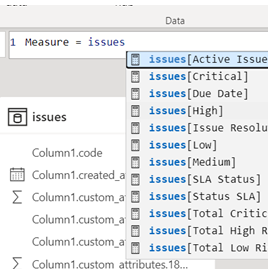FabCon is coming to Atlanta
Join us at FabCon Atlanta from March 16 - 20, 2026, for the ultimate Fabric, Power BI, AI and SQL community-led event. Save $200 with code FABCOMM.
Register now!- Power BI forums
- Get Help with Power BI
- Desktop
- Service
- Report Server
- Power Query
- Mobile Apps
- Developer
- DAX Commands and Tips
- Custom Visuals Development Discussion
- Health and Life Sciences
- Power BI Spanish forums
- Translated Spanish Desktop
- Training and Consulting
- Instructor Led Training
- Dashboard in a Day for Women, by Women
- Galleries
- Data Stories Gallery
- Themes Gallery
- Contests Gallery
- Quick Measures Gallery
- Notebook Gallery
- Translytical Task Flow Gallery
- TMDL Gallery
- R Script Showcase
- Webinars and Video Gallery
- Ideas
- Custom Visuals Ideas (read-only)
- Issues
- Issues
- Events
- Upcoming Events
Calling all Data Engineers! Fabric Data Engineer (Exam DP-700) live sessions are back! Starting October 16th. Sign up.
- Power BI forums
- Forums
- Get Help with Power BI
- Desktop
- Re: No reference for the columns listed in Dataset
- Subscribe to RSS Feed
- Mark Topic as New
- Mark Topic as Read
- Float this Topic for Current User
- Bookmark
- Subscribe
- Printer Friendly Page
- Mark as New
- Bookmark
- Subscribe
- Mute
- Subscribe to RSS Feed
- Permalink
- Report Inappropriate Content
No reference for the columns listed in Dataset
When I am trying to calculate a new measure in PowerBI, it doesn’t pop up the results for already available columns in Dataset instead it only pops up the suggestion for the measure which I calculated earlier. Please note that I have tried re-installing and repairing PowerBI but it's not working. The app is updated to June 2023 version. The columns are not hidden either. M intellisense is enabled also. Please advise what is going wrong here. It was working fine earlier and suddenly it stopped showing the suggestions of columns while creating a new measure
I look forward to the solution.
- Mark as New
- Bookmark
- Subscribe
- Mute
- Subscribe to RSS Feed
- Permalink
- Report Inappropriate Content
Hello @Raghuvanshi ,
Not all dax fuctions can use columns, some of them can just work with measures. To check if things are working fine, try the dax funvtion COUNT(<column>) and it should allow you to reference a column.
learn about count https://learn.microsoft.com/en-us/dax/count-function-dax
If I answered your question, please mark my post as solution, Appreciate your Kudos 👍
Proud to be a Super User! |  |
- Mark as New
- Bookmark
- Subscribe
- Mute
- Subscribe to RSS Feed
- Permalink
- Report Inappropriate Content
@Idrissshatila Thank you for your reply.
I would like to give you additional information of the problem which I am facing. I am not talking something specifically about using COUNT function. Here is the screenshot for your reference
While creating measure, i only get the calculated measure for the reference. This file has API integration with our tool and I am working on static data. The dataset has many columns but none of the column pops up while i start writing measure.
Helpful resources

FabCon Global Hackathon
Join the Fabric FabCon Global Hackathon—running virtually through Nov 3. Open to all skill levels. $10,000 in prizes!

Power BI Monthly Update - September 2025
Check out the September 2025 Power BI update to learn about new features.