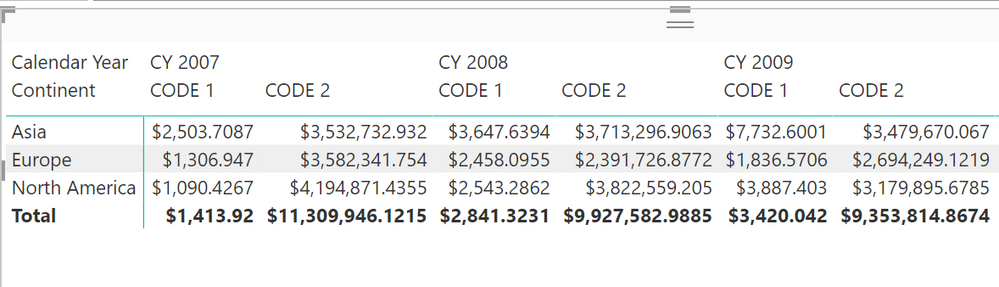FabCon is coming to Atlanta
Join us at FabCon Atlanta from March 16 - 20, 2026, for the ultimate Fabric, Power BI, AI and SQL community-led event. Save $200 with code FABCOMM.
Register now!- Power BI forums
- Get Help with Power BI
- Desktop
- Service
- Report Server
- Power Query
- Mobile Apps
- Developer
- DAX Commands and Tips
- Custom Visuals Development Discussion
- Health and Life Sciences
- Power BI Spanish forums
- Translated Spanish Desktop
- Training and Consulting
- Instructor Led Training
- Dashboard in a Day for Women, by Women
- Galleries
- Data Stories Gallery
- Themes Gallery
- Contests Gallery
- QuickViz Gallery
- Quick Measures Gallery
- Visual Calculations Gallery
- Notebook Gallery
- Translytical Task Flow Gallery
- TMDL Gallery
- R Script Showcase
- Webinars and Video Gallery
- Ideas
- Custom Visuals Ideas (read-only)
- Issues
- Issues
- Events
- Upcoming Events
The Power BI Data Visualization World Championships is back! It's time to submit your entry. Live now!
- Power BI forums
- Forums
- Get Help with Power BI
- Desktop
- Nested Iterators
- Subscribe to RSS Feed
- Mark Topic as New
- Mark Topic as Read
- Float this Topic for Current User
- Bookmark
- Subscribe
- Printer Friendly Page
- Mark as New
- Bookmark
- Subscribe
- Mute
- Subscribe to RSS Feed
- Permalink
- Report Inappropriate Content
Nested Iterators
Hello there
I am very new to DAX. I just couldn't figure our the difference between below two codes. Why they produce different results?
Code 1:
Sales Amount= SUMX(Sales, Sales[Quantity]*Sales[Net Price]) // Calculate sales amount first
Avg Sales by Customer = AVERAGEX(Customer, [Sales Amount]) // then calculate average
Code 2: Combine them together
Avg Sales by Customer=
AVERAGEX(
Customer,
SUMX(
Sales,
Sales[Quantity]*Sales[Net Price]
)
)
Solved! Go to Solution.
- Mark as New
- Bookmark
- Subscribe
- Mute
- Subscribe to RSS Feed
- Permalink
- Report Inappropriate Content
Hi,
I think, if you write the second one like below,
Avg Sales by Customer =
AVERAGEX (
Customer,
CALCULATE ( SUMX ( Sales, Sales[Quantity] * Sales[Net Price] ) )
)
it will show the same result as the first one.
If the measure itself is referenced by another measures (like the first one), CALCULATE is auto-created in order to execute context transition.
Instead of referencing the measure itself, if you write the whole formula, CALCULATE has to be included in order to execute context transition.
I hope it helps.
If this post helps, then please consider accepting it as the solution to help other members find it faster, and give a big thumbs up.
Click here to visit my LinkedIn page
- Mark as New
- Bookmark
- Subscribe
- Mute
- Subscribe to RSS Feed
- Permalink
- Report Inappropriate Content
Hi,
I think, if you write the second one like below,
Avg Sales by Customer =
AVERAGEX (
Customer,
CALCULATE ( SUMX ( Sales, Sales[Quantity] * Sales[Net Price] ) )
)
it will show the same result as the first one.
If the measure itself is referenced by another measures (like the first one), CALCULATE is auto-created in order to execute context transition.
Instead of referencing the measure itself, if you write the whole formula, CALCULATE has to be included in order to execute context transition.
I hope it helps.
If this post helps, then please consider accepting it as the solution to help other members find it faster, and give a big thumbs up.
Click here to visit my LinkedIn page
Helpful resources

Power BI Dataviz World Championships
The Power BI Data Visualization World Championships is back! It's time to submit your entry.

| User | Count |
|---|---|
| 52 | |
| 40 | |
| 31 | |
| 24 | |
| 22 |
| User | Count |
|---|---|
| 133 | |
| 115 | |
| 56 | |
| 45 | |
| 40 |