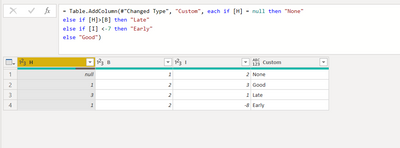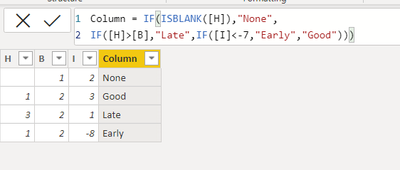FabCon is coming to Atlanta
Join us at FabCon Atlanta from March 16 - 20, 2026, for the ultimate Fabric, Power BI, AI and SQL community-led event. Save $200 with code FABCOMM.
Register now!- Power BI forums
- Get Help with Power BI
- Desktop
- Service
- Report Server
- Power Query
- Mobile Apps
- Developer
- DAX Commands and Tips
- Custom Visuals Development Discussion
- Health and Life Sciences
- Power BI Spanish forums
- Translated Spanish Desktop
- Training and Consulting
- Instructor Led Training
- Dashboard in a Day for Women, by Women
- Galleries
- Data Stories Gallery
- Themes Gallery
- Contests Gallery
- QuickViz Gallery
- Quick Measures Gallery
- Visual Calculations Gallery
- Notebook Gallery
- Translytical Task Flow Gallery
- TMDL Gallery
- R Script Showcase
- Webinars and Video Gallery
- Ideas
- Custom Visuals Ideas (read-only)
- Issues
- Issues
- Events
- Upcoming Events
The Power BI Data Visualization World Championships is back! Get ahead of the game and start preparing now! Learn more
- Power BI forums
- Forums
- Get Help with Power BI
- Desktop
- Re: Nested IF statement in custom column
- Subscribe to RSS Feed
- Mark Topic as New
- Mark Topic as Read
- Float this Topic for Current User
- Bookmark
- Subscribe
- Printer Friendly Page
- Mark as New
- Bookmark
- Subscribe
- Mute
- Subscribe to RSS Feed
- Permalink
- Report Inappropriate Content
Nested IF statement in custom column
I'm relatively new to PowerBI and having a little trouble wih the syntax for transposing a nested IF statement from Excel.
My Excel formula reads:
=IF(H2="NULL", "None" , IF(H2>B2,"Late", IF((I2<-7), "Early", "Good" )))
Trying to follow logic from previous posts, but seeminly always coming up with a syntax error.
Any help would be greatly appreciated!
Solved! Go to Solution.
- Mark as New
- Bookmark
- Subscribe
- Mute
- Subscribe to RSS Feed
- Permalink
- Report Inappropriate Content
Hi @Anonymous
You should provide some sample data in a format which people can copy, otherwise we are doing with our imagination...not sure if you want to add a custom column in M or DAX, modify the Table name and Column name accordingly
here is M - Power Query Custom Column, you click Add Column -> Custom Column in GUI
if [H] = null then "None"
else if [H]>[B] then "Late"
else if [I] <-7 then "Early"
else "Good"here is DAX Calculated column
Column = IF(ISBLANK([H]),"None",
IF([H]>[B],"Late",IF([I]<-7,"Early","Good")))
- Mark as New
- Bookmark
- Subscribe
- Mute
- Subscribe to RSS Feed
- Permalink
- Report Inappropriate Content
Hi @Anonymous ,
Please have a try.
Create a measure.
Measure = var null_ = IF(SELECTEDVALUE('Table'[H2])=BLANK(),"None",IF(SELECTEDVALUE('Table'[H2])>SELECTEDVALUE('Table'[B2]),"late",IF(SELECTEDVALUE('Table'[I2])<-7,"Early","Good")))
return null_
Best Regards
Community Support Team _ Polly
If this post helps, then please consider Accept it as the solution to help the other members find it more quickly.
- Mark as New
- Bookmark
- Subscribe
- Mute
- Subscribe to RSS Feed
- Permalink
- Report Inappropriate Content
Hi @Anonymous
You should provide some sample data in a format which people can copy, otherwise we are doing with our imagination...not sure if you want to add a custom column in M or DAX, modify the Table name and Column name accordingly
here is M - Power Query Custom Column, you click Add Column -> Custom Column in GUI
if [H] = null then "None"
else if [H]>[B] then "Late"
else if [I] <-7 then "Early"
else "Good"here is DAX Calculated column
Column = IF(ISBLANK([H]),"None",
IF([H]>[B],"Late",IF([I]<-7,"Early","Good")))
Helpful resources

Power BI Dataviz World Championships
The Power BI Data Visualization World Championships is back! Get ahead of the game and start preparing now!

| User | Count |
|---|---|
| 41 | |
| 37 | |
| 35 | |
| 35 | |
| 28 |
| User | Count |
|---|---|
| 134 | |
| 101 | |
| 71 | |
| 67 | |
| 65 |