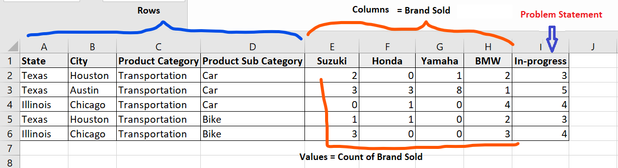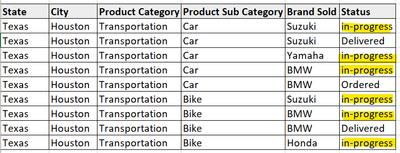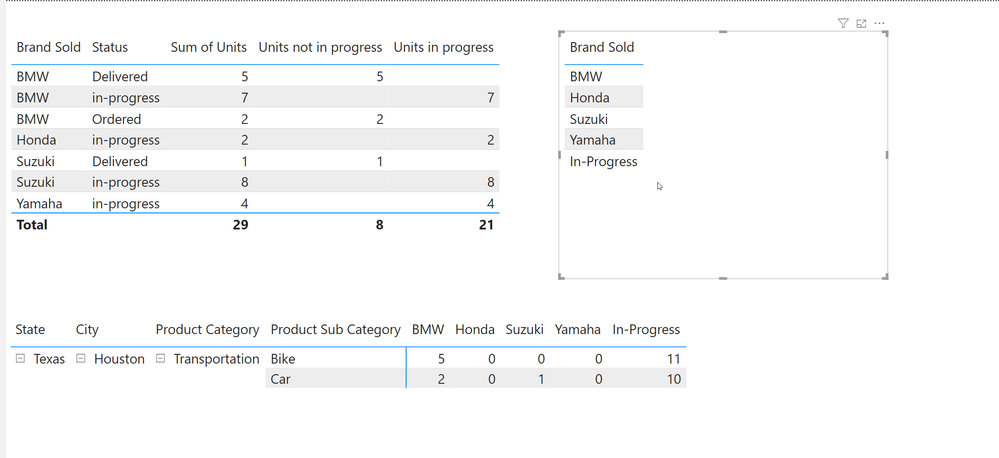FabCon is coming to Atlanta
Join us at FabCon Atlanta from March 16 - 20, 2026, for the ultimate Fabric, Power BI, AI and SQL community-led event. Save $200 with code FABCOMM.
Register now!- Power BI forums
- Get Help with Power BI
- Desktop
- Service
- Report Server
- Power Query
- Mobile Apps
- Developer
- DAX Commands and Tips
- Custom Visuals Development Discussion
- Health and Life Sciences
- Power BI Spanish forums
- Translated Spanish Desktop
- Training and Consulting
- Instructor Led Training
- Dashboard in a Day for Women, by Women
- Galleries
- Data Stories Gallery
- Themes Gallery
- Contests Gallery
- Quick Measures Gallery
- Notebook Gallery
- Translytical Task Flow Gallery
- TMDL Gallery
- R Script Showcase
- Webinars and Video Gallery
- Ideas
- Custom Visuals Ideas (read-only)
- Issues
- Issues
- Events
- Upcoming Events
Join the Fabric FabCon Global Hackathon—running virtually through Nov 3. Open to all skill levels. $10,000 in prizes! Register now.
- Power BI forums
- Forums
- Get Help with Power BI
- Desktop
- Re: Need to add extra column in existing Power BI ...
- Subscribe to RSS Feed
- Mark Topic as New
- Mark Topic as Read
- Float this Topic for Current User
- Bookmark
- Subscribe
- Printer Friendly Page
- Mark as New
- Bookmark
- Subscribe
- Mute
- Subscribe to RSS Feed
- Permalink
- Report Inappropriate Content
Need to add extra column in existing Power BI matrix visual
I can not post customer data , hence tried to create exact scenario here.
I have to create a PBI report with Matrix visual which (later) supports DrillThrough action.
Below is what I want to achieve:
I tried to create dataset(below) to support above report only for row no 1 and 5.
in report above, I am able to achieve till column H, where it is showing count of Brands sold.
But irrespective of Brand sold , requirement is also to include count of "in-progress" status just like it is shown column I (In-Progress column). And this is where I am struggling.
I tried creating measure and calculated column to count "in-progress" status separately and then drag it to values Or then Columns, Both are not working and giving weird result.
Any help/comment is appreciated. OR is there any other way to achieve it like with Table visuals considering drillthough should not break?
thanks
Solved! Go to Solution.
- Mark as New
- Bookmark
- Subscribe
- Mute
- Subscribe to RSS Feed
- Permalink
- Report Inappropriate Content
Hey @DataSpace,
Difficult if not impossible to achieve in the standard matrix.
I've done what I think you're after in a table. See attached PBIX.
Note: could probably be done cleaner with Calculation Groups but I'm time-poor.
If you've got the November release of Power BI Desktop, you can just post the below into the DAX query view and change table/column names as required and add measures from there.
DEFINE
MEASURE 'Transportation'[In-progress] = CALCULATE (
COUNTA ( 'Transportation'[Status] ),
'Transportation'[Status] = "In-progress",
REMOVEFILTERS ( Transportation[Brand Sold] )
)
MEASURE 'Transportation'[BMW] = CALCULATE (
COUNTA ( Transportation[Status] ),
Transportation[Brand Sold] = "BMW"
)
MEASURE 'Transportation'[Suzuki] = CALCULATE (
COUNTA ( Transportation[Status] ),
Transportation[Brand Sold] = "Suzuki"
)
MEASURE 'Transportation'[Honda] = CALCULATE (
COUNTA ( Transportation[Status] ),
Transportation[Brand Sold] = "Honda"
)
MEASURE 'Transportation'[Yamaha] = CALCULATE (
COUNTA ( Transportation[Status] ),
Transportation[Brand Sold] = "Yamaha"
)
EVALUATE
SUMMARIZECOLUMNS(
Transportation[Product Category],
Transportation[Product Sub Category],
"BMW", 'Transportation'[BMW],
"Suzuki", 'Transportation'[Suzuki],
"Honda", 'Transportation'[Honda],
"Yamaha", 'Transportation'[Yamaha],
"In-progress", 'Transportation'[In-progress]
)Hope this helps.
| Have I solved your problem? Please click Accept as Solution so I don't keep coming back to this post, oh yeah, others may find it useful also ;). |
- Mark as New
- Bookmark
- Subscribe
- Mute
- Subscribe to RSS Feed
- Permalink
- Report Inappropriate Content
Hi @DataSpace ,
If you want an extra column in your matrix, you will need to make that extra column exist using a disconnected table which will hold brands as well as another row for in-progress then use create measure to return your desired value. Please see attached pbix for details.
Dane Belarmino | Microsoft MVP | Proud to be a Super User!
Did I answer your question? Mark my post as a solution!
"Tell me and I’ll forget; show me and I may remember; involve me and I’ll understand."
Need Power BI consultation, get in touch with me on LinkedIn or hire me on UpWork.
Learn with me on YouTube @DAXJutsu or follow my page on Facebook @DAXJutsuPBI.
- Mark as New
- Bookmark
- Subscribe
- Mute
- Subscribe to RSS Feed
- Permalink
- Report Inappropriate Content
Thanks both of you @danextian and @KNP for your quick reply.
Let me please check and implement the solution.
Thanks Again
- Mark as New
- Bookmark
- Subscribe
- Mute
- Subscribe to RSS Feed
- Permalink
- Report Inappropriate Content
Hi @DataSpace ,
If you want an extra column in your matrix, you will need to make that extra column exist using a disconnected table which will hold brands as well as another row for in-progress then use create measure to return your desired value. Please see attached pbix for details.
Dane Belarmino | Microsoft MVP | Proud to be a Super User!
Did I answer your question? Mark my post as a solution!
"Tell me and I’ll forget; show me and I may remember; involve me and I’ll understand."
Need Power BI consultation, get in touch with me on LinkedIn or hire me on UpWork.
Learn with me on YouTube @DAXJutsu or follow my page on Facebook @DAXJutsuPBI.
- Mark as New
- Bookmark
- Subscribe
- Mute
- Subscribe to RSS Feed
- Permalink
- Report Inappropriate Content
Hey @DataSpace,
Difficult if not impossible to achieve in the standard matrix.
I've done what I think you're after in a table. See attached PBIX.
Note: could probably be done cleaner with Calculation Groups but I'm time-poor.
If you've got the November release of Power BI Desktop, you can just post the below into the DAX query view and change table/column names as required and add measures from there.
DEFINE
MEASURE 'Transportation'[In-progress] = CALCULATE (
COUNTA ( 'Transportation'[Status] ),
'Transportation'[Status] = "In-progress",
REMOVEFILTERS ( Transportation[Brand Sold] )
)
MEASURE 'Transportation'[BMW] = CALCULATE (
COUNTA ( Transportation[Status] ),
Transportation[Brand Sold] = "BMW"
)
MEASURE 'Transportation'[Suzuki] = CALCULATE (
COUNTA ( Transportation[Status] ),
Transportation[Brand Sold] = "Suzuki"
)
MEASURE 'Transportation'[Honda] = CALCULATE (
COUNTA ( Transportation[Status] ),
Transportation[Brand Sold] = "Honda"
)
MEASURE 'Transportation'[Yamaha] = CALCULATE (
COUNTA ( Transportation[Status] ),
Transportation[Brand Sold] = "Yamaha"
)
EVALUATE
SUMMARIZECOLUMNS(
Transportation[Product Category],
Transportation[Product Sub Category],
"BMW", 'Transportation'[BMW],
"Suzuki", 'Transportation'[Suzuki],
"Honda", 'Transportation'[Honda],
"Yamaha", 'Transportation'[Yamaha],
"In-progress", 'Transportation'[In-progress]
)Hope this helps.
| Have I solved your problem? Please click Accept as Solution so I don't keep coming back to this post, oh yeah, others may find it useful also ;). |
- Mark as New
- Bookmark
- Subscribe
- Mute
- Subscribe to RSS Feed
- Permalink
- Report Inappropriate Content
Hi @KNP , your solution also works but to make the drill through work perfectly, I will have to add all the created measures in detailed table and these measures should not be visible to end user.
And in the solution from @danextian , I only need to add one measure which can be hidden by reducing the width size.
Thanks both of you for quick support.
Helpful resources

FabCon Global Hackathon
Join the Fabric FabCon Global Hackathon—running virtually through Nov 3. Open to all skill levels. $10,000 in prizes!

Power BI Monthly Update - September 2025
Check out the September 2025 Power BI update to learn about new features.