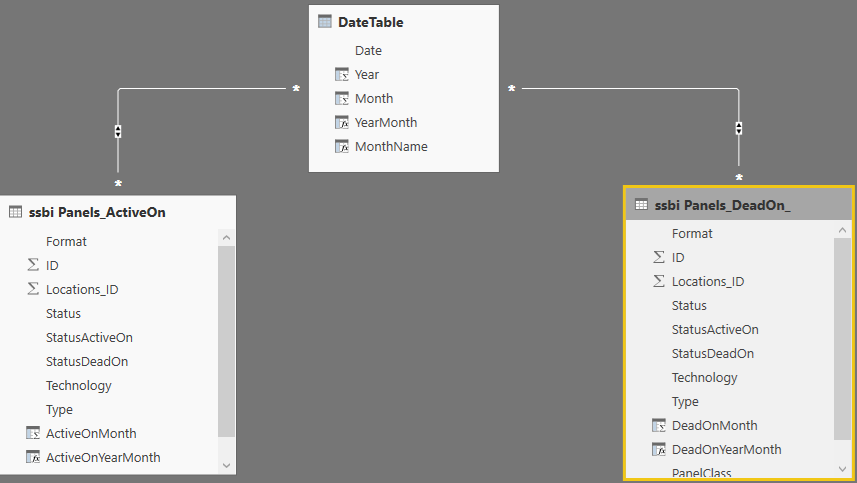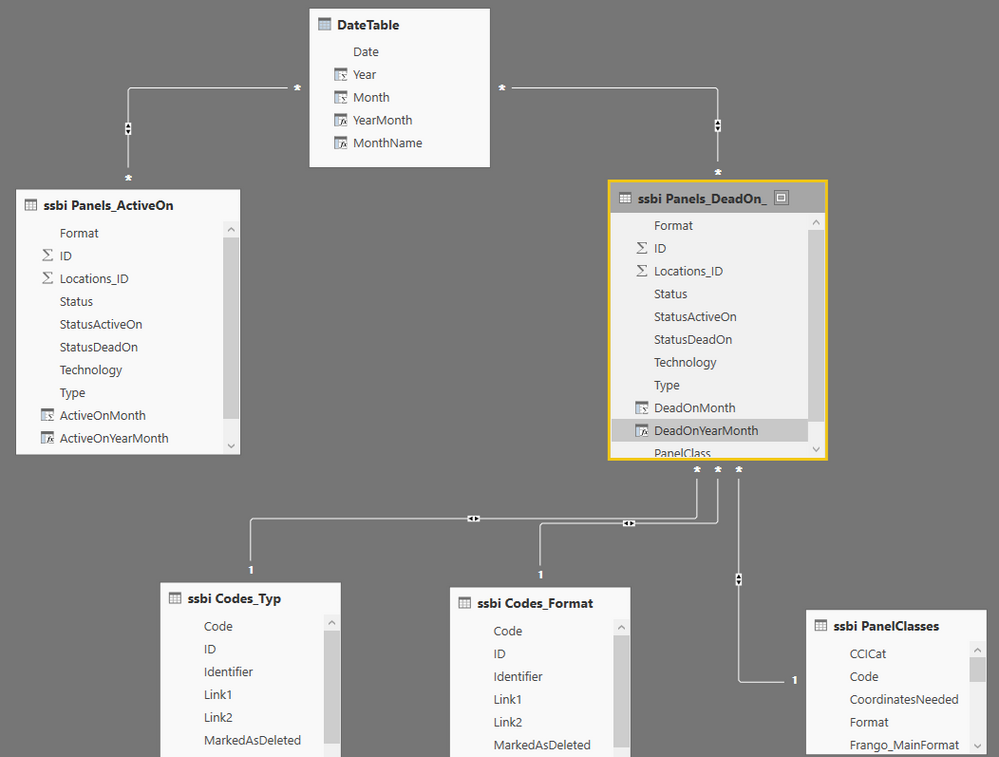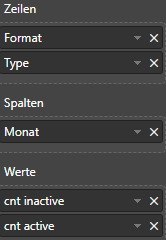FabCon is coming to Atlanta
Join us at FabCon Atlanta from March 16 - 20, 2026, for the ultimate Fabric, Power BI, AI and SQL community-led event. Save $200 with code FABCOMM.
Register now!- Power BI forums
- Get Help with Power BI
- Desktop
- Service
- Report Server
- Power Query
- Mobile Apps
- Developer
- DAX Commands and Tips
- Custom Visuals Development Discussion
- Health and Life Sciences
- Power BI Spanish forums
- Translated Spanish Desktop
- Training and Consulting
- Instructor Led Training
- Dashboard in a Day for Women, by Women
- Galleries
- Data Stories Gallery
- Themes Gallery
- Contests Gallery
- Quick Measures Gallery
- Notebook Gallery
- Translytical Task Flow Gallery
- TMDL Gallery
- R Script Showcase
- Webinars and Video Gallery
- Ideas
- Custom Visuals Ideas (read-only)
- Issues
- Issues
- Events
- Upcoming Events
To celebrate FabCon Vienna, we are offering 50% off select exams. Ends October 3rd. Request your discount now.
- Power BI forums
- Forums
- Get Help with Power BI
- Desktop
- Need multiple relations on duplicated table
- Subscribe to RSS Feed
- Mark Topic as New
- Mark Topic as Read
- Float this Topic for Current User
- Bookmark
- Subscribe
- Printer Friendly Page
- Mark as New
- Bookmark
- Subscribe
- Mute
- Subscribe to RSS Feed
- Permalink
- Report Inappropriate Content
Need multiple relations on duplicated table
Hi all
I have a table with objects. There are columns (activeOn = active since) and (DeadOn = inactive from).
I need in a matrix, per month, the number of objects that got active in this month, and the number of objects that got inactive.
I made a DateTable and connected two of the object-tables to it (via yearMonth column):
It works just fine, in my matrix i count ID's from both Tables, i get the correct numbers!
Now there are few (3) columns i.e Format that i encoded in the objects table, so i need my Format Table to decode it.
Even this works, but only for one of the object-tables. For the other Table i still get the correct sum value per month, but cant drill it to the format:
I cant think of a way using only one object-table, but if anyone has an idea, pls let me know.
Thanks
- Mark as New
- Bookmark
- Subscribe
- Mute
- Subscribe to RSS Feed
- Permalink
- Report Inappropriate Content
Hi @Anonymous ,
It is hard to reproduce your problem, could you please share your pbix file and post your desired result if possible?
Regards,
Daniel He
If this post helps, then please consider Accept it as the solution to help the other members find it more quickly.
- Mark as New
- Bookmark
- Subscribe
- Mute
- Subscribe to RSS Feed
- Permalink
- Report Inappropriate Content
Hello @v-danhe-msft
Yes i can upload it. But it has sensitive data, so before i invest some time to recreate the data, is there any way i can hide the source-data?
In Query editing mode i have some tables filtered or removed columns that are sensitive, but when i share the pbix it can easily be looked into. So i mean can i disable changing the steps?
- Mark as New
- Bookmark
- Subscribe
- Mute
- Subscribe to RSS Feed
- Permalink
- Report Inappropriate Content
Hi @Anonymous ,
You could just create a simple sample for me and post your desired result, I will try to figure out it.
Regards,
Daniel He
If this post helps, then please consider Accept it as the solution to help the other members find it more quickly.
- Mark as New
- Bookmark
- Subscribe
- Mute
- Subscribe to RSS Feed
- Permalink
- Report Inappropriate Content
@v-danhe-msft Example file available here: https://www.dropbox.com/s/1fnl666ysic6c2h/example.pbix?dl=0
(What is the best way to upload/show pbix files btw?)
The file:
You see 2 tables. The top one is my current situation, bottom one the expected numbers for the "ActiveOn" column.
I tried to keep it as simple as possible so i hope you understand it.