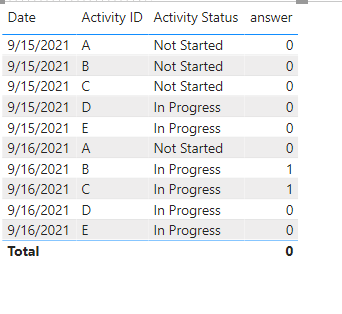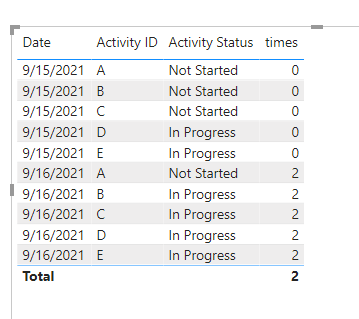FabCon is coming to Atlanta
Join us at FabCon Atlanta from March 16 - 20, 2026, for the ultimate Fabric, Power BI, AI and SQL community-led event. Save $200 with code FABCOMM.
Register now!- Power BI forums
- Get Help with Power BI
- Desktop
- Service
- Report Server
- Power Query
- Mobile Apps
- Developer
- DAX Commands and Tips
- Custom Visuals Development Discussion
- Health and Life Sciences
- Power BI Spanish forums
- Translated Spanish Desktop
- Training and Consulting
- Instructor Led Training
- Dashboard in a Day for Women, by Women
- Galleries
- Data Stories Gallery
- Themes Gallery
- Contests Gallery
- QuickViz Gallery
- Quick Measures Gallery
- Visual Calculations Gallery
- Notebook Gallery
- Translytical Task Flow Gallery
- TMDL Gallery
- R Script Showcase
- Webinars and Video Gallery
- Ideas
- Custom Visuals Ideas (read-only)
- Issues
- Issues
- Events
- Upcoming Events
The Power BI Data Visualization World Championships is back! Get ahead of the game and start preparing now! Learn more
- Power BI forums
- Forums
- Get Help with Power BI
- Desktop
- Re: Need help
- Subscribe to RSS Feed
- Mark Topic as New
- Mark Topic as Read
- Float this Topic for Current User
- Bookmark
- Subscribe
- Printer Friendly Page
- Mark as New
- Bookmark
- Subscribe
- Mute
- Subscribe to RSS Feed
- Permalink
- Report Inappropriate Content
Need help
Hello everyone, i am looking for some help in writting a DAX that will give me the following result:
Ideal result = calculate number of activity IDs that have changed status from Not Started to In Progress between Sep 15 and Sep 16.
Ideally i would like to compare this measure for more than two days
Sample Dataset is here:
| Date | Activity ID | Activity Status |
| 15 sep 2021 | A | Not Started |
| 15 sep 2021 | B | Not Started |
| 15 sep 2021 | C | Not Started |
| 15 sep 2021 | D | In Progress |
| 15 sep 2021 | E | In Progress |
| 16 sep 2021 | A | Not Started |
| 16 sep 2021 | B | In Progress |
| 16 sep 2021 | C | In Progress |
| 16 sep 2021 | D | In Progress |
| 16 sep 2021 | E | In Progress |
Solved! Go to Solution.
- Mark as New
- Bookmark
- Subscribe
- Mute
- Subscribe to RSS Feed
- Permalink
- Report Inappropriate Content
Hi @viveksharma21 ,
Create two measures Please refer the following formulas.
answer =
var ss =
CALCULATE(MAX('Table'[Activity Status]),FILTER(ALL('Table'),'Table'[Date]=SELECTEDVALUE('Table'[Date])-1&&'Table'[Activity ID]=SELECTEDVALUE('Table'[Activity ID])))
var aa =
IF(ISBLANK(ss),SELECTEDVALUE('Table'[Activity Status]),ss)
var change = IF(SELECTEDVALUE('Table'[Activity Status])=aa,0,1)
return changetimes = SUMX(ALLEXCEPT('Table','Table'[Date]),[answer])If this post helps, then please consider Accept it as the solution to help the other members find it more quickly.
Best Regards
Community Support Team _ Polly
- Mark as New
- Bookmark
- Subscribe
- Mute
- Subscribe to RSS Feed
- Permalink
- Report Inappropriate Content
Hi @viveksharma21 ,
Create two measures Please refer the following formulas.
answer =
var ss =
CALCULATE(MAX('Table'[Activity Status]),FILTER(ALL('Table'),'Table'[Date]=SELECTEDVALUE('Table'[Date])-1&&'Table'[Activity ID]=SELECTEDVALUE('Table'[Activity ID])))
var aa =
IF(ISBLANK(ss),SELECTEDVALUE('Table'[Activity Status]),ss)
var change = IF(SELECTEDVALUE('Table'[Activity Status])=aa,0,1)
return changetimes = SUMX(ALLEXCEPT('Table','Table'[Date]),[answer])If this post helps, then please consider Accept it as the solution to help the other members find it more quickly.
Best Regards
Community Support Team _ Polly
- Mark as New
- Bookmark
- Subscribe
- Mute
- Subscribe to RSS Feed
- Permalink
- Report Inappropriate Content
maybe I can add some more clarity. I want to finallly see which Activity ID was progressed from "Not Started" to "In Progress"
- Mark as New
- Bookmark
- Subscribe
- Mute
- Subscribe to RSS Feed
- Permalink
- Report Inappropriate Content
I want to plot the measure over the dates in column 1. this data will grow over many dates as new schedule comes in.
- Mark as New
- Bookmark
- Subscribe
- Mute
- Subscribe to RSS Feed
- Permalink
- Report Inappropriate Content
I am not clear. Please show the expected resul very clearly and also the input that you will be providing via slicers.
Regards,
Ashish Mathur
http://www.ashishmathur.com
https://www.linkedin.com/in/excelenthusiasts/
- Mark as New
- Bookmark
- Subscribe
- Mute
- Subscribe to RSS Feed
- Permalink
- Report Inappropriate Content
Hi,
So in a slicer, will you be selecting 2 dates?
Regards,
Ashish Mathur
http://www.ashishmathur.com
https://www.linkedin.com/in/excelenthusiasts/
Helpful resources

Power BI Dataviz World Championships
The Power BI Data Visualization World Championships is back! Get ahead of the game and start preparing now!

| User | Count |
|---|---|
| 37 | |
| 37 | |
| 33 | |
| 32 | |
| 29 |
| User | Count |
|---|---|
| 130 | |
| 88 | |
| 82 | |
| 68 | |
| 64 |