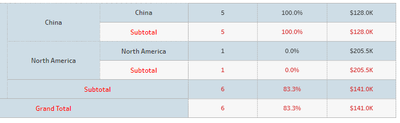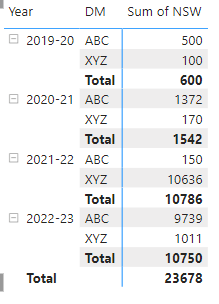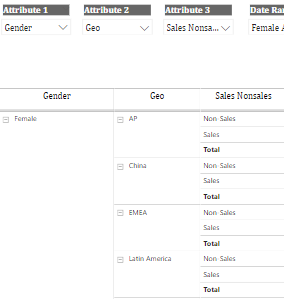Fabric Data Days starts November 4th!
Advance your Data & AI career with 50 days of live learning, dataviz contests, hands-on challenges, study groups & certifications and more!
Get registered- Power BI forums
- Get Help with Power BI
- Desktop
- Service
- Report Server
- Power Query
- Mobile Apps
- Developer
- DAX Commands and Tips
- Custom Visuals Development Discussion
- Health and Life Sciences
- Power BI Spanish forums
- Translated Spanish Desktop
- Training and Consulting
- Instructor Led Training
- Dashboard in a Day for Women, by Women
- Galleries
- Data Stories Gallery
- Themes Gallery
- Contests Gallery
- Quick Measures Gallery
- Visual Calculations Gallery
- Notebook Gallery
- Translytical Task Flow Gallery
- TMDL Gallery
- R Script Showcase
- Webinars and Video Gallery
- Ideas
- Custom Visuals Ideas (read-only)
- Issues
- Issues
- Events
- Upcoming Events
Get Fabric Certified for FREE during Fabric Data Days. Don't miss your chance! Learn more
- Power BI forums
- Forums
- Get Help with Power BI
- Desktop
- Re: Need help with Adding subtotals to Table Visua...
- Subscribe to RSS Feed
- Mark Topic as New
- Mark Topic as Read
- Float this Topic for Current User
- Bookmark
- Subscribe
- Printer Friendly Page
- Mark as New
- Bookmark
- Subscribe
- Mute
- Subscribe to RSS Feed
- Permalink
- Report Inappropriate Content
Need help with Adding subtotals to Table Visual
Hi Team,
I need to build a Table visulal like below with Sub Totals.
But I am not able to add the sub Totals in Table Visual.
The Matryx Visual shows the heirarchy View like below
Is there a way i can build a chart with subtotals on . I want every row to be shown separately instead of heirarchy.
Regards,
Rolin
Solved! Go to Solution.
- Mark as New
- Bookmark
- Subscribe
- Mute
- Subscribe to RSS Feed
- Permalink
- Report Inappropriate Content
Hello @Anonymous you can achieve it in one way,
>> Select the matrix visual>>Go to visual format>>Go to Row Headers>>Under Options>> Turn off stepped layout.
output may look something like this as per the example that I have considered.
If this post helps, then please consider accepting it as the solution to help other members find it more quickly. Thank You!!
- Mark as New
- Bookmark
- Subscribe
- Mute
- Subscribe to RSS Feed
- Permalink
- Report Inappropriate Content
Hello @Anonymous you can achieve it in one way,
>> Select the matrix visual>>Go to visual format>>Go to Row Headers>>Under Options>> Turn off stepped layout.
output may look something like this as per the example that I have considered.
If this post helps, then please consider accepting it as the solution to help other members find it more quickly. Thank You!!
- Mark as New
- Bookmark
- Subscribe
- Mute
- Subscribe to RSS Feed
- Permalink
- Report Inappropriate Content
Thanks alot @Kishore_KVN . Its exactly what i wanted. But the problem is I am using parameters to dynamically change my rows. something like below
Everytime i select a different option from attribute 1 ,2 ,3 dropdown the heirarchy colapses.
Is there a way i can have the heirarchy always expanded.
Regards,
Rolin
Helpful resources

Fabric Data Days
Advance your Data & AI career with 50 days of live learning, contests, hands-on challenges, study groups & certifications and more!

Power BI Monthly Update - October 2025
Check out the October 2025 Power BI update to learn about new features.