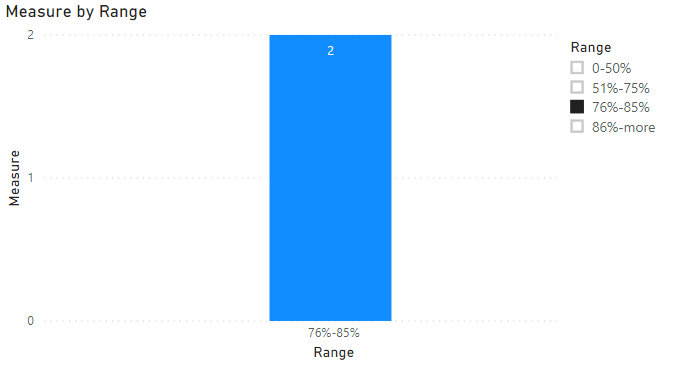Fabric Data Days starts November 4th!
Advance your Data & AI career with 50 days of live learning, dataviz contests, hands-on challenges, study groups & certifications and more!
Get registered- Power BI forums
- Get Help with Power BI
- Desktop
- Service
- Report Server
- Power Query
- Mobile Apps
- Developer
- DAX Commands and Tips
- Custom Visuals Development Discussion
- Health and Life Sciences
- Power BI Spanish forums
- Translated Spanish Desktop
- Training and Consulting
- Instructor Led Training
- Dashboard in a Day for Women, by Women
- Galleries
- Data Stories Gallery
- Themes Gallery
- Contests Gallery
- QuickViz Gallery
- Quick Measures Gallery
- Visual Calculations Gallery
- Notebook Gallery
- Translytical Task Flow Gallery
- TMDL Gallery
- R Script Showcase
- Webinars and Video Gallery
- Ideas
- Custom Visuals Ideas (read-only)
- Issues
- Issues
- Events
- Upcoming Events
Get Fabric Certified for FREE during Fabric Data Days. Don't miss your chance! Request now
- Power BI forums
- Forums
- Get Help with Power BI
- Desktop
- Need help to present data for specific ranges
- Subscribe to RSS Feed
- Mark Topic as New
- Mark Topic as Read
- Float this Topic for Current User
- Bookmark
- Subscribe
- Printer Friendly Page
- Mark as New
- Bookmark
- Subscribe
- Mute
- Subscribe to RSS Feed
- Permalink
- Report Inappropriate Content
Need help to present data for specific ranges
Hello,
I have the following information: Employee Id, Salary, salary rank:
| Emp.Id | Salary | Salary rank |
| 100 | 1000 | 50% |
| 101 | 1200 | 74% |
| 102 | 1300 | 80% |
| 103 | 1350 | 82% |
| 104 | 1500 | 91% |
I would like to present employees information for several ranges of salary ranks:
0-50%
510-75%
75-85%
85% and more
1. To present on visualization chart:
Axis x - ranges of salary ranks
Axis y - number of emplyees
2. Each time I press on shart (e.g. on range 75-85%), I will see data in visualization table for only these employess.
In case of 75-85% I will get data only for 2 employess:
| Emp.Id | Salary | Salary rank |
| 102 | 1300 | 80% |
| 103 | 1350 | 82% |
I created a range table with MIN and MAX + some measures.
The main one is:
Count Rating =
IF(NOT(ISBLANK('Rating'[Rating_Salary])),
CALCULATE(
COUNT('compare to survey'[EmpId),
FILTER('compare to survey', 'compare to survey'[rate]
< 'Rating'[MaxThreshold_rating]), FILTER('compare to survey', 'compare to survey'[rate] >= 'Rating'[MaxThreshold_rating])))
However, I receive information for all employess as following:
| Emp.Id | Salary | Count Rating |
| 100 | 1000 | |
| 101 | 1200 | |
| 102 | 1300 | 1 |
| 103 | 1350 | 1 |
| 104 | 1500 |
How can I fix it?
- Mark as New
- Bookmark
- Subscribe
- Mute
- Subscribe to RSS Feed
- Permalink
- Report Inappropriate Content
Hi @gilr1975 ,
I create a sample. Please check if it is what you want.
Measure =
CALCULATE (
COUNT ( 'Table'[Emp.Id] ),
FILTER (
VALUES ( 'Table'[Salary rank] ),
COUNTROWS (
FILTER (
Rating,
'Table'[Salary rank] >= Rating[MinThreshold_rating]
&& 'Table'[Salary rank] <= Rating[MaxThreshold_rating]
)
)
)
)
Reference:
https://www.daxpatterns.com/dynamic-segmentation/
You could download my sample to have a try.
Xue Ding
If this post helps, then please consider Accept it as the solution to help the other members find it more quickly.
- Mark as New
- Bookmark
- Subscribe
- Mute
- Subscribe to RSS Feed
- Permalink
- Report Inappropriate Content
Thank you very much.
- Mark as New
- Bookmark
- Subscribe
- Mute
- Subscribe to RSS Feed
- Permalink
- Report Inappropriate Content
You're welcome. I'm glad it works for you.😊
Xue Ding
If this post helps, then please consider Accept it as the solution to help the other members find it more quickly.
- Mark as New
- Bookmark
- Subscribe
- Mute
- Subscribe to RSS Feed
- Permalink
- Report Inappropriate Content
@gilr1975 , Not very clear to me.
Please check if these can help
- Mark as New
- Bookmark
- Subscribe
- Mute
- Subscribe to RSS Feed
- Permalink
- Report Inappropriate Content
Thanks a lot!
It helped me. It is exactly what I looked for.
Helpful resources

Power BI Monthly Update - November 2025
Check out the November 2025 Power BI update to learn about new features.

Fabric Data Days
Advance your Data & AI career with 50 days of live learning, contests, hands-on challenges, study groups & certifications and more!

| User | Count |
|---|---|
| 98 | |
| 72 | |
| 50 | |
| 50 | |
| 43 |