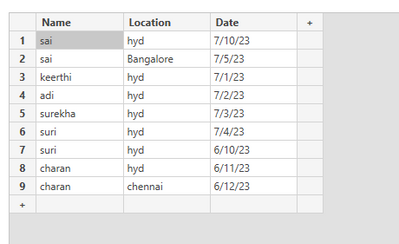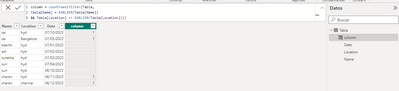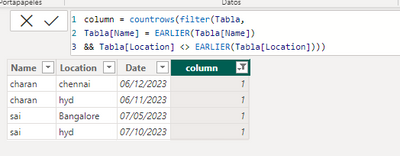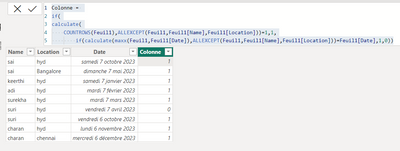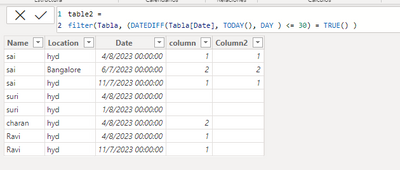- Power BI forums
- Updates
- News & Announcements
- Get Help with Power BI
- Desktop
- Service
- Report Server
- Power Query
- Mobile Apps
- Developer
- DAX Commands and Tips
- Custom Visuals Development Discussion
- Health and Life Sciences
- Power BI Spanish forums
- Translated Spanish Desktop
- Power Platform Integration - Better Together!
- Power Platform Integrations (Read-only)
- Power Platform and Dynamics 365 Integrations (Read-only)
- Training and Consulting
- Instructor Led Training
- Dashboard in a Day for Women, by Women
- Galleries
- Community Connections & How-To Videos
- COVID-19 Data Stories Gallery
- Themes Gallery
- Data Stories Gallery
- R Script Showcase
- Webinars and Video Gallery
- Quick Measures Gallery
- 2021 MSBizAppsSummit Gallery
- 2020 MSBizAppsSummit Gallery
- 2019 MSBizAppsSummit Gallery
- Events
- Ideas
- Custom Visuals Ideas
- Issues
- Issues
- Events
- Upcoming Events
- Community Blog
- Power BI Community Blog
- Custom Visuals Community Blog
- Community Support
- Community Accounts & Registration
- Using the Community
- Community Feedback
Register now to learn Fabric in free live sessions led by the best Microsoft experts. From Apr 16 to May 9, in English and Spanish.
- Power BI forums
- Forums
- Get Help with Power BI
- Desktop
- Need help to filter the records for the same name ...
- Subscribe to RSS Feed
- Mark Topic as New
- Mark Topic as Read
- Float this Topic for Current User
- Bookmark
- Subscribe
- Printer Friendly Page
- Mark as New
- Bookmark
- Subscribe
- Mute
- Subscribe to RSS Feed
- Permalink
- Report Inappropriate Content
Need help to filter the records for the same name and different locations.
Hello community, Need help
from below table need to filter the records for the same name and different locations. please help me thanks.
sample data:
| Name | Location | Date |
| sai | hyd | 7/10/2023 |
| sai | Bangalore | 7/5/2023 |
| keerthi | hyd | 7/1/2023 |
| adi | hyd | 7/2/2023 |
| surekha | hyd | 7/3/2023 |
| suri | hyd | 7/4/2023 |
| suri | hyd | 6/10/2023 |
| charan | hyd | 6/11/2023 |
| charan | chennai | 6/12/2023 |
Expected Output:
---------------
| Name | Location | Date |
| sai | hyd | 7/10/2023 |
| sai | Bangalore | 7/5/2023 |
| charan | hyd | 6/11/2023 |
| charan | chennai | 6/12/2023 |
Solved! Go to Solution.
- Mark as New
- Bookmark
- Subscribe
- Mute
- Subscribe to RSS Feed
- Permalink
- Report Inappropriate Content
Hi @Saichebrolu , I think that the solution I posted earlier works, including the new requirement.
Creating the same column:
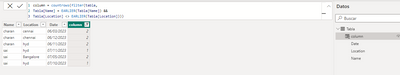
- Mark as New
- Bookmark
- Subscribe
- Mute
- Subscribe to RSS Feed
- Permalink
- Report Inappropriate Content
HI!
Using this sample data, I created the same table and then I just added this calculated column.
Then, you just need to filter when column = 1, and you will get the output you need!
Hope this helps you!
Regards,
Mariano.
DID I ANSWER YOUR QUESTION? PLEASE MARK MY POST AS A SOLUTION! APPRECIATE YOUR KUDO!
- Mark as New
- Bookmark
- Subscribe
- Mute
- Subscribe to RSS Feed
- Permalink
- Report Inappropriate Content
Hi
Not sure to understand you at 100%. I made this. Hope it can help.
Filter the new column in 1
colonne =
IF (
Feuil1[Colonne] = 1,
1,
IF (
CALCULATE (
MAXX ( Feuil1, Feuil1[Date] ),
ALLEXCEPT ( Feuil1, Feuil1[Name], Feuil1[Location] )
) = Feuil1[Date],
1,
0
)
)
- Mark as New
- Bookmark
- Subscribe
- Mute
- Subscribe to RSS Feed
- Permalink
- Report Inappropriate Content
Dear @Saichebrolu, apologies, dont quite follow you. Do I understand you right, that you dont want suri hyd combination in your list?
if so, then create a concat column of name and location
and then this calc
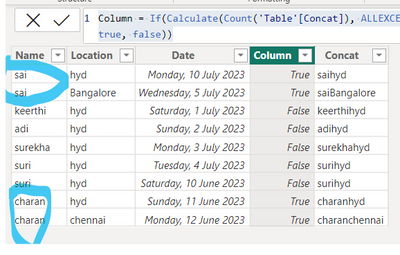
DID I ANSWER YOUR QUESTION? PLEASE MARK MY POST AS A SOLUTION! APPRECIATE YOUR KUDO/LIKE!
PROUD TO BE A SUPER USER!
Best Stories, Interesting Cases: PowerBI Storytime Newsletter
Linkedin Profile: Linkedin
YouTube Channel: PowerBI Storytime
- Mark as New
- Bookmark
- Subscribe
- Mute
- Subscribe to RSS Feed
- Permalink
- Report Inappropriate Content
@olgad
Sorry for the inconviniance.Yeah it's almost working. but my requirment has got enhanced.
We need to filter the all duplicate names along with morethan one location.
Note: We can have duplicate locations with in a single name(if we have more than one locations)
data table:
| Name | Location | Date |
| sai | hyd | 7/10/2023 |
| sai | Bangalore | 7/5/2023 |
| sai | hyd | 7/11/2023 |
| keerthi | hyd | 7/1/2023 |
| adi | hyd | 7/2/2023 |
| surekha | hyd | 7/3/2023 |
| suri | hyd | 7/4/2023 |
| suri | hyd | 6/10/2023 |
| charan | hyd | 6/11/2023 |
| charan | chennai | 6/12/2023 |
| charan | cennai | 6/3/2023 |
Expected Output:
| Name | Location | Date |
| sai | hyd | 7/10/2023 |
| sai | Bangalore | 7/5/2023 |
| sai | hyd | 7/11/2023 |
| charan | hyd | 6/11/2023 |
| charan | chennai | 6/12/2023 |
| charan | cennai | 6/3/2023 |
- Mark as New
- Bookmark
- Subscribe
- Mute
- Subscribe to RSS Feed
- Permalink
- Report Inappropriate Content
Hi @Saichebrolu , I think that the solution I posted earlier works, including the new requirement.
Creating the same column:
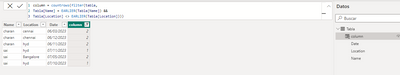
- Mark as New
- Bookmark
- Subscribe
- Mute
- Subscribe to RSS Feed
- Permalink
- Report Inappropriate Content
Hi @mcaraballo i got aa one more enhancement in the requirment. need help.
Conditions:
-------------------
1.Need to filter records for createdDate last 30 days.
&&
2.Name should have more than one location.
Note: 8/4/2023 is the current date.
Sample Data
---------------
| Name | Location | Created Date |
| sai | hyd | 8/4/2023 |
| sai | Bangalore | 7/6/2023 |
| sai | hyd | 7/11/2023 |
| keerthi | hyd | 7/1/2023 |
| adi | hyd | 7/2/2023 |
| surekha | hyd | 7/3/2023 |
| suri | hyd | 8/4/2023 |
| suri | hyd | 8/1/2023 |
| charan | hyd | 8/4/2023 |
| charan | chennai | 6/12/2023 |
| charan | chennai | 6/3/2023 |
| Ravi | hyd | 8/4/2023 |
| Ravi | Bangalore | 5/6/2023 |
| Ravi | hyd | 7/11/2023 |
Expected Output
-----------------------
| sai | hyd | 8/4/2023 |
| sai | Bangalore | 7/6/2023 |
| sai | hyd | 7/11/2023 |
- Mark as New
- Bookmark
- Subscribe
- Mute
- Subscribe to RSS Feed
- Permalink
- Report Inappropriate Content
Hi @Saichebrolu ,
for some reason I was not able to make it work in the same column/table (I thought that with a littler change it was going to work). To ge the expected output I had to:
1st step: create a new table with the <= 30 days filter, based on the first table I told you in previous message.
2nd step: create this column:
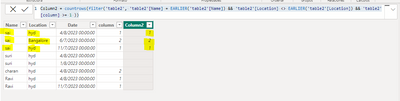
then, filter when this "column2" is not blank.
I think this will work.
Regards,
Mariano.
PS: please, visit this idea and vote it if you like it ! Ability to show/hide any object based on a conditi... - Microsoft Fabric Community
DID I ANSWER YOUR QUESTION? PLEASE MARK MY POST AS A SOLUTION! APPRECIATE YOUR KUDO!
- Mark as New
- Bookmark
- Subscribe
- Mute
- Subscribe to RSS Feed
- Permalink
- Report Inappropriate Content
Hi @Saichebrolu did it work ?
Regards,
Mariano.
PS: please, visit this idea and vote it if you like it ! Ability to show/hide any object based on a conditi... - Microsoft Fabric Community
DID I ANSWER YOUR QUESTION? PLEASE MARK MY POST AS A SOLUTION! APPRECIATE YOUR KUDO!
- Mark as New
- Bookmark
- Subscribe
- Mute
- Subscribe to RSS Feed
- Permalink
- Report Inappropriate Content
Hi, create a calculated column to see the duplicates
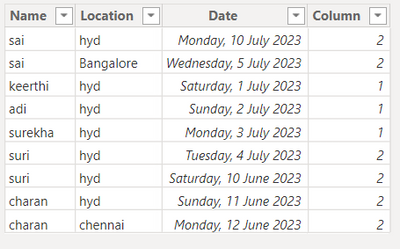
DID I ANSWER YOUR QUESTION? PLEASE MARK MY POST AS A SOLUTION! APPRECIATE YOUR KUDO/LIKE!
PROUD TO BE A SUPER USER!
Best Stories, Interesting Cases: PowerBI Storytime Newsletter
Linkedin Profile: Linkedin
YouTube Channel: PowerBI Storytime
- Mark as New
- Bookmark
- Subscribe
- Mute
- Subscribe to RSS Feed
- Permalink
- Report Inappropriate Content
@olgad
Name= "suri" belongs to single location that is "hyd"
we should get duplicate names with different locations data.
| Name | Location | Date |
| sai | hyd | 7/10/2023 |
| sai | Bangalore | 7/5/2023 |
| charan | hyd | 6/11/2023 |
| charan | chennai | 6/12/2023 |
| suri | hyd | 7/4/2023 |
| suri | hyd | 6/10/2023 |
Helpful resources

Microsoft Fabric Learn Together
Covering the world! 9:00-10:30 AM Sydney, 4:00-5:30 PM CET (Paris/Berlin), 7:00-8:30 PM Mexico City

Power BI Monthly Update - April 2024
Check out the April 2024 Power BI update to learn about new features.

| User | Count |
|---|---|
| 106 | |
| 105 | |
| 79 | |
| 68 | |
| 61 |
| User | Count |
|---|---|
| 143 | |
| 104 | |
| 103 | |
| 82 | |
| 70 |