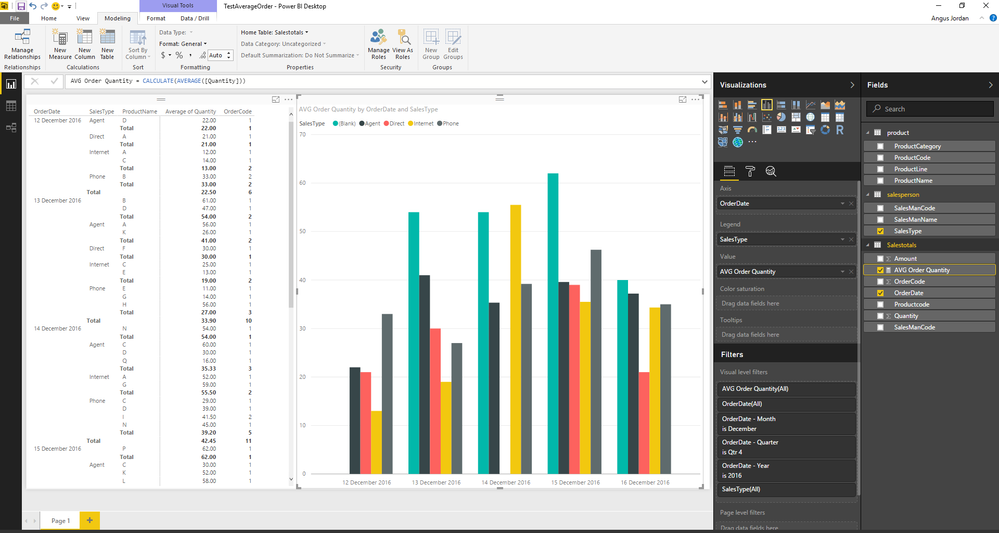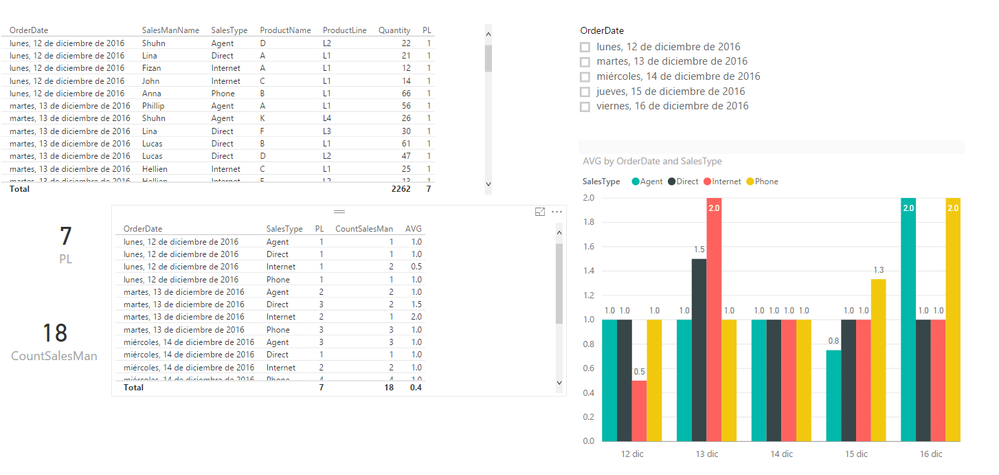Become a Certified Power BI Data Analyst!
Join us for an expert-led overview of the tools and concepts you'll need to pass exam PL-300. The first session starts on June 11th. See you there!
Get registered- Power BI forums
- Get Help with Power BI
- Desktop
- Service
- Report Server
- Power Query
- Mobile Apps
- Developer
- DAX Commands and Tips
- Custom Visuals Development Discussion
- Health and Life Sciences
- Power BI Spanish forums
- Translated Spanish Desktop
- Training and Consulting
- Instructor Led Training
- Dashboard in a Day for Women, by Women
- Galleries
- Webinars and Video Gallery
- Data Stories Gallery
- Themes Gallery
- Contests Gallery
- Quick Measures Gallery
- Notebook Gallery
- Translytical Task Flow Gallery
- R Script Showcase
- Ideas
- Custom Visuals Ideas (read-only)
- Issues
- Issues
- Events
- Upcoming Events
Power BI is turning 10! Let’s celebrate together with dataviz contests, interactive sessions, and giveaways. Register now.
- Power BI forums
- Forums
- Get Help with Power BI
- Desktop
- Re: Need help in calcualting the avg distinct valu...
- Subscribe to RSS Feed
- Mark Topic as New
- Mark Topic as Read
- Float this Topic for Current User
- Bookmark
- Subscribe
- Printer Friendly Page
- Mark as New
- Bookmark
- Subscribe
- Mute
- Subscribe to RSS Feed
- Permalink
- Report Inappropriate Content
Need help in calcualting the avg distinct values
Hi friends,
I have 3 tables including order, salesman and product like blow:
| OrderCode | SalesManCode | Productcode | OrderDate | Quantity | Amount |
| 102227 | 10 | 1 | 12/12/2016 | 12 | 240 |
| 102228 | 11 | 2 | 12/12/2016 | 22 | 343 |
| 102225 | 5 | 3 | 12/12/2016 | 14 | 223 |
| 102230 | 4 | 1 | 12/12/2016 | 21 | 221 |
| 102207 | 11 | 2 | 12/12/2016 | 44 | 332 |
| 102221 | 14 | 4 | 12/12/2016 | 22 | 453 |
| 102252 | 11 | 5 | 13/12/2016 | 11 | 256 |
| 102206 | 16 | 5 | 13/12/2016 | 13 | 431 |
| 102244 | 7 | 1 | 13/12/2016 | 56 | 316 |
| 102214 | 19 | 2 | 13/12/2016 | 61 | 395 |
| 102206 | 16 | 3 | 13/12/2016 | 25 | 293 |
| 102206 | 1 | 7 | 13/12/2016 | 14 | 413 |
| 102251 | 17 | 8 | 13/12/2016 | 56 | 267 |
| 102237 | 4 | 6 | 13/12/2016 | 30 | 333 |
| 102208 | 19 | 4 | 13/12/2016 | 47 | 277 |
| 102248 | 14 | 10 | 13/12/2016 | 26 | 374 |
| 102255 | 17 | 4 | 14/12/2016 | 39 | 316 |
| 102215 | 11 | 3 | 14/12/2016 | 29 | 296 |
| 102232 | 2 | 9 | 14/12/2016 | 31 | 355 |
| 102246 | 15 | 13 | 14/12/2016 | 45 | 274 |
| 102212 | 14 | 16 | 14/12/2016 | 16 | 340 |
| 102225 | 11 | 9 | 14/12/2016 | 52 | 278 |
| 102243 | 5 | 1 | 14/12/2016 | 52 | 440 |
| 102208 | 7 | 3 | 14/12/2016 | 60 | 305 |
| 102235 | 19 | 13 | 14/12/2016 | 54 | 412 |
| 102251 | 9 | 7 | 14/12/2016 | 59 | 320 |
| 102233 | 13 | 4 | 14/12/2016 | 30 | 240 |
| 102242 | 12 | 13 | 15/12/2016 | 46 | 251 |
| 102241 | 12 | 11 | 15/12/2016 | 58 | 407 |
| 102227 | 18 | 7 | 15/12/2016 | 29 | 400 |
| 102221 | 4 | 13 | 15/12/2016 | 62 | 308 |
| 102208 | 5 | 13 | 15/12/2016 | 51 | 344 |
| 102250 | 11 | 4 | 15/12/2016 | 23 | 239 |
| 102236 | 10 | 6 | 15/12/2016 | 12 | 230 |
| 102214 | 10 | 10 | 15/12/2016 | 33 | 328 |
| 102227 | 18 | 16 | 15/12/2016 | 26 | 274 |
| 102229 | 8 | 9 | 15/12/2016 | 52 | 358 |
| 102214 | 9 | 3 | 15/12/2016 | 45 | 292 |
| 102211 | 11 | 3 | 15/12/2016 | 41 | 302 |
| 102247 | 8 | 7 | 15/12/2016 | 20 | 232 |
| 102219 | 19 | 15 | 15/12/2016 | 62 | 236 |
| 102216 | 13 | 3 | 15/12/2016 | 30 | 262 |
| 102220 | 6 | 10 | 15/12/2016 | 52 | 237 |
| 102204 | 17 | 10 | 15/12/2016 | 61 | 325 |
| 102231 | 15 | 6 | 15/12/2016 | 60 | 284 |
| 102242 | 7 | 13 | 15/12/2016 | 12 | 295 |
| 102246 | 11 | 13 | 16/12/2016 | 46 | 375 |
| 102236 | 12 | 5 | 16/12/2016 | 50 | 330 |
| 102232 | 2 | 8 | 16/12/2016 | 19 | 430 |
| 102249 | 4 | 9 | 16/12/2016 | 19 | 317 |
| 102217 | 7 | 8 | 16/12/2016 | 39 | 258 |
| 102250 | 11 | 8 | 16/12/2016 | 50 | 250 |
| 102234 | 2 | 5 | 16/12/2016 | 13 | 357 |
| 102209 | 9 | 16 | 16/12/2016 | 49 | 421 |
| 102233 | 18 | 15 | 16/12/2016 | 23 | 367 |
| 102234 | 12 | 10 | 16/12/2016 | 55 | 283 |
| 102227 | 19 | 12 | 16/12/2016 | 40 | 241 |
| 102243 | 5 | 13 | 16/12/2016 | 27 | 324 |
| 102232 | 12 | 6 | 16/12/2016 | 17 | 272 |
| 102206 | 2 | 6 | 16/12/2016 | 47 | 378 |
| 102206 | 16 | 10 | 16/12/2016 | 27 | 351 |
| 102204 | 7 | 2 | 16/12/2016 | 25 | 412 |
| SalesManCode | SalesManName | SalesType |
| 1 | Jack | Phone |
| 2 | Michael | Phone |
| 3 | Susan | Direct |
| 4 | Lina | Direct |
| 5 | John | Internet |
| 6 | Alice | Agent |
| 7 | Phillip | Agent |
| 8 | Mina | Internet |
| 9 | Tina | Internet |
| 10 | Fizan | Internet |
| 11 | Anna | Phone |
| 12 | Peter | Agent |
| 13 | Sheng | Agent |
| 14 | Shuhn | Agent |
| 15 | Son | Phone |
| 16 | Hellien | Internet |
| 17 | Antony | Phone |
| 18 | Han | Direct |
| ProductCode | ProductName | ProductLine | ProductCategory |
| 1 | A | L1 | C1 |
| 2 | B | L1 | C1 |
| 3 | C | L1 | C1 |
| 4 | D | L2 | C1 |
| 5 | E | L2 | C1 |
| 6 | F | L3 | C2 |
| 7 | G | L3 | C2 |
| 8 | H | L4 | C2 |
| 9 | I | L4 | C2 |
| 10 | K | L4 | C2 |
| 11 | L | L5 | C3 |
| 12 | M | L5 | C3 |
| 13 | N | L5 | C3 |
| 14 | O | L6 | C3 |
| 15 | P | L6 | C3 |
| 16 | Q | L6 | C3 |
| 17 | S | L7 | C3 |
I need to create a report to calculate the avg of lineproduct per each SalesmanType daily! it means i have to avg how many lineproducts sold per each SalesmanType in daily. Could anyone give some advices?
Regards,
J.
- Mark as New
- Bookmark
- Subscribe
- Mute
- Subscribe to RSS Feed
- Permalink
- Report Inappropriate Content
Could you do it with either a matrix or a bar chart with a calculated measure?
- Mark as New
- Bookmark
- Subscribe
- Mute
- Subscribe to RSS Feed
- Permalink
- Report Inappropriate Content
Hi,
For example, in 12/12/2016:
The salesman Jack sold:
12 product A --> Product line L1
11 product B --> Product line L1
9 product C --> Product line L2
The salesman Susan sold:
11 product A --> Productline L1
14 product C --> Productline L2
22 product G ---> Product L3
--> 2 Productlines sold in 12/12/2016 by Lina
---> 3 Productlines sold in 12/12/2016 by Susan
Because Lina and Susan belong to Direct type --> measure = SUM(count(distint(productline))/count(distinct(salesmancode) = 3/2=1,5
In order table only contains salesmanCode and productCode, so please attention to the calculation for productline and salesmantype
Regards,
J.
- Mark as New
- Bookmark
- Subscribe
- Mute
- Subscribe to RSS Feed
- Permalink
- Report Inappropriate Content
Hi @MichaelJackpbi,
I think it's just simple with:
AVG = DIVIDE(DISTINCTCOUNT('Product'[ProductLine]),DISTINCTCOUNT(SalesMan[SalesManCode]))
Please check this expression with your data and let me know if it's working or not.
- Mark as New
- Bookmark
- Subscribe
- Mute
- Subscribe to RSS Feed
- Permalink
- Report Inappropriate Content
I dont think the rule was simple like you wirten, please look at the order table- it contains the productcode and the salesmancode but we need to calculate for productline & SalesType that are higher levels.
- Mark as New
- Bookmark
- Subscribe
- Mute
- Subscribe to RSS Feed
- Permalink
- Report Inappropriate Content
PL = CALCULATE(COUNTROWS(VALUES(Products[ProductLine])))
CountSalesMan = CALCULATE(COUNTROWS(VALUES(Orders[SalesManCode])))
AVG = [PL]/[CountSalesMan]
Lima - Peru
- Mark as New
- Bookmark
- Subscribe
- Mute
- Subscribe to RSS Feed
- Permalink
- Report Inappropriate Content
@Vvelarde Thank for your comment,
It seems like incorrect, but i mean the number of productline / number of salesType( not salemancode)- has any difference between 2 levels?
+Look at the image, i can see the figures for P/L and CountSalesMan were incorrect in total
I see you countrows in Product table to have number of ProductLine but is it true for Order table ?
I really hope you help me to explain more about your rules and give me the pbix file for further references.
Regards,
J.
- Mark as New
- Bookmark
- Subscribe
- Mute
- Subscribe to RSS Feed
- Permalink
- Report Inappropriate Content
Hi @MichaelJackpbi,
I would like to help your case. Could you please show your expectation in excel file? so i could understand your requirement correctly.
- Mark as New
- Bookmark
- Subscribe
- Mute
- Subscribe to RSS Feed
- Permalink
- Report Inappropriate Content
Please help me!.
- Mark as New
- Bookmark
- Subscribe
- Mute
- Subscribe to RSS Feed
- Permalink
- Report Inappropriate Content
Please help!.
Helpful resources

Join our Fabric User Panel
This is your chance to engage directly with the engineering team behind Fabric and Power BI. Share your experiences and shape the future.

Power BI Monthly Update - June 2025
Check out the June 2025 Power BI update to learn about new features.

| User | Count |
|---|---|
| 84 | |
| 75 | |
| 68 | |
| 41 | |
| 35 |
| User | Count |
|---|---|
| 102 | |
| 56 | |
| 52 | |
| 46 | |
| 40 |