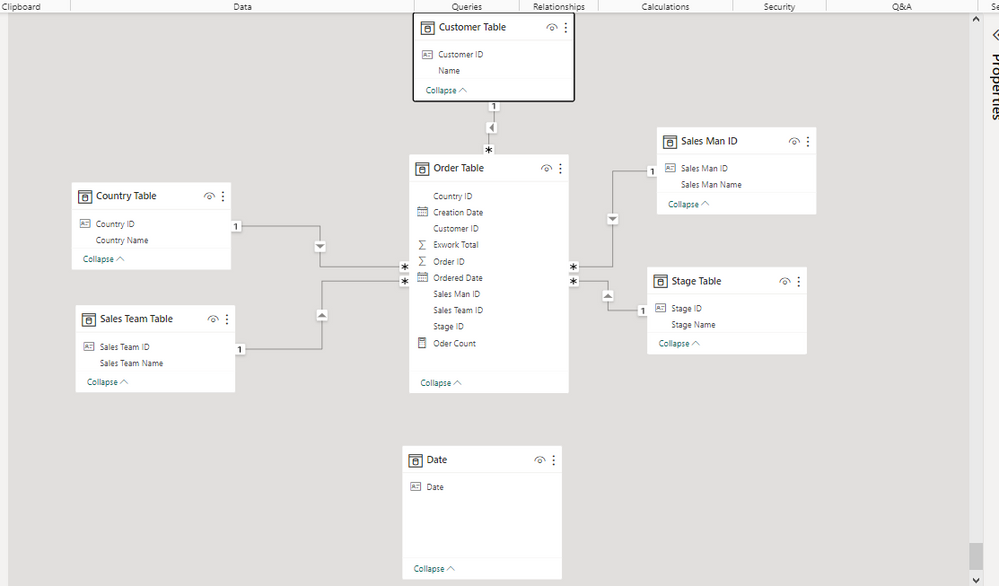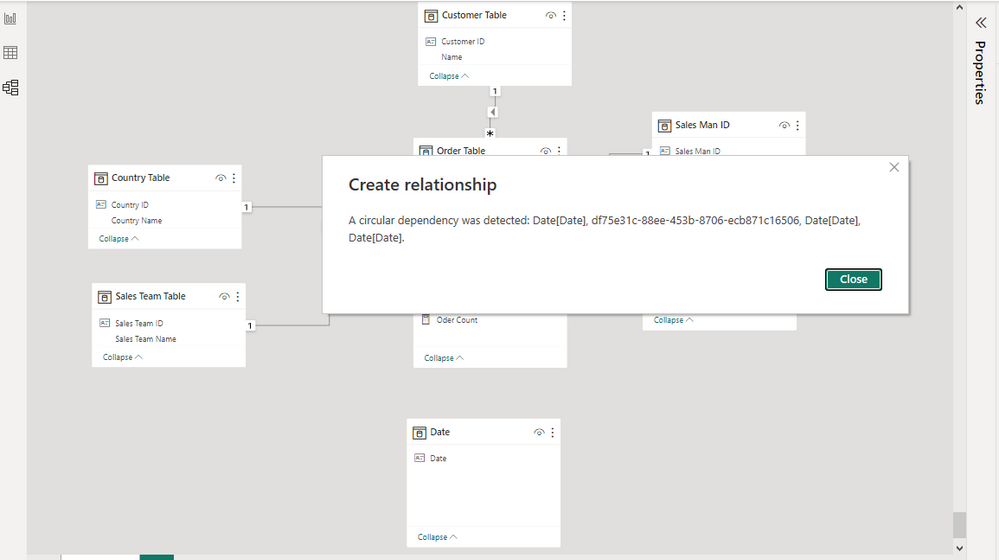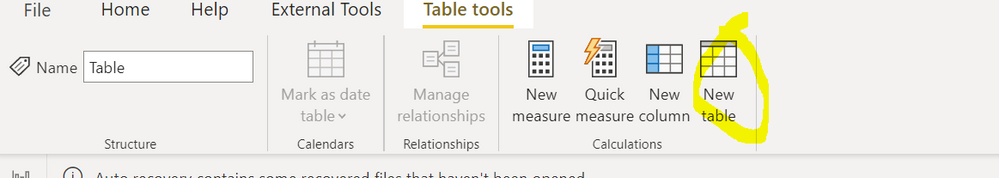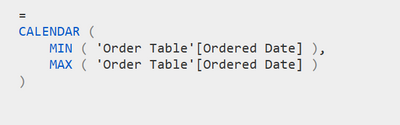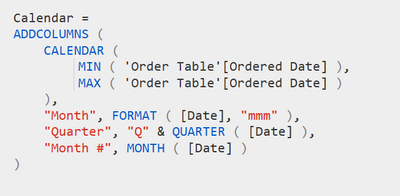FabCon is coming to Atlanta
Join us at FabCon Atlanta from March 16 - 20, 2026, for the ultimate Fabric, Power BI, AI and SQL community-led event. Save $200 with code FABCOMM.
Register now!- Power BI forums
- Get Help with Power BI
- Desktop
- Service
- Report Server
- Power Query
- Mobile Apps
- Developer
- DAX Commands and Tips
- Custom Visuals Development Discussion
- Health and Life Sciences
- Power BI Spanish forums
- Translated Spanish Desktop
- Training and Consulting
- Instructor Led Training
- Dashboard in a Day for Women, by Women
- Galleries
- Data Stories Gallery
- Themes Gallery
- Contests Gallery
- Quick Measures Gallery
- Notebook Gallery
- Translytical Task Flow Gallery
- TMDL Gallery
- R Script Showcase
- Webinars and Video Gallery
- Ideas
- Custom Visuals Ideas (read-only)
- Issues
- Issues
- Events
- Upcoming Events
Join the Fabric FabCon Global Hackathon—running virtually through Nov 3. Open to all skill levels. $10,000 in prizes! Register now.
- Power BI forums
- Forums
- Get Help with Power BI
- Desktop
- Re: Need help connecting Date table to Fact Table
- Subscribe to RSS Feed
- Mark Topic as New
- Mark Topic as Read
- Float this Topic for Current User
- Bookmark
- Subscribe
- Printer Friendly Page
- Mark as New
- Bookmark
- Subscribe
- Mute
- Subscribe to RSS Feed
- Permalink
- Report Inappropriate Content
Need help connecting Date table to Fact Table
I am a beginner learning power bi and I need help connecting my date table which was generated using calenderautofunction to my fact table which is the Order Table. Whenever i link the date with creation date with my date table i get an error but when i link the date with order date i don't get any error but it still doesn't function correctly.
Solved! Go to Solution.
- Mark as New
- Bookmark
- Subscribe
- Mute
- Subscribe to RSS Feed
- Permalink
- Report Inappropriate Content
Hi @Anonymous
What about inserting a new calendar table using the "calendar" function and then linking it with the date column in the 'Order Table'?
The dax formula below will generate a calendar table based on the minimum and maximum date in your fact table.
If you needed year, month, quarter, columns added, you can use "addcolumns" at the beginning like shown in an example below.
- Mark as New
- Bookmark
- Subscribe
- Mute
- Subscribe to RSS Feed
- Permalink
- Report Inappropriate Content
Thank you so much! I also observed that the date format didn't match. After implementing your suggestion and creating the new table, I converted the date format to display only the date and not date/time. Additionally, I transformed the "ordered date" and "creation date" columns in the order table to date-only format not date/time.
- Mark as New
- Bookmark
- Subscribe
- Mute
- Subscribe to RSS Feed
- Permalink
- Report Inappropriate Content
Hi @Anonymous
What about inserting a new calendar table using the "calendar" function and then linking it with the date column in the 'Order Table'?
The dax formula below will generate a calendar table based on the minimum and maximum date in your fact table.
If you needed year, month, quarter, columns added, you can use "addcolumns" at the beginning like shown in an example below.