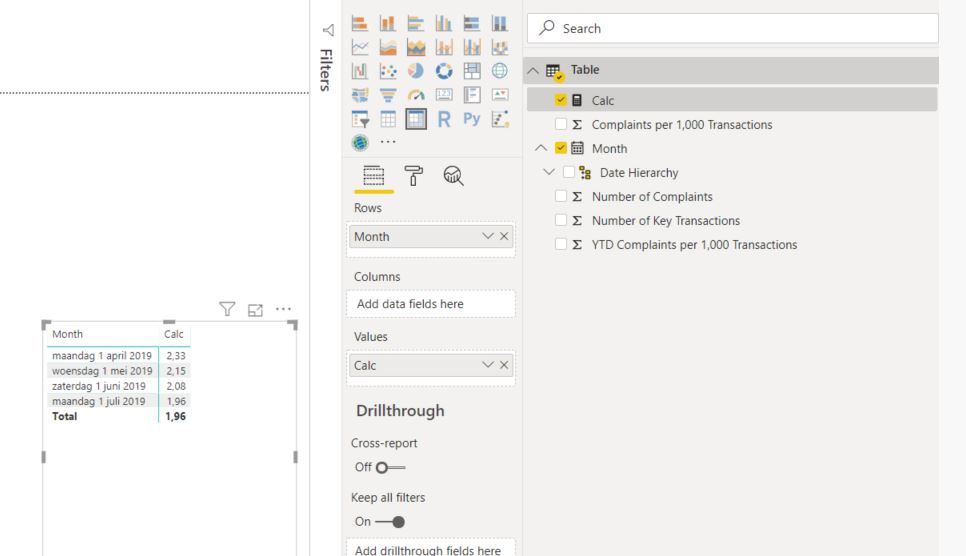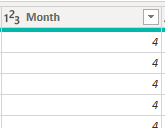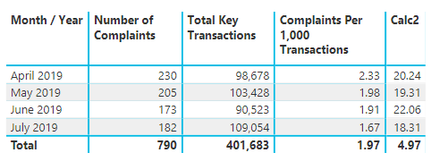FabCon is coming to Atlanta
Join us at FabCon Atlanta from March 16 - 20, 2026, for the ultimate Fabric, Power BI, AI and SQL community-led event. Save $200 with code FABCOMM.
Register now!- Power BI forums
- Get Help with Power BI
- Desktop
- Service
- Report Server
- Power Query
- Mobile Apps
- Developer
- DAX Commands and Tips
- Custom Visuals Development Discussion
- Health and Life Sciences
- Power BI Spanish forums
- Translated Spanish Desktop
- Training and Consulting
- Instructor Led Training
- Dashboard in a Day for Women, by Women
- Galleries
- Data Stories Gallery
- Themes Gallery
- Contests Gallery
- QuickViz Gallery
- Quick Measures Gallery
- Visual Calculations Gallery
- Notebook Gallery
- Translytical Task Flow Gallery
- TMDL Gallery
- R Script Showcase
- Webinars and Video Gallery
- Ideas
- Custom Visuals Ideas (read-only)
- Issues
- Issues
- Events
- Upcoming Events
The Power BI Data Visualization World Championships is back! Get ahead of the game and start preparing now! Learn more
- Power BI forums
- Forums
- Get Help with Power BI
- Desktop
- Re: Need a DAX measure to replace an Excel functio...
- Subscribe to RSS Feed
- Mark Topic as New
- Mark Topic as Read
- Float this Topic for Current User
- Bookmark
- Subscribe
- Printer Friendly Page
- Mark as New
- Bookmark
- Subscribe
- Mute
- Subscribe to RSS Feed
- Permalink
- Report Inappropriate Content
Need a DAX measure to replace an Excel function.
Hi
The table in the attached file is a Pivot Table with the exception of the last column (YTD Complaints per 1,000 Transactions) which is a formula that I have outlined above (column G).
The formula basically performs the following calculation:
Add together (Total No of Cases from all months in pivot) Divide by (Total No of Transactions from all months in pivot) x 1000
this formula looks like:
=SUMPRODUCT($C$8:C11)/SUMPRODUCT($D$8:D11)*1000
Simple enough, right?
Now, I need to create a DAX measure that will replace this formula so that I can be used in the existing pivot table and leter on in Power BI. I'm sure this can be done, just not with my current knowledge.
Sample Data file can be foud here.
Please speak slowy and with patience as I am still a noob!
Any and all help would be greatly appreciated.
PaulMc
Solved! Go to Solution.
- Mark as New
- Bookmark
- Subscribe
- Mute
- Subscribe to RSS Feed
- Permalink
- Report Inappropriate Content
Hi there,
I wish everyone was as clear in describing their needs! 🙂
I think the below will help you.
I simply created the running total for both columns, devided it and *1000.
Calc =
DIVIDE(
CALCULATE(
SUM('Table'[Number of Complaints]);
FILTER(
ALLSELECTED('Table'[Month]);
ISONORAFTER('Table'[Month]; MAX('Table'[Month]); DESC)
)
); CALCULATE(
SUM('Table'[Number of Key Transactions]);
FILTER(
ALLSELECTED('Table'[Month]);
ISONORAFTER('Table'[Month]; MAX('Table'[Month]); DESC)
)
)
)*1000Hope this helps.
- Mark as New
- Bookmark
- Subscribe
- Mute
- Subscribe to RSS Feed
- Permalink
- Report Inappropriate Content
Hi there,
I wish everyone was as clear in describing their needs! 🙂
I think the below will help you.
I simply created the running total for both columns, devided it and *1000.
Calc =
DIVIDE(
CALCULATE(
SUM('Table'[Number of Complaints]);
FILTER(
ALLSELECTED('Table'[Month]);
ISONORAFTER('Table'[Month]; MAX('Table'[Month]); DESC)
)
); CALCULATE(
SUM('Table'[Number of Key Transactions]);
FILTER(
ALLSELECTED('Table'[Month]);
ISONORAFTER('Table'[Month]; MAX('Table'[Month]); DESC)
)
)
)*1000Hope this helps.
- Mark as New
- Bookmark
- Subscribe
- Mute
- Subscribe to RSS Feed
- Permalink
- Report Inappropriate Content
Hi @RobbeVL
Many thanks for the swift reply. Perhaps I am either doing something wrong or I haved missed something but that measure you wrote, give me the same output as a previous measure I wrote of:
Complaints Per 1,000 Transactions = CALCULATE(SUMX(All_Complaints,[DAXComplaintCount])/SUMX(Total_key_Transactions,Total_key_Transactions[Total Key Transactions])*1000)
See attached image for more details.

Also, can I confirm that where you have used a semicolon ; shouldn't these have just been commas , as Power BI doesn't accept the semicolon in a DAX measure. Or am I mistaken?
- Mark as New
- Bookmark
- Subscribe
- Mute
- Subscribe to RSS Feed
- Permalink
- Report Inappropriate Content
Hi,
Strange,
Please have a look here:
I seem to get the correct result? ...
make sure you adjusted my measure correctly.
robbe
- Mark as New
- Bookmark
- Subscribe
- Mute
- Subscribe to RSS Feed
- Permalink
- Report Inappropriate Content
Also, how is your Date_Table[Month] column formatted? Is this just the month number i.e. 1-12 (Jan-Dec)
Cheers
Paul
- Mark as New
- Bookmark
- Subscribe
- Mute
- Subscribe to RSS Feed
- Permalink
- Report Inappropriate Content
This cannot be a text value.
It needs to be a numeric or date value
- Mark as New
- Bookmark
- Subscribe
- Mute
- Subscribe to RSS Feed
- Permalink
- Report Inappropriate Content
@RobbeVL wrote:This cannot be a text value.
It needs to be a numeric or date value
It is a numerical value RobbeVL
- Mark as New
- Bookmark
- Subscribe
- Mute
- Subscribe to RSS Feed
- Permalink
- Report Inappropriate Content
OK I have done something very wrong here. Why is is this so difficult!!
My Measure:
Calc2 =
DIVIDE(
CALCULATE
(SUM('Monthly Complaints Received'[MonthVolume]),
FILTER(
ALLSELECTED('Date_Table'[Month]),
ISONORAFTER(Date_Table[Month],MAX(Date_Table[Month]), DESC)
)
), CALCULATE(
SUM('Total_key_Transactions'[Total Key Transactions]),
FILTER(
ALLSELECTED(Date_Table[Month]),
ISONORAFTER(Date_Table[Month],MAX(Date_Table[Month]),DESC)
)
)
)*1000Your measure:
Calc =
DIVIDE(
CALCULATE(
SUM('Table'[Number of Complaints]);
FILTER(
ALLSELECTED('Table'[Month]);
ISONORAFTER('Table'[Month]; MAX('Table'[Month]); DESC)
)
); CALCULATE(
SUM('Table'[Number of Key Transactions]);
FILTER(
ALLSELECTED('Table'[Month]);
ISONORAFTER('Table'[Month]; MAX('Table'[Month]); DESC)
)
)
)*1000Our measures are basically a mirror of each other. So why am I getting a different outcome to you?
Are you able to share your sample file so I may see how you acheived this in mintues what is currently taking me hours.
![]()
- Mark as New
- Bookmark
- Subscribe
- Mute
- Subscribe to RSS Feed
- Permalink
- Report Inappropriate Content
try this:
(relace month by your date value in that table)
Calc2 =
DIVIDE(
CALCULATE
(SUM('Monthly Complaints Received'[MonthVolume]),
FILTER(
ALLSELECTED('Monthly Complaints Received'[Month]),
ISONORAFTER('Monthly Complaints Received'[Month],MAX('Monthly Complaints Received'[Month]), DESC)
)
), CALCULATE(
SUM('Total_key_Transactions'[Total Key Transactions]),
FILTER(
ALLSELECTED('Monthly Complaints Received'[Month]),
ISONORAFTER('Monthly Complaints Received'[Month],MAX('Monthly Complaints Received'[Month]),DESC)
)
)
)*1000 Looks like I already deleted the sample file.
If its doesnt work now, I'll remake it 🙂
- Mark as New
- Bookmark
- Subscribe
- Mute
- Subscribe to RSS Feed
- Permalink
- Report Inappropriate Content
Nope that last recommendation made absolutely no difference.
Please could rebuild and submit a sample file so I can see where I am going wrong?
Thanks
PaulMc
- Mark as New
- Bookmark
- Subscribe
- Mute
- Subscribe to RSS Feed
- Permalink
- Report Inappropriate Content
Here you go
https://drive.google.com/open?id=1v9ba_6hnUGYNv8P2B61UIcGy3rDYw6_X
Also use the date in your FACT table, NOT from a dimension. That might help the problem.
- Mark as New
- Bookmark
- Subscribe
- Mute
- Subscribe to RSS Feed
- Permalink
- Report Inappropriate Content
Many , many thanks@RobbeVL . As the saying goes, not all heroes wear capes!
I managed to correct my issue using your sample file.
All the best.
PaulMc
- Mark as New
- Bookmark
- Subscribe
- Mute
- Subscribe to RSS Feed
- Permalink
- Report Inappropriate Content
Welcome!
Please mark as resolved! 🙂
- Mark as New
- Bookmark
- Subscribe
- Mute
- Subscribe to RSS Feed
- Permalink
- Report Inappropriate Content
Hi @RobbeVL
Your code:
Calc =
DIVIDE(
CALCULATE(
SUM('Table'[Number of Complaints]);
FILTER(
ALLSELECTED('Table'[Month]);
ISONORAFTER('Table'[Month]; MAX('Table'[Month]); DESC)
)
); CALCULATE(
SUM('Table'[Number of Key Transactions]);
FILTER(
ALLSELECTED('Table'[Month]);
ISONORAFTER('Table'[Month]; MAX('Table'[Month]); DESC)
)
)
)*1000My code:
Calc2 =
DIVIDE(
CALCULATE
(SUM('All_Complaints'[count]),
FILTER(
ALLSELECTED('Date_Table'[Month]),
ISONORAFTER(Date_Table[Month],MAX(Date_Table[Month]), DESC)
)
), CALCULATE(
SUM('Total_key_Transactions'[Total Key Transactions]),
FILTER(
ALLSELECTED(Date_Table[Month]),
ISONORAFTER(Date_Table[Month],MAX(Date_Table[Month]),DESC)
)
)
)*1000My complaints figures [count] are daily volumes, whereas yours [Number of Complaints] are monthly volumes. Unsure if that is causing the problem. If so, how can i get arounfd this?
- Mark as New
- Bookmark
- Subscribe
- Mute
- Subscribe to RSS Feed
- Permalink
- Report Inappropriate Content
Indeed!
Change month to the lowest date hierarchy and this should be fine.
every month can be "date"
- Mark as New
- Bookmark
- Subscribe
- Mute
- Subscribe to RSS Feed
- Permalink
- Report Inappropriate Content
@RobbeVL wrote:Indeed!
Change month to the lowest date hierarchy and this should be fine.
every month can be "date"
"Change month to the lowest date hierarchy" I am unsure how to do this. Any chance of some assitance?
- Mark as New
- Bookmark
- Subscribe
- Mute
- Subscribe to RSS Feed
- Permalink
- Report Inappropriate Content
Make sure your relationships are defined corretly.
Another way to fix your problem, will be to use the datekey in your FACT Table.
so use DATE in the measure as the datefield in the same table.
Helpful resources

Power BI Monthly Update - November 2025
Check out the November 2025 Power BI update to learn about new features.

Fabric Data Days
Advance your Data & AI career with 50 days of live learning, contests, hands-on challenges, study groups & certifications and more!

| User | Count |
|---|---|
| 58 | |
| 45 | |
| 42 | |
| 21 | |
| 18 |