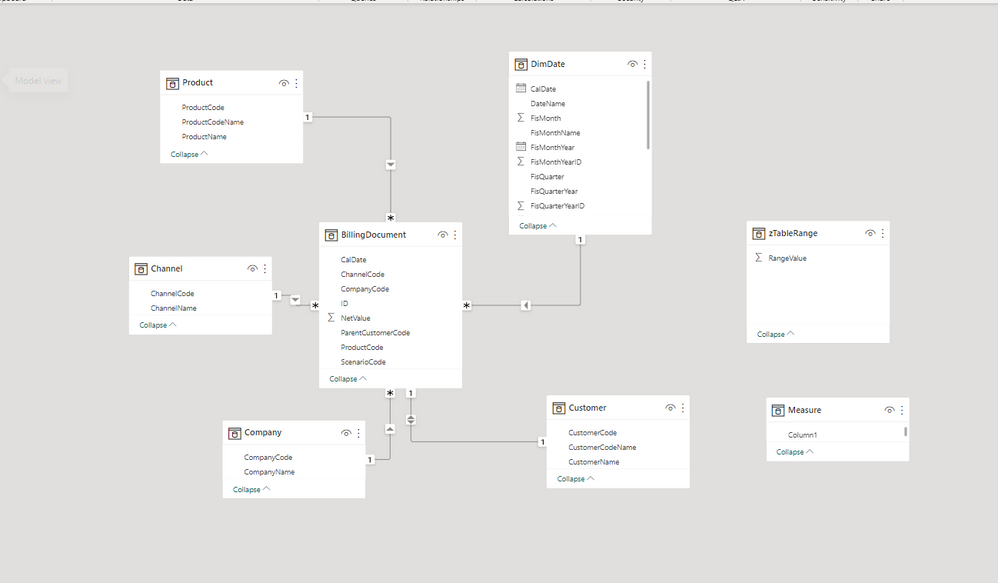FabCon is coming to Atlanta
Join us at FabCon Atlanta from March 16 - 20, 2026, for the ultimate Fabric, Power BI, AI and SQL community-led event. Save $200 with code FABCOMM.
Register now!- Power BI forums
- Get Help with Power BI
- Desktop
- Service
- Report Server
- Power Query
- Mobile Apps
- Developer
- DAX Commands and Tips
- Custom Visuals Development Discussion
- Health and Life Sciences
- Power BI Spanish forums
- Translated Spanish Desktop
- Training and Consulting
- Instructor Led Training
- Dashboard in a Day for Women, by Women
- Galleries
- Data Stories Gallery
- Themes Gallery
- Contests Gallery
- QuickViz Gallery
- Quick Measures Gallery
- Visual Calculations Gallery
- Notebook Gallery
- Translytical Task Flow Gallery
- TMDL Gallery
- R Script Showcase
- Webinars and Video Gallery
- Ideas
- Custom Visuals Ideas (read-only)
- Issues
- Issues
- Events
- Upcoming Events
The Power BI Data Visualization World Championships is back! It's time to submit your entry. Live now!
- Power BI forums
- Forums
- Get Help with Power BI
- Desktop
- Need Help with Dynamic TOPN Filtering with chart f...
- Subscribe to RSS Feed
- Mark Topic as New
- Mark Topic as Read
- Float this Topic for Current User
- Bookmark
- Subscribe
- Printer Friendly Page
- Mark as New
- Bookmark
- Subscribe
- Mute
- Subscribe to RSS Feed
- Permalink
- Report Inappropriate Content
Need Help with Dynamic TOPN Filtering with chart filter chart
Hi Power BI Community,
Need Help with Dynamic TOPN in Power BI Visuals!, Sorry if this problem have been resolved in others posts,but I cannot find one.
I'm wrestling with a challenge in my Power BI model and would appreciate any guidance.
Overview:
Tables:
Billing (Transaction table)
Product (Dimension table)
Customer (Dimension table)
Date table (for slicers)
Relationships: Established between the tables.
Objective:
Customer Charts: Two visuals:
a. TOPN customers by sales
b. TOPN customers by Sales growth
The number of customers in TOPN should be dynamic (range: 1-20).
Product Charts: Two visuals:
a. Sales by Product
b. Sales growth by Product.
These charts should show only Product associated with the selected TOPN customers, without relying on chart interactions for filtering.
What I've Done So Far:
I have created a "zTableRange" calculated table for the dynamic TOPN slider.
Then I create my measures.
[Netsales Bill (ACT)] =
VAR Myresult =CALCULATE( SUM(BillingDocument[NetValue]), BillingDocument[ScenarioCode] = "ACT" ) +0
RETURN
IF( Myresult = 0, 0, Myresult )
SumFilterByTopN =
VAR SelectedN= SELECTEDVALUE(zTableRange[RangeValue])
VAR TopCustomersList = TOPN(SelectedN, VALUES(BillingDocument[ParentCustomerCode]), [Netsales Bill (ACT)], DESC)
RETURN
CALCULATE([Netsales Bill (ACT)],
FILTER( BillingDocument , BillingDocument[ParentCustomerCode] IN TopCustomersList ))
My measures [Netsales Bill (ACT)] and [SumFilterByTopN] seem to work as expected when I test it in DAX Studio. However, visuals on Power Bi didn't initially reflect the expected filtering for customers, it display all the customers, even though I've filtered it to show only the TOPN customers using [SumFilterByTopN]. I then created a filter measure [RankByCustomerFilter], which seems to have resolved the issue for customer charts.
This is my Filter Measure.
RankByCustomerFilter =
VAR RankCust = RANKX(ALL(BillingDocument[ParentCustomerCode]),[Netsales Bill (ACT)],,DESC)
VAR SelectedN= SELECTEDVALUE(zTableRange[RangeValue])
RETURN
IF(RankCust <= SelectedN,1, 0)
This is how I test my output in DAX Studio
DEFINE
VAR TopCustomersList = TOPN( 2, ALL( BillingDocument[ParentCustomerCode] ), [Netsales Bill (ACT)], DESC )
EVALUATE
TopCustomersList
DEFINE
VAR TopCustomersList = TOPN( 2, ALL( BillingDocument[ParentCustomerCode] ), [Netsales Bill (ACT)], DESC )
EVALUATE
FILTER( BillingDocument, BillingDocument[ParentCustomerCode] IN TopCustomersList)
DEFINE
VAR TopCustomersList = TOPN( 2, ALL( BillingDocument[ParentCustomerCode] ), [Netsales Bill (ACT)], DESC )
VAR Mynewtable = FILTER( BillingDocument, BillingDocument[ParentCustomerCode] IN TopCustomersList )
EVALUATE
SUMMARIZE(MynewTable,
[ParentCustomerCode],
"NetMeasure", [Netsales Bill (ACT)])
Current Problems/Challenge:
The Product Charts aren't displaying as desired. It display all Products, rather than just those associated with the selected TOPN customers. The total sales, as calculated by the Product chart, appears to reflect the correct value for the TOPN customers. However, when I manually sum the sales displayed on the chart, the numbers don't match.
Expected Result:
For product charts to show only products and sales associacted with selected customers and respond to other slicers dynamically.
PBIX File: Sorry for the file size (10MB).
https://drive.google.com/file/d/1dcALx2RAlB4iKeAwHO3bjPvpDdG-gxZ-/view?usp=drive_link
Screenshots:
Any guidance or solutions would be highly appreciated. Thank you in advance!
- Mark as New
- Bookmark
- Subscribe
- Mute
- Subscribe to RSS Feed
- Permalink
- Report Inappropriate Content
It is recommended to use ALLSELECTED() rather than ALL(). You can also consider using the built in TOP N filter in the filter pane - that requires no code.
Helpful resources

Power BI Dataviz World Championships
The Power BI Data Visualization World Championships is back! It's time to submit your entry.

Power BI Monthly Update - January 2026
Check out the January 2026 Power BI update to learn about new features.

| User | Count |
|---|---|
| 69 | |
| 45 | |
| 36 | |
| 28 | |
| 23 |
| User | Count |
|---|---|
| 135 | |
| 121 | |
| 58 | |
| 40 | |
| 32 |