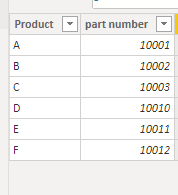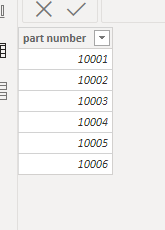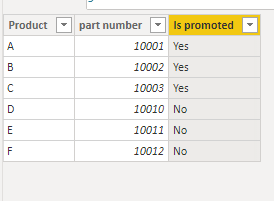Fabric Data Days starts November 4th!
Advance your Data & AI career with 50 days of live learning, dataviz contests, hands-on challenges, study groups & certifications and more!
Get registered- Power BI forums
- Get Help with Power BI
- Desktop
- Service
- Report Server
- Power Query
- Mobile Apps
- Developer
- DAX Commands and Tips
- Custom Visuals Development Discussion
- Health and Life Sciences
- Power BI Spanish forums
- Translated Spanish Desktop
- Training and Consulting
- Instructor Led Training
- Dashboard in a Day for Women, by Women
- Galleries
- Data Stories Gallery
- Themes Gallery
- Contests Gallery
- Quick Measures Gallery
- Visual Calculations Gallery
- Notebook Gallery
- Translytical Task Flow Gallery
- TMDL Gallery
- R Script Showcase
- Webinars and Video Gallery
- Ideas
- Custom Visuals Ideas (read-only)
- Issues
- Issues
- Events
- Upcoming Events
Get Fabric Certified for FREE during Fabric Data Days. Don't miss your chance! Learn more
- Power BI forums
- Forums
- Get Help with Power BI
- Desktop
- Re: Need Help in Data Customization
- Subscribe to RSS Feed
- Mark Topic as New
- Mark Topic as Read
- Float this Topic for Current User
- Bookmark
- Subscribe
- Printer Friendly Page
- Mark as New
- Bookmark
- Subscribe
- Mute
- Subscribe to RSS Feed
- Permalink
- Report Inappropriate Content
Need Help in Data Customization
Hello,
As always whenever I have some special issues in Power Bi - I came here.
Let me tell you the scenario:
I have a table in Power Bi as below -
Product Name Product Category Price Few other columns
I have created this table from a dataset as "Products". I have a filter for this table and that is "Product Part Number". There are "N" number of products and each products has a separate part number. Now there is a requirement, the products needs to be categorised. The category is based on whether those products promoted or not.
I have a dataset of partnumbers of products those are promoted and the name of the dataset is "Promotion". Now I want to create a custom column in "Products" dataset that will compare the partnumbers from the table with the partnumber column of "Promotion" table and if it matches will return "Yes" or "No".
I think "vlookup" might do it, but couldn't find a good explanation on how to implement that.
Regards
Utsav
Solved! Go to Solution.
- Mark as New
- Bookmark
- Subscribe
- Mute
- Subscribe to RSS Feed
- Permalink
- Report Inappropriate Content
Hi @utsavlexmark ,
Yes,"lookupvalue" function would help:
Assumed that your 2 tables as as below:
Create a calculated columns similarly as below:
Is promoted =
var _lookup=LOOKUPVALUE('Product Part Number'[Product],'Promotion'[part number],'Product Part Number'[part number],blank())
Return
IF(_lookup<>BLANK(),"Yes","No")And you will see:
For the related .pbix file,pls see attached.
Best Regards,
Kelly
Did I answer your question? Mark my post as a solution!
- Mark as New
- Bookmark
- Subscribe
- Mute
- Subscribe to RSS Feed
- Permalink
- Report Inappropriate Content
Hi @utsavlexmark ,
Yes,"lookupvalue" function would help:
Assumed that your 2 tables as as below:
Create a calculated columns similarly as below:
Is promoted =
var _lookup=LOOKUPVALUE('Product Part Number'[Product],'Promotion'[part number],'Product Part Number'[part number],blank())
Return
IF(_lookup<>BLANK(),"Yes","No")And you will see:
For the related .pbix file,pls see attached.
Best Regards,
Kelly
Did I answer your question? Mark my post as a solution!
- Mark as New
- Bookmark
- Subscribe
- Mute
- Subscribe to RSS Feed
- Permalink
- Report Inappropriate Content
@utsavlexmark , Create a new column like
Var _cnt = countx(filter(Promotion, Promotion[part number] = partnumbers[partnumbers]),Promotion[partnumbers])+0
return
if(_cnt >0, "Yes", ""No)
Helpful resources

Fabric Data Days
Advance your Data & AI career with 50 days of live learning, contests, hands-on challenges, study groups & certifications and more!

Power BI Monthly Update - October 2025
Check out the October 2025 Power BI update to learn about new features.

| User | Count |
|---|---|
| 84 | |
| 49 | |
| 35 | |
| 31 | |
| 30 |