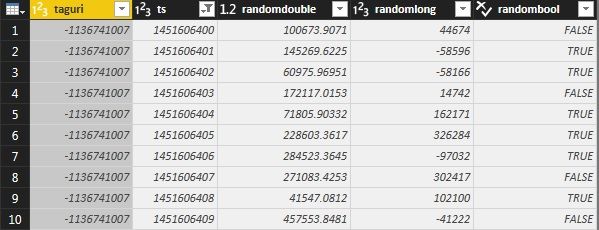FabCon is coming to Atlanta
Join us at FabCon Atlanta from March 16 - 20, 2026, for the ultimate Fabric, Power BI, AI and SQL community-led event. Save $200 with code FABCOMM.
Register now!- Power BI forums
- Get Help with Power BI
- Desktop
- Service
- Report Server
- Power Query
- Mobile Apps
- Developer
- DAX Commands and Tips
- Custom Visuals Development Discussion
- Health and Life Sciences
- Power BI Spanish forums
- Translated Spanish Desktop
- Training and Consulting
- Instructor Led Training
- Dashboard in a Day for Women, by Women
- Galleries
- Data Stories Gallery
- Themes Gallery
- Contests Gallery
- Quick Measures Gallery
- Notebook Gallery
- Translytical Task Flow Gallery
- TMDL Gallery
- R Script Showcase
- Webinars and Video Gallery
- Ideas
- Custom Visuals Ideas (read-only)
- Issues
- Issues
- Events
- Upcoming Events
To celebrate FabCon Vienna, we are offering 50% off select exams. Ends October 3rd. Request your discount now.
- Power BI forums
- Forums
- Get Help with Power BI
- Desktop
- Re: NOOB: How to edit a query to return timestamp ...
- Subscribe to RSS Feed
- Mark Topic as New
- Mark Topic as Read
- Float this Topic for Current User
- Bookmark
- Subscribe
- Printer Friendly Page
- Mark as New
- Bookmark
- Subscribe
- Mute
- Subscribe to RSS Feed
- Permalink
- Report Inappropriate Content
NOOB: How to edit a query to return timestamp in date-time format
Hi everyone,
I am extremely new to PowerBi and have a specific question on how to transform my data. I have unix tiemstamps that I want to display as date times. I know I can use this function:
UTCTime = VAR UnixDays = [UnixTime]/(60*60*24)
RETURN (DATEVALUE("1/1/1970")+UnixDays)But I cannot figure out where to put this. Does it go in a calculated column? If so, do I have to create this as a UDF first to call it in the calculated column? Where do I create a UDF?
The data in question that I want to transform is being pulled from our Hortonworks Hadoop cluster via the Spark (beta) connector in DirectQuery mode, if that helps. I'm not sure whether it's best to transform the hive query itself or let PowerBI add the cacluated column.
Sample data:
What I want to do:
UTCTime = VAR UnixDays = [ts]/(60*60*24)
RETURN (DATEVALUE("1/1/1970")+UnixDays)
Solved! Go to Solution.
- Mark as New
- Bookmark
- Subscribe
- Mute
- Subscribe to RSS Feed
- Permalink
- Report Inappropriate Content
Hey @txross,
Looks like you got the formula from the post here.
You can use it in PBI Desktop, after loading the data from the Query Editor, by going to the "Data" section (spreadsheet icon on the left side), selecting the table on the right side that you want to add the colum to, and navigating to the "Modeling" ribbon on top. There you will click "New Column" and add the formula below:
UTCTime = VAR UnixDays = [UnixTime]/(60*60*24)
RETURN (DATEVALUE("1/1/1970")+UnixDays)
Hope this helps,
Alan
- Mark as New
- Bookmark
- Subscribe
- Mute
- Subscribe to RSS Feed
- Permalink
- Report Inappropriate Content
Hey @txross,
Looks like you got the formula from the post here.
You can use it in PBI Desktop, after loading the data from the Query Editor, by going to the "Data" section (spreadsheet icon on the left side), selecting the table on the right side that you want to add the colum to, and navigating to the "Modeling" ribbon on top. There you will click "New Column" and add the formula below:
UTCTime = VAR UnixDays = [UnixTime]/(60*60*24)
RETURN (DATEVALUE("1/1/1970")+UnixDays)
Hope this helps,
Alan