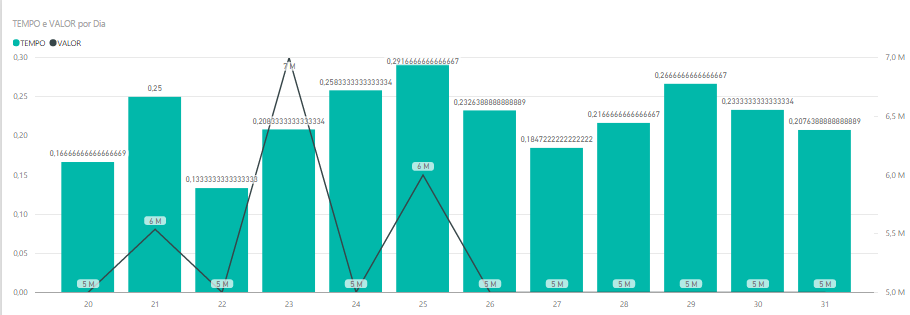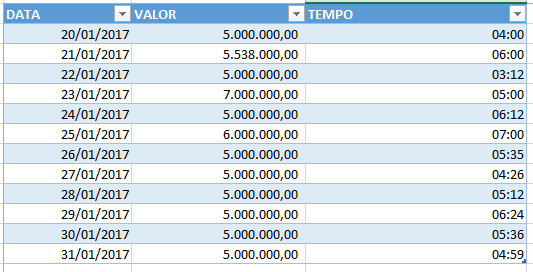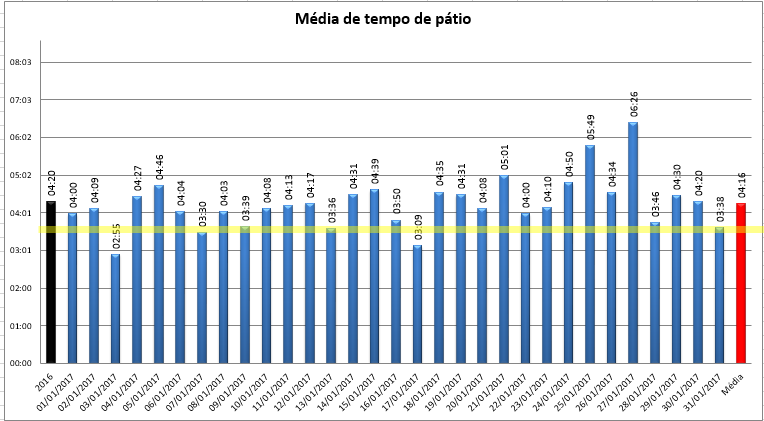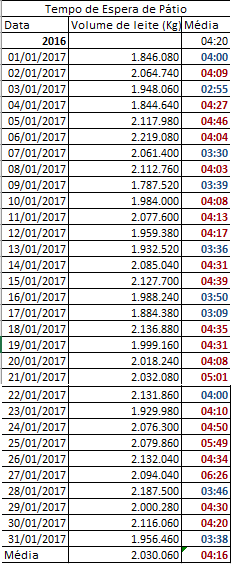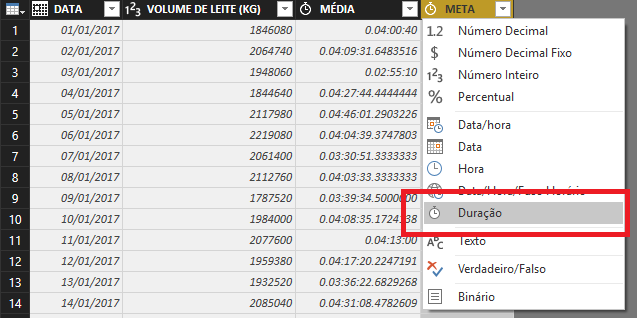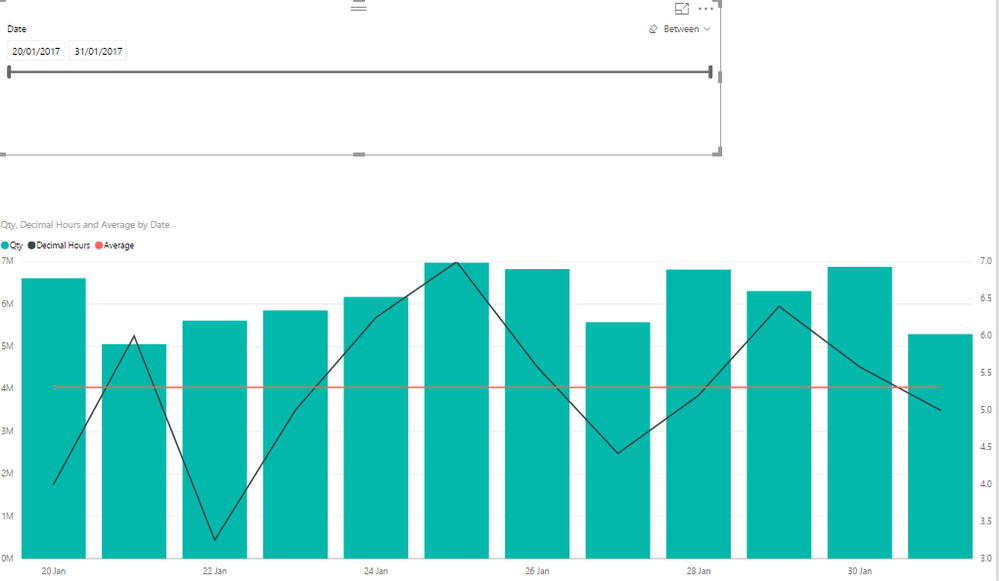Join us at FabCon Vienna from September 15-18, 2025
The ultimate Fabric, Power BI, SQL, and AI community-led learning event. Save €200 with code FABCOMM.
Get registered- Power BI forums
- Get Help with Power BI
- Desktop
- Service
- Report Server
- Power Query
- Mobile Apps
- Developer
- DAX Commands and Tips
- Custom Visuals Development Discussion
- Health and Life Sciences
- Power BI Spanish forums
- Translated Spanish Desktop
- Training and Consulting
- Instructor Led Training
- Dashboard in a Day for Women, by Women
- Galleries
- Data Stories Gallery
- Themes Gallery
- Contests Gallery
- Quick Measures Gallery
- Notebook Gallery
- Translytical Task Flow Gallery
- TMDL Gallery
- R Script Showcase
- Webinars and Video Gallery
- Ideas
- Custom Visuals Ideas (read-only)
- Issues
- Issues
- Events
- Upcoming Events
Enhance your career with this limited time 50% discount on Fabric and Power BI exams. Ends August 31st. Request your voucher.
- Power BI forums
- Forums
- Get Help with Power BI
- Desktop
- How to show average hours on graph
- Subscribe to RSS Feed
- Mark Topic as New
- Mark Topic as Read
- Float this Topic for Current User
- Bookmark
- Subscribe
- Printer Friendly Page
- Mark as New
- Bookmark
- Subscribe
- Mute
- Subscribe to RSS Feed
- Permalink
- Report Inappropriate Content
How to show average hours on graph
I am not able to average the hours shown in the table, nor to show the results of the hours in the chart. How do I create the average hour?
The Production Amount is correct, but the hours do not appear and I can not make the hour average!
- Mark as New
- Bookmark
- Subscribe
- Mute
- Subscribe to RSS Feed
- Permalink
- Report Inappropriate Content
What are you expecting to see?
* Matt is an 8 times Microsoft MVP (Power BI) and author of the Power BI Book Supercharge Power BI.
I will not give you bad advice, even if you unknowingly ask for it.
- Mark as New
- Bookmark
- Subscribe
- Mute
- Subscribe to RSS Feed
- Permalink
- Report Inappropriate Content
I need to create the average hour.
I am unable to display the hour and minutes on the power BI chart as per the information in the spreadsheet above.
- Mark as New
- Bookmark
- Subscribe
- Mute
- Subscribe to RSS Feed
- Permalink
- Report Inappropriate Content
I ma happy to help you but you need to provide more Information. I'm sure you know what you need but it is not obvious from the information you have provided. What is the tempo column? Is it time of day or total hours? Given there is only 1 record per day, what is the average supposed to be? Please provide a sample of the result you need.
* Matt is an 8 times Microsoft MVP (Power BI) and author of the Power BI Book Supercharge Power BI.
I will not give you bad advice, even if you unknowingly ask for it.
- Mark as New
- Bookmark
- Subscribe
- Mute
- Subscribe to RSS Feed
- Permalink
- Report Inappropriate Content
First: I need to display the daily hours of the TEMPO column.
Second: And according to the column in the image above, I need to average those hours and present the average on the chart.
Sorry if I'm not being clear.
- Mark as New
- Bookmark
- Subscribe
- Mute
- Subscribe to RSS Feed
- Permalink
- Report Inappropriate Content
I am sure you are trying to be clear, but it is not clear to me. How about you create a chart in Excel using the data you have posted above so it is clear what you want.
* Matt is an 8 times Microsoft MVP (Power BI) and author of the Power BI Book Supercharge Power BI.
I will not give you bad advice, even if you unknowingly ask for it.
- Mark as New
- Bookmark
- Subscribe
- Mute
- Subscribe to RSS Feed
- Permalink
- Report Inappropriate Content
Great suggestion!
I could have thought of it that way before.
- Mark as New
- Bookmark
- Subscribe
- Mute
- Subscribe to RSS Feed
- Permalink
- Report Inappropriate Content
Unfortuanltey you cannot use time as measure, to achieve this, convert time to number and then use it. See image below, let me know if you need help on how to do this?
Subscribe to the @PowerBIHowTo YT channel for an upcoming video on List and Record functions in Power Query!!
Learn Power BI and Fabric - subscribe to our YT channel - Click here: @PowerBIHowTo
If my solution proved useful, I'd be delighted to receive Kudos. When you put effort into asking a question, it's equally thoughtful to acknowledge and give Kudos to the individual who helped you solve the problem. It's a small gesture that shows appreciation and encouragement! ❤
Did I answer your question? Mark my post as a solution. Proud to be a Super User! Appreciate your Kudos 🙂
Feel free to email me with any of your BI needs.
- Mark as New
- Bookmark
- Subscribe
- Mute
- Subscribe to RSS Feed
- Permalink
- Report Inappropriate Content
Yes! I need to know how!
I tried to put it as duration but it did not work out.
That way that presented in the image is the form that I need.
- Mark as New
- Bookmark
- Subscribe
- Mute
- Subscribe to RSS Feed
- Permalink
- Report Inappropriate Content
This is what I did, not added duration but converted time to number. Assuming your tempo field is of datetime type.
- click Add Column
- if DataType of tempo field is datetime then add this formula for custom field -> DateTime.ToText([Tempo], "HH.mm")
- if DataType of tempo field is Time then add this formula for customer field -> Time.ToText([Tempo], "HH.mm")
- Change this new custom field to fdecimal number
Now add this new custom field in your bar graph as value.
Also make sure in above formula, there is dot (.) between HH and mm. Try it.
If you need further help, I can send you pbix file, send me a private message with your email in it.
Thanks,
Subscribe to the @PowerBIHowTo YT channel for an upcoming video on List and Record functions in Power Query!!
Learn Power BI and Fabric - subscribe to our YT channel - Click here: @PowerBIHowTo
If my solution proved useful, I'd be delighted to receive Kudos. When you put effort into asking a question, it's equally thoughtful to acknowledge and give Kudos to the individual who helped you solve the problem. It's a small gesture that shows appreciation and encouragement! ❤
Did I answer your question? Mark my post as a solution. Proud to be a Super User! Appreciate your Kudos 🙂
Feel free to email me with any of your BI needs.
- Mark as New
- Bookmark
- Subscribe
- Mute
- Subscribe to RSS Feed
- Permalink
- Report Inappropriate Content
Here is a working solution for you. I created a measure that respects the current filter context and displays an average hours line. I had to convert the hours to a decimal number first
here is the sample workbook https://www.dropbox.com/s/v8y46cw5bixolam/average%20hours.pbix?dl=1
Here is my measure
Average = CALCULATE(sum(Data[Decimal Hours])/DISTINCTCOUNT(Data[Date]),filter(all(Data[Date]),Data[Date] >=FIRSTDATE(Data[Date]) && Data[Date] <=LASTDATE(Data[Date])))
Here is the hour conversion (PQFL)
= Table.AddColumn(#"Extracted Time", "Decimal Hours", each Time.Hour([hour]) + Time.Minute([hour])/60)
* Matt is an 8 times Microsoft MVP (Power BI) and author of the Power BI Book Supercharge Power BI.
I will not give you bad advice, even if you unknowingly ask for it.
- Mark as New
- Bookmark
- Subscribe
- Mute
- Subscribe to RSS Feed
- Permalink
- Report Inappropriate Content
I could not do the measurement, can you send me the file?
Or show me how your table is?
- Mark as New
- Bookmark
- Subscribe
- Mute
- Subscribe to RSS Feed
- Permalink
- Report Inappropriate Content
@tiagotas wrote:I could not do the measurement, can you send me the file?
Or show me how your table is?
The file is linked in my earlier post.
* Matt is an 8 times Microsoft MVP (Power BI) and author of the Power BI Book Supercharge Power BI.
I will not give you bad advice, even if you unknowingly ask for it.
- Mark as New
- Bookmark
- Subscribe
- Mute
- Subscribe to RSS Feed
- Permalink
- Report Inappropriate Content