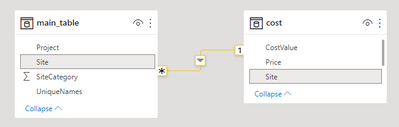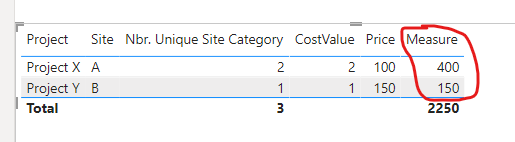Fabric Data Days starts November 4th!
Advance your Data & AI career with 50 days of live learning, dataviz contests, hands-on challenges, study groups & certifications and more!
Get registered- Power BI forums
- Get Help with Power BI
- Desktop
- Service
- Report Server
- Power Query
- Mobile Apps
- Developer
- DAX Commands and Tips
- Custom Visuals Development Discussion
- Health and Life Sciences
- Power BI Spanish forums
- Translated Spanish Desktop
- Training and Consulting
- Instructor Led Training
- Dashboard in a Day for Women, by Women
- Galleries
- Data Stories Gallery
- Themes Gallery
- Contests Gallery
- QuickViz Gallery
- Quick Measures Gallery
- Visual Calculations Gallery
- Notebook Gallery
- Translytical Task Flow Gallery
- TMDL Gallery
- R Script Showcase
- Webinars and Video Gallery
- Ideas
- Custom Visuals Ideas (read-only)
- Issues
- Issues
- Events
- Upcoming Events
Get Fabric Certified for FREE during Fabric Data Days. Don't miss your chance! Request now
- Power BI forums
- Forums
- Get Help with Power BI
- Desktop
- Re: Multiplying distinct count with related table
- Subscribe to RSS Feed
- Mark Topic as New
- Mark Topic as Read
- Float this Topic for Current User
- Bookmark
- Subscribe
- Printer Friendly Page
- Mark as New
- Bookmark
- Subscribe
- Mute
- Subscribe to RSS Feed
- Permalink
- Report Inappropriate Content
Multiplying distinct count with related table
Hi,
I am new to PowerBI and have been trying to solve the below. However after searching various forums without luck I thought to ask if someone could help with the below.
We have a table (main_table) with "unique names", grouped by "project", "site" and "site category".
UniqueNames | Project | Site | SiteCategory |
| Name 1 | Project X | A | 10 |
| Name 2 | Project X | A | 11 |
| Name 3 | Project X | A | 10 |
| Name 4 | Project Y | B | 13 |
| Name 5 | Project Y | B | 13 |
By using a table and count the unique values of "Site Category" per Project I managed to produce the below output.
| Project | Site | Nbr. Unique Site Category |
| Project X | A | 2 |
| Project Y | B | 1 |
In a different table (cost) there is a value and a cost associated with each site.
| Site | CostValue | Price |
| A | 2 | 100 |
| B | 1 | 150 |
The goal is to produce a table/graph multiplying the unique site categories per project with the related cost table based on site, CostValue and Price ("Nbr. Unique Site Category" x "CostValue" x "Price").
E.g. Project X = 2 x 2 x 100, Project Y = 1 x 1 x 150
| Project | Cost |
| Project X | 400 |
| Project Y | 150 |
A relationship has been setup between the two tables with "Site" as the linked column.
By using a measure with DISTINCTCOUNT('main_table'[SiteCategory]) I have managed to get the number of unique SiteCategory but multiplying this with the cost table does not work since it does not do this per site.
Any pointers in the right direction?
Solved! Go to Solution.
- Mark as New
- Bookmark
- Subscribe
- Mute
- Subscribe to RSS Feed
- Permalink
- Report Inappropriate Content
I tried that but it did not work as the top row should give value 200.
However we solved it by adding a calculated column to the main table with the cost value and price added per row. The muliplication still did not work at first, due to one data being aggregated and the other were not. However using MAX did the trick and the data is presented correctly.
Thanks!
- Mark as New
- Bookmark
- Subscribe
- Mute
- Subscribe to RSS Feed
- Permalink
- Report Inappropriate Content
@MikeSwe , You need something like
Sumx(Summarize(main_table, main_table[Project], main_table[Site], "_1", DISTINCTCOUNT('main_table'[SiteCategory]), "_2", related(cost[CostValue]) , "_3", related(cost[Price]) ), [_1], [_2], [_3])
- Mark as New
- Bookmark
- Subscribe
- Mute
- Subscribe to RSS Feed
- Permalink
- Report Inappropriate Content
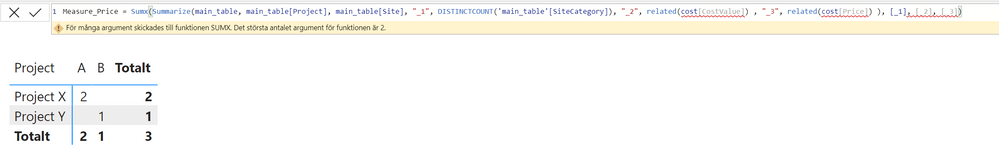
When trying to apply this I get an error message stating that there are too many arguments for Sumx and that two arguments is the maximum.
- Mark as New
- Bookmark
- Subscribe
- Mute
- Subscribe to RSS Feed
- Permalink
- Report Inappropriate Content
Hi @MikeSwe ,
If you have created the following relationship, then I think you can try the measure.
Measure = [Nbr. Unique Site Category] * SUM(cost[Price]) * SUM(cost[CostValue])
If the problem is still not resolved, please provide detailed error information or the expected result you expect. Let me know immediately, looking forward to your reply.
Best Regards,
Winniz
If this post helps, then please consider Accept it as the solution to help the other members find it more quickly.
- Mark as New
- Bookmark
- Subscribe
- Mute
- Subscribe to RSS Feed
- Permalink
- Report Inappropriate Content
I tried that but it did not work as the top row should give value 200.
However we solved it by adding a calculated column to the main table with the cost value and price added per row. The muliplication still did not work at first, due to one data being aggregated and the other were not. However using MAX did the trick and the data is presented correctly.
Thanks!
Helpful resources

Fabric Data Days
Advance your Data & AI career with 50 days of live learning, contests, hands-on challenges, study groups & certifications and more!

Power BI Monthly Update - October 2025
Check out the October 2025 Power BI update to learn about new features.