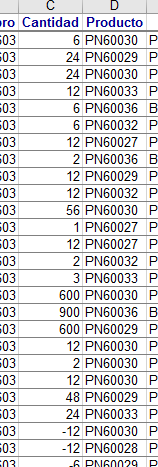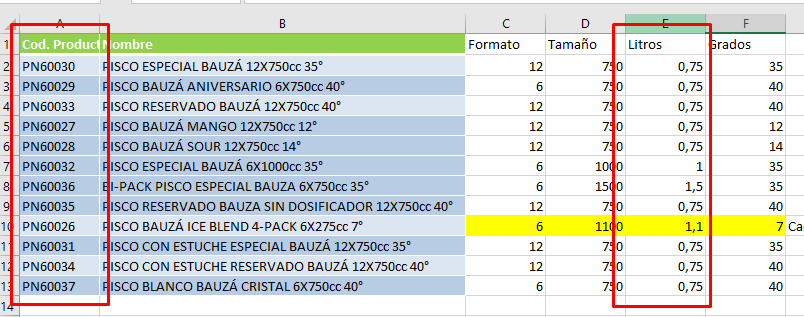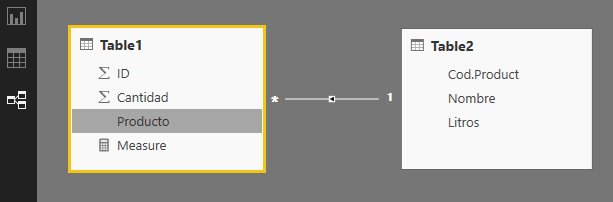FabCon is coming to Atlanta
Join us at FabCon Atlanta from March 16 - 20, 2026, for the ultimate Fabric, Power BI, AI and SQL community-led event. Save $200 with code FABCOMM.
Register now!The Power BI Data Visualization World Championships is back! Get ahead of the game and start preparing now! Learn more
- Power BI forums
- Forums
- Get Help with Power BI
- Desktop
- Re: Multiply two columns from different tables wit...
- Subscribe to RSS Feed
- Mark Topic as New
- Mark Topic as Read
- Float this Topic for Current User
- Bookmark
- Subscribe
- Printer Friendly Page
- Mark as New
- Bookmark
- Subscribe
- Mute
- Subscribe to RSS Feed
- Permalink
- Report Inappropriate Content
Multiply two columns from different tables with a relationship
Hello,
I have a few days working with PowerBI, and im here again asking for help.
I need to multiply two columns ("Cantidad" per "Litros") from two differents tables, but this multiply have to be one cell by one cell where each one need to be associate trought other columns (Producto and Cod.Producto, are the same IDs (or key) but in differents tables ).
FIRST TABLE
SECOND TABLE
I tried with the following code:
Cajas = CALCULATE(SUMX(Hoja2[Cantidad]*USERELATIONSHIP(Hoja2[Producto];Prod[Cod. Producto])))
Can be this solved with CROSSJOIN, INNERJOIN or something similar? Im really in troubles.
Thank you so much!
Solved! Go to Solution.
- Mark as New
- Bookmark
- Subscribe
- Mute
- Subscribe to RSS Feed
- Permalink
- Report Inappropriate Content
Hi @caito103,
Assume Producto and Cod.Producto has relationship n:1 (or 1:1) then you can create a relationship between those two tables based on Producto and Cod.Producto. See: Create and manage relationships in Power BI Desktop.
Then create a measure like below:
Measure = SUM(Table1[Cantidad])* SUM('Table2'[Litros])
Another way is in Query Editor, use Merge Queries to merge those two tables to one table "Merged", see: Append vs. Merge in Power BI and Power Query, then create a measure like below:
Measure2 = SUM(Merged[Cantidad])* MAX('Merged'[Litros])
Please see attached .pbix file.
Best Regards,
Qiuyun Yu
If this post helps, then please consider Accept it as the solution to help the other members find it more quickly.
- Mark as New
- Bookmark
- Subscribe
- Mute
- Subscribe to RSS Feed
- Permalink
- Report Inappropriate Content
Hi @caito103,
Assume Producto and Cod.Producto has relationship n:1 (or 1:1) then you can create a relationship between those two tables based on Producto and Cod.Producto. See: Create and manage relationships in Power BI Desktop.
Then create a measure like below:
Measure = SUM(Table1[Cantidad])* SUM('Table2'[Litros])
Another way is in Query Editor, use Merge Queries to merge those two tables to one table "Merged", see: Append vs. Merge in Power BI and Power Query, then create a measure like below:
Measure2 = SUM(Merged[Cantidad])* MAX('Merged'[Litros])
Please see attached .pbix file.
Best Regards,
Qiuyun Yu
If this post helps, then please consider Accept it as the solution to help the other members find it more quickly.
- Mark as New
- Bookmark
- Subscribe
- Mute
- Subscribe to RSS Feed
- Permalink
- Report Inappropriate Content
This answer may not provide the desired result:
SUM(A * B)
is not the same as
SUM(A) * SUM(B)
What you need to do is:
- Either merge the tables in PowerQuery, and then use SUMX to calculate the product,
SUMX(MergedTable, [Cantidad]*[Litros])
- Or create a relationship in the Model view and then us NATURALINNERJOIN to join the tables and SUMX to calculate the product.
SUMX(NATURALINNERJOIN(Table1,Table2), [Cantidad]*[Litros])
- Mark as New
- Bookmark
- Subscribe
- Mute
- Subscribe to RSS Feed
- Permalink
- Report Inappropriate Content
I spent two hours trying to fix my issue and your solution was the key. Thank you, Legend.@erwinpm
- Mark as New
- Bookmark
- Subscribe
- Mute
- Subscribe to RSS Feed
- Permalink
- Report Inappropriate Content
Thanks @erwinpm - I had quite a similar problem and was not satisfied with my measures so far as the row-totals in a matrix have been wrong while the rows were correct.
With using NATURALINNERJOIN this works fine now.
- Mark as New
- Bookmark
- Subscribe
- Mute
- Subscribe to RSS Feed
- Permalink
- Report Inappropriate Content
Thank you for this. I was trying to calculate two values from two different tables and this worked perfectly!
- Mark as New
- Bookmark
- Subscribe
- Mute
- Subscribe to RSS Feed
- Permalink
- Report Inappropriate Content
Thanks a lot for this tip, was confronted with a similar task, used the NATURALINNERJOIN formula, works perfectly! 🙂
- Mark as New
- Bookmark
- Subscribe
- Mute
- Subscribe to RSS Feed
- Permalink
- Report Inappropriate Content
New Column for first table:
CantitadLitros = FirstTable[Column2] * RELATED(SecondTable[Column2])
correct for your table and column names I did different ones
key is RELATED functionality
can't be used everywhere if you want it in a measure you need FILTER() DAX thats why I chose calculated column here
you need relationship on productid between the two tables of course for this to work
Helpful resources

Power BI Dataviz World Championships
The Power BI Data Visualization World Championships is back! Get ahead of the game and start preparing now!

| User | Count |
|---|---|
| 38 | |
| 38 | |
| 36 | |
| 28 | |
| 28 |
| User | Count |
|---|---|
| 124 | |
| 88 | |
| 74 | |
| 66 | |
| 65 |