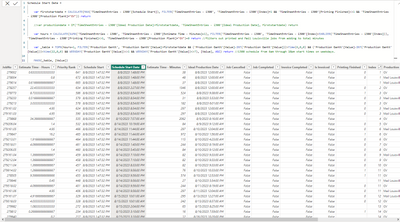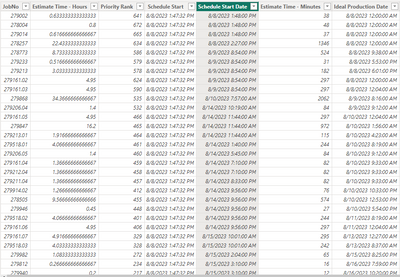FabCon is coming to Atlanta
Join us at FabCon Atlanta from March 16 - 20, 2026, for the ultimate Fabric, Power BI, AI and SQL community-led event. Save $200 with code FABCOMM.
Register now!- Power BI forums
- Get Help with Power BI
- Desktop
- Service
- Report Server
- Power Query
- Mobile Apps
- Developer
- DAX Commands and Tips
- Custom Visuals Development Discussion
- Health and Life Sciences
- Power BI Spanish forums
- Translated Spanish Desktop
- Training and Consulting
- Instructor Led Training
- Dashboard in a Day for Women, by Women
- Galleries
- Data Stories Gallery
- Themes Gallery
- Contests Gallery
- QuickViz Gallery
- Quick Measures Gallery
- Visual Calculations Gallery
- Notebook Gallery
- Translytical Task Flow Gallery
- TMDL Gallery
- R Script Showcase
- Webinars and Video Gallery
- Ideas
- Custom Visuals Ideas (read-only)
- Issues
- Issues
- Events
- Upcoming Events
Get Fabric Certified for FREE during Fabric Data Days. Don't miss your chance! Request now
- Power BI forums
- Forums
- Get Help with Power BI
- Desktop
- Production Schedule - Variable Table for Start Dat...
- Subscribe to RSS Feed
- Mark Topic as New
- Mark Topic as Read
- Float this Topic for Current User
- Bookmark
- Subscribe
- Printer Friendly Page
- Mark as New
- Bookmark
- Subscribe
- Mute
- Subscribe to RSS Feed
- Permalink
- Report Inappropriate Content
Production Schedule - Variable Table for Start Dates in DAX
Hi Community,
I've been trying to create a production schedule based on all of the jobs that flow through my facility, taking into account many different parameters (shifts, due dates, time to run through all other equipment, other jobs). The idea is to develop an algorithm of sorts to prioritize all of the hundreds of jobs and then to set start dates for each job. I'm quite close with the following DAX code I used from another forum response, but I'm struggling to place a final IF statement.
The Schedule Start Date is my primary output. The formula works perfectly up until my Ideal Production Date becomes greater than the Schedule Start Date. In this instance, I'd want to use the Ideal Production Date rather than the Schedule Start Date, but because the Schedule Start Date is iterative, I need that sequence to resume based on the new Ideal Production Date. In essense, I'm counting up and scheduling the start date based on the running total of Estimate Time - Minutes up until I've caught up, and then I'd prefer to create a gap in the Schedule Start Date rather than starting a job earlier than the Ideal Production Date. Hope that makes sense..
Please help if you know how best for me to plug in this IF statement! Thanks!
- Mark as New
- Bookmark
- Subscribe
- Mute
- Subscribe to RSS Feed
- Permalink
- Report Inappropriate Content
Thanks for the response @amitchandak ! The bad news is that this ended up giving me the same problem, but in reverse where it would correctly predict the dates where 'IdealStartDate' was used rather than 'firststartdate.' However, I used this as a new column itself and kept my original column, then was able to create a third column to distinguish which of the two to use and it's exactly what I need. So, this does indeed help!
- Mark as New
- Bookmark
- Subscribe
- Mute
- Subscribe to RSS Feed
- Permalink
- Report Inappropriate Content
@krwalke , based on what I got, check if this can help
Schedule Start Date =
VAR firststartdate =
CALCULATE(
MAX('TimeSheetEntries - i300'[Schedule Start]),
FILTER(
'TimeSheetEntries - i300',
'TimeSheetEntries - i300'[Index] = 1 &&
'TimeSheetEntries - i300'[Printing Finished] <> 1 &&
'TimeSheetEntries - i300'[Production Plant] = "GV"
)
)
VAR idealProductionDate = 'TimeSheetEntries - i300'[Ideal Production Date]
VAR adjustedStartDate =
IF(
idealProductionDate > firststartdate,
idealProductionDate,
firststartdate
)
VAR hours =
CALCULATE(
SUMX(
'TimeSheetEntries - i300',
'TimeSheetEntries - i300'[Estimate Time - Minutes] + 1
),
FILTER(
'TimeSheetEntries - i300',
'TimeSheetEntries - i300'[Index] < EARLIER('TimeSheetEntries - i300'[Index]) &&
'TimeSheetEntries - i300'[Printing Finished] <> 1 &&
'TimeSheetEntries - i300'[Production Plant] = "GV"
)
) + 0
VAR _table =
TOPN(
hours + 1,
FILTER(
'Production Gantt',
'Production Gantt'[Value] > adjustedStartDate &&
('Production Gantt'[Value] - INT('Production Gantt'[Value])) > TIME(6, 0, 0) &&
('Production Gantt'[Value] - INT('Production Gantt'[Value])) < TIME(22, 0, 0) &&
WEEKDAY('Production Gantt'[Value]) <> 1 &&
WEEKDAY('Production Gantt'[Value]) <> 7
),
[Value],
ASC
)
RETURN
MINX(_table, [Value])Helpful resources

Power BI Monthly Update - November 2025
Check out the November 2025 Power BI update to learn about new features.

Fabric Data Days
Advance your Data & AI career with 50 days of live learning, contests, hands-on challenges, study groups & certifications and more!