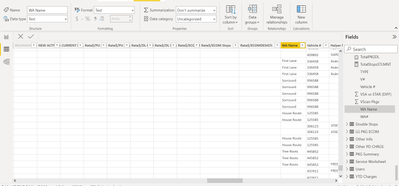FabCon is coming to Atlanta
Join us at FabCon Atlanta from March 16 - 20, 2026, for the ultimate Fabric, Power BI, AI and SQL community-led event. Save $200 with code FABCOMM.
Register now!- Power BI forums
- Get Help with Power BI
- Desktop
- Service
- Report Server
- Power Query
- Mobile Apps
- Developer
- DAX Commands and Tips
- Custom Visuals Development Discussion
- Health and Life Sciences
- Power BI Spanish forums
- Translated Spanish Desktop
- Training and Consulting
- Instructor Led Training
- Dashboard in a Day for Women, by Women
- Galleries
- Data Stories Gallery
- Themes Gallery
- Contests Gallery
- QuickViz Gallery
- Quick Measures Gallery
- Visual Calculations Gallery
- Notebook Gallery
- Translytical Task Flow Gallery
- TMDL Gallery
- R Script Showcase
- Webinars and Video Gallery
- Ideas
- Custom Visuals Ideas (read-only)
- Issues
- Issues
- Events
- Upcoming Events
The Power BI Data Visualization World Championships is back! It's time to submit your entry. Live now!
- Power BI forums
- Forums
- Get Help with Power BI
- Desktop
- Multiply Row Level Values by Rate/Measure
- Subscribe to RSS Feed
- Mark Topic as New
- Mark Topic as Read
- Float this Topic for Current User
- Bookmark
- Subscribe
- Printer Friendly Page
- Mark as New
- Bookmark
- Subscribe
- Mute
- Subscribe to RSS Feed
- Permalink
- Report Inappropriate Content
Multiply Row Level Values by Rate/Measure
Hi,
Wondering if anyone can help me with multiplying row level values by a rate I derived in a measure. Below is a link to a pbix file I'm working with. See Service Worksheet for this request. This is a data set for a logistics company (dummy dataset).
I've created a measure to calcuate an average rate per stop by adding up revenue for different types of stops and divide it by a total number of stops. See 1.81 in the Service Worksheet. This is the average rate per stop.
The goal is to figure out the revenue for each Work Area. I've created a table in the file which lists out all the Work Areas under WA Name field. I want to add another column to this table with result of multiply the 1.81 average rate per stop by the number of stops to an area in each row. The field representing number of stops is Act Del Stps. So values in each row under Act Del Stps column should be multiplied by 1.81.
I've spent all day on this and I'm able to get the total aggregation but it returns blank when trying to break it up by Work Area. Please help.
https://drive.google.com/file/d/1ia6kHsfPCZf-KRwPCS-lIriJ5Y_oLoj0/view?usp=sharing
- Mark as New
- Bookmark
- Subscribe
- Mute
- Subscribe to RSS Feed
- Permalink
- Report Inappropriate Content
It looks like you need to improve your data model.
if you look into your data the values are not related at the row level. there is no total stop value against any WA name. Try designing your model in a star schema and make the proper relationship between tables.
Helpful resources

Power BI Dataviz World Championships
The Power BI Data Visualization World Championships is back! It's time to submit your entry.

Power BI Monthly Update - January 2026
Check out the January 2026 Power BI update to learn about new features.

| User | Count |
|---|---|
| 60 | |
| 49 | |
| 30 | |
| 25 | |
| 23 |
| User | Count |
|---|---|
| 128 | |
| 102 | |
| 57 | |
| 39 | |
| 31 |