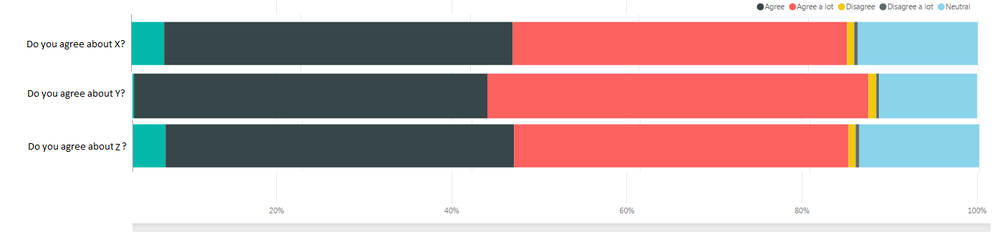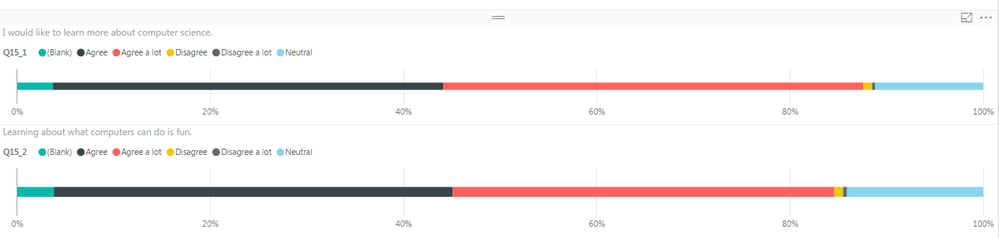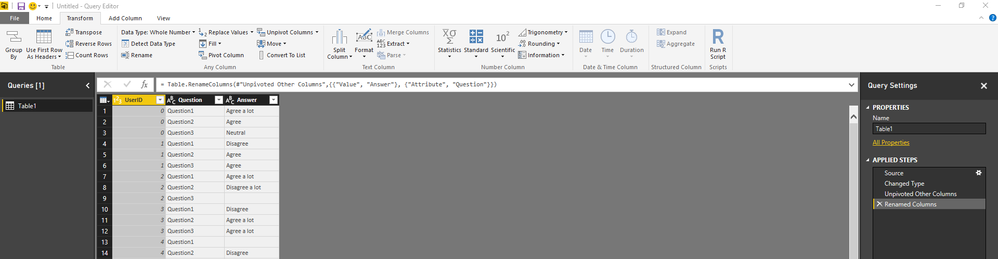FabCon is coming to Atlanta
Join us at FabCon Atlanta from March 16 - 20, 2026, for the ultimate Fabric, Power BI, AI and SQL community-led event. Save $200 with code FABCOMM.
Register now!- Power BI forums
- Get Help with Power BI
- Desktop
- Service
- Report Server
- Power Query
- Mobile Apps
- Developer
- DAX Commands and Tips
- Custom Visuals Development Discussion
- Health and Life Sciences
- Power BI Spanish forums
- Translated Spanish Desktop
- Training and Consulting
- Instructor Led Training
- Dashboard in a Day for Women, by Women
- Galleries
- Data Stories Gallery
- Themes Gallery
- Contests Gallery
- QuickViz Gallery
- Quick Measures Gallery
- Visual Calculations Gallery
- Notebook Gallery
- Translytical Task Flow Gallery
- TMDL Gallery
- R Script Showcase
- Webinars and Video Gallery
- Ideas
- Custom Visuals Ideas (read-only)
- Issues
- Issues
- Events
- Upcoming Events
The Power BI Data Visualization World Championships is back! Get ahead of the game and start preparing now! Learn more
- Power BI forums
- Forums
- Get Help with Power BI
- Desktop
- Re: Multiple Stacked Bar Charts
- Subscribe to RSS Feed
- Mark Topic as New
- Mark Topic as Read
- Float this Topic for Current User
- Bookmark
- Subscribe
- Printer Friendly Page
- Mark as New
- Bookmark
- Subscribe
- Mute
- Subscribe to RSS Feed
- Permalink
- Report Inappropriate Content
Multiple Stacked Bar Charts
Is something like this possible? I have a bunch of questions of "Do you agree with X" that I need to be able to display side by side and the following is the best I can come up with currently which just isn't that good.
Solved! Go to Solution.
- Mark as New
- Bookmark
- Subscribe
- Mute
- Subscribe to RSS Feed
- Permalink
- Report Inappropriate Content
@travbum As I suspected you have to Unpivot the Data.
With the sample you posted => Edit Queries => select the User ID column => Unpivot Other => Close & Apply
Then set up as my original answer!
- Mark as New
- Bookmark
- Subscribe
- Mute
- Subscribe to RSS Feed
- Permalink
- Report Inappropriate Content
Hi,
Does anyone know if it is possible to do Multiple Stacked Bar Charts like that but broken down into time sectors . So In my case I want time periods on the X axis then columns representing different scenarios which is then broken down into stacks which represent different costs.
- Mark as New
- Bookmark
- Subscribe
- Mute
- Subscribe to RSS Feed
- Permalink
- Report Inappropriate Content
Hi,
Does anyone know if it is possible to do Multiple Stacked Bar Charts like that but broken down into time sectors . So In my case I want time periods on the X axis then columns representing different scenarios which is then broken down into stacks which represent different costs.
- Mark as New
- Bookmark
- Subscribe
- Mute
- Subscribe to RSS Feed
- Permalink
- Report Inappropriate Content
@travbum How is your data organized ? Can you post a sample of your data?
If you can set up the Chart like this you should get the result in the top picture!
Axis - Question
Legend - Answer/Response
Value - Your Measure (counting or summing the responses depending on your setup)
- Mark as New
- Bookmark
- Subscribe
- Mute
- Subscribe to RSS Feed
- Permalink
- Report Inappropriate Content
@Sean - I can't say I understand your solution. Here is the data:
| UserID | Question1 | Question2 | Question3 |
| 0 | Agree a lot | Agree | Neutral |
| 1 | Disagree | Agree | Agree |
| 2 | Agree a lot | Disagree a lot | |
| 3 | Disagree | Agree a lot | Agree a lot |
| 4 | Disagree | Disagree | |
| 5 | Agree | Disagree | Disagree |
| 6 | Agree a lot | Neutral | |
| 7 | Agree a lot | Agree | Neutral |
| 8 | Disagree | Agree | |
| 9 | Disagree a lot | Disagree | |
| 10 | Agree a lot | Agree a lot | Agree a lot |
| 11 | Disagree | Disagree | Disagree |
| 12 | Disagree | Disagree | |
| 13 | Agree | Disagree a lot | Agree |
| 14 | Disagree | Disagree | Disagree |
| 15 | Agree a lot | Agree a lot | Agree a lot |
| 16 | Disagree | ||
| 17 | Agree a lot | Agree a lot | Agree a lot |
- Mark as New
- Bookmark
- Subscribe
- Mute
- Subscribe to RSS Feed
- Permalink
- Report Inappropriate Content
@travbum As I suspected you have to Unpivot the Data.
With the sample you posted => Edit Queries => select the User ID column => Unpivot Other => Close & Apply
Then set up as my original answer!
- Mark as New
- Bookmark
- Subscribe
- Mute
- Subscribe to RSS Feed
- Permalink
- Report Inappropriate Content
Hi,
I have a very similar problem. But when I try to unpivot and apply changes I get an error message saying that the ID cannot be double.
Any idea?
- Mark as New
- Bookmark
- Subscribe
- Mute
- Subscribe to RSS Feed
- Permalink
- Report Inappropriate Content
Helpful resources

Power BI Dataviz World Championships
The Power BI Data Visualization World Championships is back! Get ahead of the game and start preparing now!

| User | Count |
|---|---|
| 41 | |
| 38 | |
| 36 | |
| 30 | |
| 28 |
| User | Count |
|---|---|
| 129 | |
| 88 | |
| 79 | |
| 68 | |
| 63 |