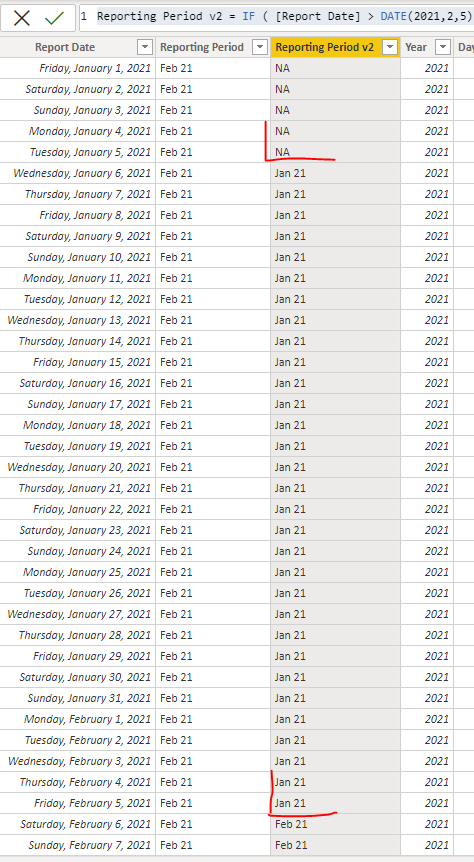Join us at FabCon Vienna from September 15-18, 2025
The ultimate Fabric, Power BI, SQL, and AI community-led learning event. Save €200 with code FABCOMM.
Get registered- Power BI forums
- Get Help with Power BI
- Desktop
- Service
- Report Server
- Power Query
- Mobile Apps
- Developer
- DAX Commands and Tips
- Custom Visuals Development Discussion
- Health and Life Sciences
- Power BI Spanish forums
- Translated Spanish Desktop
- Training and Consulting
- Instructor Led Training
- Dashboard in a Day for Women, by Women
- Galleries
- Data Stories Gallery
- Themes Gallery
- Contests Gallery
- Quick Measures Gallery
- Notebook Gallery
- Translytical Task Flow Gallery
- TMDL Gallery
- R Script Showcase
- Webinars and Video Gallery
- Ideas
- Custom Visuals Ideas (read-only)
- Issues
- Issues
- Events
- Upcoming Events
Compete to become Power BI Data Viz World Champion! First round ends August 18th. Get started.
- Power BI forums
- Forums
- Get Help with Power BI
- Desktop
- Re: Multiple IF or SWITCH with dates
- Subscribe to RSS Feed
- Mark Topic as New
- Mark Topic as Read
- Float this Topic for Current User
- Bookmark
- Subscribe
- Printer Friendly Page
- Mark as New
- Bookmark
- Subscribe
- Mute
- Subscribe to RSS Feed
- Permalink
- Report Inappropriate Content
Multiple IF or SWITCH with dates
I have a column containing report dates. I want to create another column that reflects a reporting period, so for instance if the date of the report is after 2/5, it returns "Feb YY" and if any report date is after 1/7 it returns "Jan YY." I understand that I would need to have it parse the latest date first, then nest another "if" statement after it for the earlier reporting period.
I have tried
Reporting Period = IF ( [Report Date] > 2/5/YY, "Feb YY", IF ( [Report Date] > 1/5/YY, "Jan "YY", "NA"))
and
Reporting Period = SWITCH(TRUE(), [Report Date] > 2/5/YY, "Feb YY", [Report Date] > 1/5/YY, "Jan YY")
Both scenarios return a column with Feb YY in every row, unless I switch the dates; whichever date comes first is what ends up being evaluated, and its result returned throughout.
Any ideas?
Solved! Go to Solution.
- Mark as New
- Bookmark
- Subscribe
- Mute
- Subscribe to RSS Feed
- Permalink
- Report Inappropriate Content
Hi @ripstaur ,
You should use Date function when referencing dates.
Reporting Period v2 =
IF (
[Report Date] > DATE ( 2021, 2, 5 ),
"Feb 21",
IF ( [Report Date] > DATE ( 2021, 1, 5 ), "Jan 21", "NA" )
)
Attached demo file. You can make it more dynamic if needed to always compare to 5th day of month. Idea started, you can customize if needed.
This is the result:
Best regards,
Nemanja Andic
- Mark as New
- Bookmark
- Subscribe
- Mute
- Subscribe to RSS Feed
- Permalink
- Report Inappropriate Content
Hi @ripstaur ,
You should use Date function when referencing dates.
Reporting Period v2 =
IF (
[Report Date] > DATE ( 2021, 2, 5 ),
"Feb 21",
IF ( [Report Date] > DATE ( 2021, 1, 5 ), "Jan 21", "NA" )
)
Attached demo file. You can make it more dynamic if needed to always compare to 5th day of month. Idea started, you can customize if needed.
This is the result:
Best regards,
Nemanja Andic
- Mark as New
- Bookmark
- Subscribe
- Mute
- Subscribe to RSS Feed
- Permalink
- Report Inappropriate Content
This is exactly what I needed to know! Thank you so much!