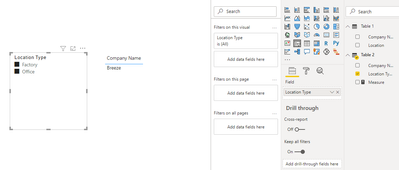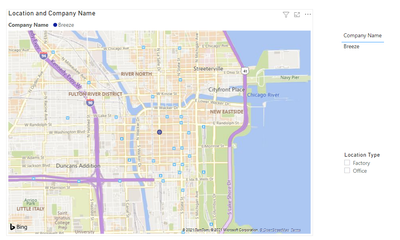Fabric Data Days starts November 4th!
Advance your Data & AI career with 50 days of live learning, dataviz contests, hands-on challenges, study groups & certifications and more!
Get registered- Power BI forums
- Get Help with Power BI
- Desktop
- Service
- Report Server
- Power Query
- Mobile Apps
- Developer
- DAX Commands and Tips
- Custom Visuals Development Discussion
- Health and Life Sciences
- Power BI Spanish forums
- Translated Spanish Desktop
- Training and Consulting
- Instructor Led Training
- Dashboard in a Day for Women, by Women
- Galleries
- Data Stories Gallery
- Themes Gallery
- Contests Gallery
- QuickViz Gallery
- Quick Measures Gallery
- Visual Calculations Gallery
- Notebook Gallery
- Translytical Task Flow Gallery
- TMDL Gallery
- R Script Showcase
- Webinars and Video Gallery
- Ideas
- Custom Visuals Ideas (read-only)
- Issues
- Issues
- Events
- Upcoming Events
Get Fabric Certified for FREE during Fabric Data Days. Don't miss your chance! Request now
- Power BI forums
- Forums
- Get Help with Power BI
- Desktop
- Re: Multi Selected Filter showing more values that...
- Subscribe to RSS Feed
- Mark Topic as New
- Mark Topic as Read
- Float this Topic for Current User
- Bookmark
- Subscribe
- Printer Friendly Page
- Mark as New
- Bookmark
- Subscribe
- Mute
- Subscribe to RSS Feed
- Permalink
- Report Inappropriate Content
Multi Selected Filter showing more values that it should
I currently have two tables in this dataset.
Table 1: Table 2:
Company Name Location Company Name Location Type
------------------ ----------------- ------------------ ------------------
Breeze Chicago, Illinois Breeze Office
Alter Denver, Colorado Breeze Factory
Alter Office
It is a one-many relationship and I want to be able to filter all of our locations based off the location type. Currently if I select "Office" it shows Breeze and Alter locations. If I do multiselect and click "Office" and "Factory" it still shows both Breeze and Alter. I would only want it to show Breeze since this company contains both location types. Any ideas?
- Mark as New
- Bookmark
- Subscribe
- Mute
- Subscribe to RSS Feed
- Permalink
- Report Inappropriate Content
Hi, @Anonymous
According to your description, you want to make the table only shows “Breeze” when you select both location types, you can try my steps:
- Create a measure in Table 2:
Measure =
var _1=CALCULATE(MAX([Company Name]),FILTER(all('Table 2'),[Location Type]="Office"))
return
IF("Office" in SELECTCOLUMNS('Table 2',"1",[Location Type])&&
COUNTX(ALLSELECTED('Table 2'),[Location Type])>2,
IF(MAX('Table 1'[Company Name ])=_1,1,0)
,1)- Apply this filter for the table visual:
And you can get what you want, like this:
You can download my test pbix file here
If this result is not what you want, you can post some sample data(without sensitive data) and your expected result.
How to Get Your Question Answered Quickly
Best Regards,
Community Support Team _Robert Qin
If this post helps, then please consider Accept it as the solution to help the other members find it more quickly.
- Mark as New
- Bookmark
- Subscribe
- Mute
- Subscribe to RSS Feed
- Permalink
- Report Inappropriate Content
With this example though if I select no filters it is only showing Breeze. I would like to be able to display all possible locations on a map so this would never show all results to my users. Not to mention when a location ends up having 5 different location types "Office", "Factory", "Warehouse", etc. not sure how your measure would hold up.
- Mark as New
- Bookmark
- Subscribe
- Mute
- Subscribe to RSS Feed
- Permalink
- Report Inappropriate Content
Hi @Anonymous
Whatever you select in one field would filter what is against it in the other field, based on your thing, I think you can make a concatenated column say ex office-factory , office, factory in one column and whenever you select anything from this concatenated column the results would pop out based on your expectation.
Please mark this as solution if you think this can solve your problem buddy.
- Mark as New
- Bookmark
- Subscribe
- Mute
- Subscribe to RSS Feed
- Permalink
- Report Inappropriate Content
I get what you are going for but I dont think this would work. If I was to select "Office" in a filter then it would display all office locations. If I selected both "Office" and "Factory" it should show all locations that have an "Office" and "Factory" on-site. With your proposed filter idea there would be now way to anticipate what combination I am selecting once 5+ location types get thrown into the mix.
- Mark as New
- Bookmark
- Subscribe
- Mute
- Subscribe to RSS Feed
- Permalink
- Report Inappropriate Content
The issue with this is we have up to 10 different location types and some locations have up to 5 types. Would make the filter not user friendly.
- Mark as New
- Bookmark
- Subscribe
- Mute
- Subscribe to RSS Feed
- Permalink
- Report Inappropriate Content
What about giving a same slicer and dragging one field over the other. Have you tried thay?
- Mark as New
- Bookmark
- Subscribe
- Mute
- Subscribe to RSS Feed
- Permalink
- Report Inappropriate Content
Not sure I get what you mean.
Helpful resources

Fabric Data Days
Advance your Data & AI career with 50 days of live learning, contests, hands-on challenges, study groups & certifications and more!

Power BI Monthly Update - October 2025
Check out the October 2025 Power BI update to learn about new features.