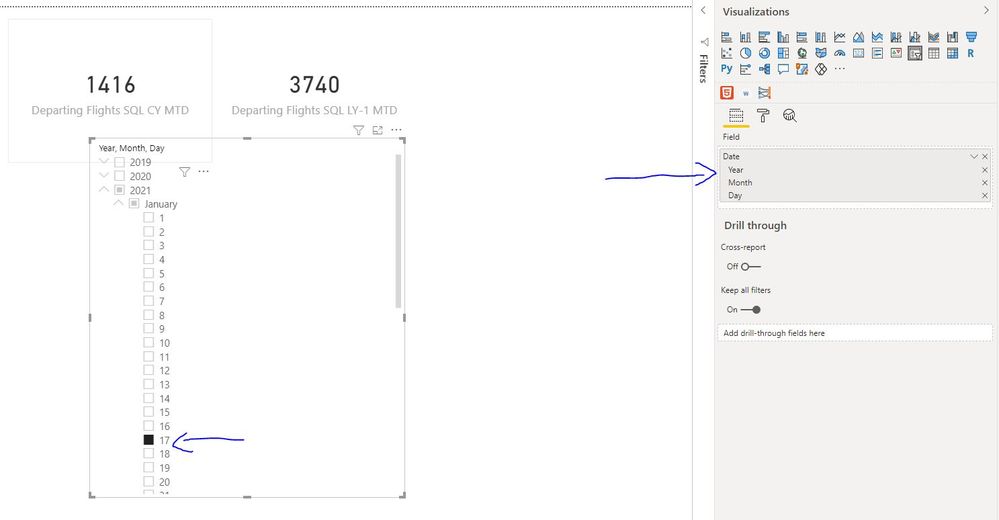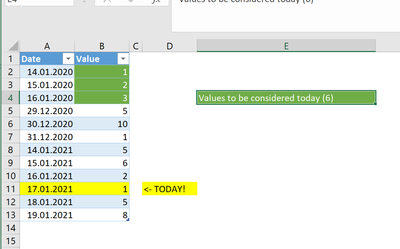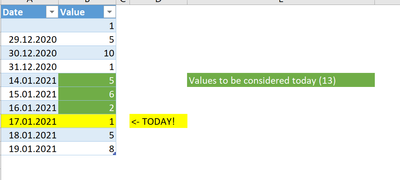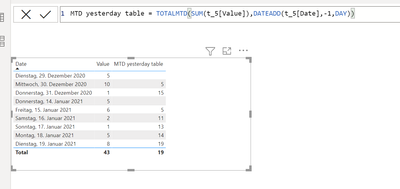FabCon is coming to Atlanta
Join us at FabCon Atlanta from March 16 - 20, 2026, for the ultimate Fabric, Power BI, AI and SQL community-led event. Save $200 with code FABCOMM.
Register now!- Power BI forums
- Get Help with Power BI
- Desktop
- Service
- Report Server
- Power Query
- Mobile Apps
- Developer
- DAX Commands and Tips
- Custom Visuals Development Discussion
- Health and Life Sciences
- Power BI Spanish forums
- Translated Spanish Desktop
- Training and Consulting
- Instructor Led Training
- Dashboard in a Day for Women, by Women
- Galleries
- Data Stories Gallery
- Themes Gallery
- Contests Gallery
- QuickViz Gallery
- Quick Measures Gallery
- Visual Calculations Gallery
- Notebook Gallery
- Translytical Task Flow Gallery
- TMDL Gallery
- R Script Showcase
- Webinars and Video Gallery
- Ideas
- Custom Visuals Ideas (read-only)
- Issues
- Issues
- Events
- Upcoming Events
The Power BI Data Visualization World Championships is back! Get ahead of the game and start preparing now! Learn more
- Power BI forums
- Forums
- Get Help with Power BI
- Desktop
- Month To Date - Default last Date as Yesterday - H...
- Subscribe to RSS Feed
- Mark Topic as New
- Mark Topic as Read
- Float this Topic for Current User
- Bookmark
- Subscribe
- Printer Friendly Page
- Mark as New
- Bookmark
- Subscribe
- Mute
- Subscribe to RSS Feed
- Permalink
- Report Inappropriate Content
Month To Date - Default last Date as Yesterday - Help
Dear Power Bi Gurus,
I have set up my model to count Month To Date values for this Year and Last Year as shown at the picture.
This is possible by manually selecting on a "Date Hierarchy" slicer. My results are correct this way.
However, as this will be a daily automated report, I would like to always have Yesterday Date as my most recent date on my Month to Date calculations.
This way my report will always reflect the "Start of Month - Yesterday" time period.
Could you please help me on how to automatically have yesterday as my last date?
Thank you in advance.
Solved! Go to Solution.
- Mark as New
- Bookmark
- Subscribe
- Mute
- Subscribe to RSS Feed
- Permalink
- Report Inappropriate Content
Dear @airportGR ,
I enriched the sample data as follows.
The following formula should do it for the last year.
if you want to have it for two years ago please change the "YEAR(TODAY())-1" to "YEAR(TODAY())-2".
Did I solve your requests? Please mark my post as solution.
Appreciate your Kudos.
Best regards
Mikelytics
Visit my blog datenhungrig which I recently started with content about business intelligence and Power BI in German and English or follow me on LinkedIn!
- Mark as New
- Bookmark
- Subscribe
- Mute
- Subscribe to RSS Feed
- Permalink
- Report Inappropriate Content
Dear @Mikelytics
Solution 1 works perfectly fine without any selection needed on the slicer
Solution 2 in order to work the slicer has to be selected (specific date ie 16/1/2021)
I am moving forward with Solution 1 (many thanks!)
Could you please advise on how to have the same MTD results for -1 and -2 years back (following Solution 1)
Thank you very much
- Mark as New
- Bookmark
- Subscribe
- Mute
- Subscribe to RSS Feed
- Permalink
- Report Inappropriate Content
Dear @airportGR ,
I enriched the sample data as follows.
The following formula should do it for the last year.
if you want to have it for two years ago please change the "YEAR(TODAY())-1" to "YEAR(TODAY())-2".
Did I solve your requests? Please mark my post as solution.
Appreciate your Kudos.
Best regards
Mikelytics
Visit my blog datenhungrig which I recently started with content about business intelligence and Power BI in German and English or follow me on LinkedIn!
- Mark as New
- Bookmark
- Subscribe
- Mute
- Subscribe to RSS Feed
- Permalink
- Report Inappropriate Content
Dear @Mikelytics following your Solution 1 and adding the extra code for Last Year (-1) and (-2) solved my problem.
Thank you very much, I hope that this thread will help others too.
- Mark as New
- Bookmark
- Subscribe
- Mute
- Subscribe to RSS Feed
- Permalink
- Report Inappropriate Content
Hi @airportGR ,
did you try to solve this by putting the filter in the measure? I have two possible solutions based on the following sample data.
(in Power BI I deleted the first row from the sample data)
Solution 1: if you want to use it in a KPI visual
Solution 2: if you want to use it in a table or similar:
Hope this helps.
Best regards
Mikelytics
--------------------------------------------------------------------------------------------------------------------------
Did I solve your requests? Please mark my post as solution.
Appreciate your Kudos.
Visit my blog datenhungrig which I recently started with content about business intelligence and Power BI in German and English or follow me on LinkedIn!
Helpful resources

Power BI Monthly Update - November 2025
Check out the November 2025 Power BI update to learn about new features.

Fabric Data Days
Advance your Data & AI career with 50 days of live learning, contests, hands-on challenges, study groups & certifications and more!